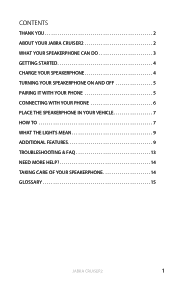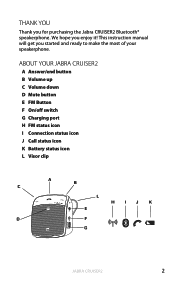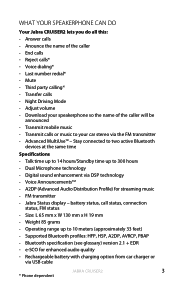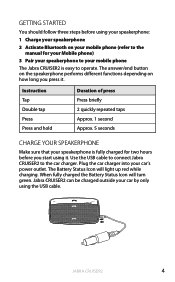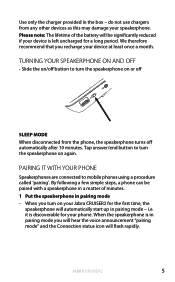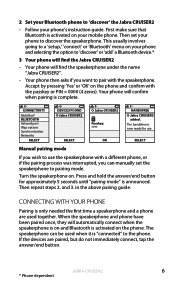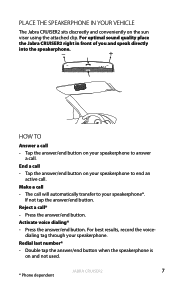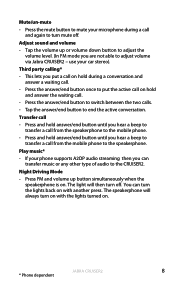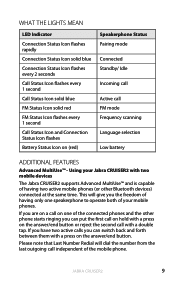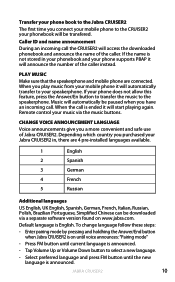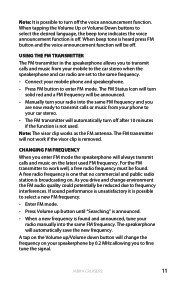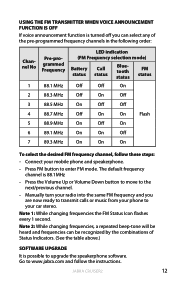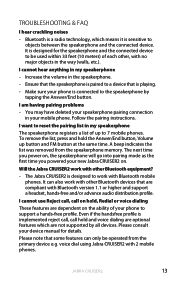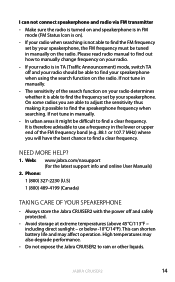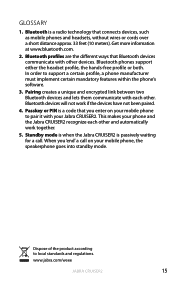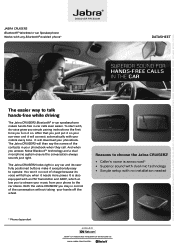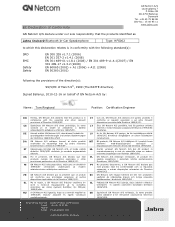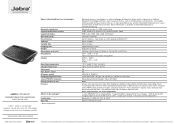Jabra CRUISER2 Support Question
Find answers below for this question about Jabra CRUISER2.Need a Jabra CRUISER2 manual? We have 4 online manuals for this item!
Question posted by Rubzet on March 19th, 2014
For Some Reason I Can't Hear When Someone Call Me On My Jabta? It Worked Fine It
Current Answers
Answer #1: Posted by JabraSupport on March 27th, 2014 1:24 PM
If you have any other questions, in North America you can call Jabra's Product Support Group at 800-327-2230 or email them at [email protected]. Check the Jabra web site for contact information if you're in a different region.
Related Jabra CRUISER2 Manual Pages
Similar Questions
Won't connect with new iPhone 5s but worked great with iphone 4
Both Jabras stopped working at the same time. I endured the iphone is paired but they stopped indica...