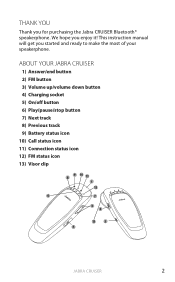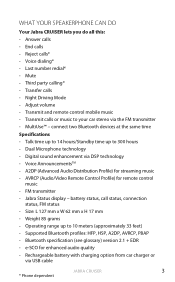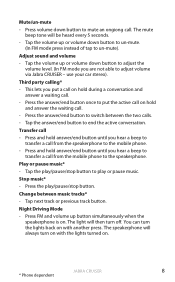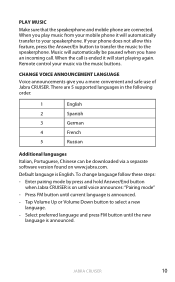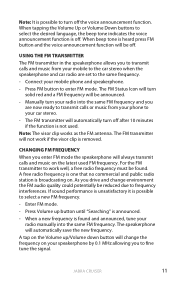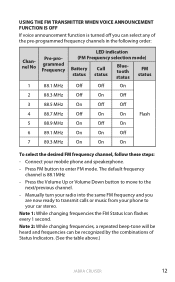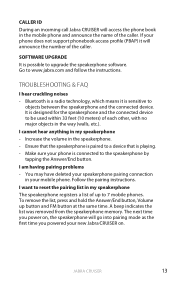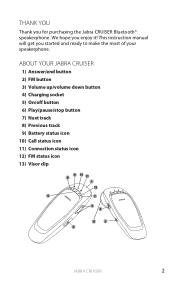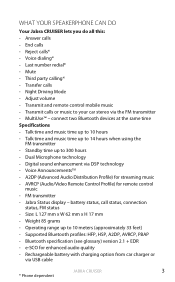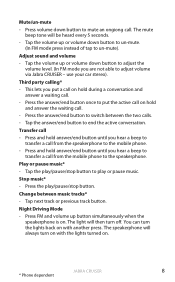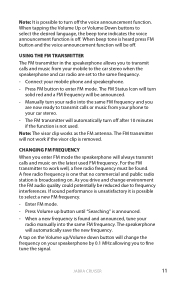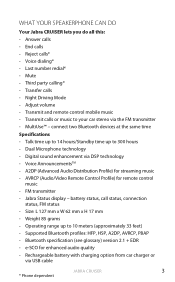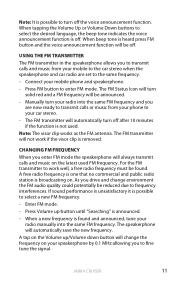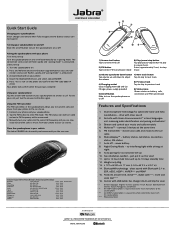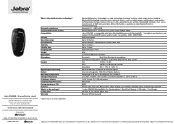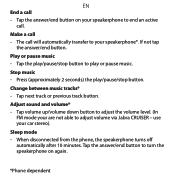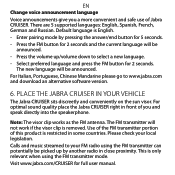Jabra CRUISER Support Question
Find answers below for this question about Jabra CRUISER.Need a Jabra CRUISER manual? We have 5 online manuals for this item!
Current Answers
Related Jabra CRUISER Manual Pages
Similar Questions
How To Get Sound To Come From Iphone To Jabra Cruiser
(Posted by madelkdawg 9 years ago)
How Do I Turn Down The Volume Of The Voice Of My Jabra Cruiser
(Posted by geronmarkco 10 years ago)
No Sound On Jabra Cruiser 2
It worked fine, for a few months, then no sound on jabra cruiser 2. It takes a charge and phone resp...
It worked fine, for a few months, then no sound on jabra cruiser 2. It takes a charge and phone resp...
(Posted by tatianatodd 12 years ago)