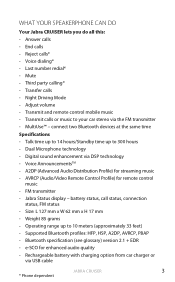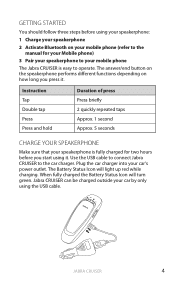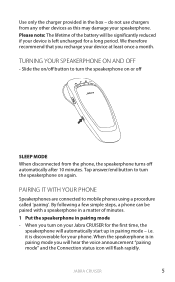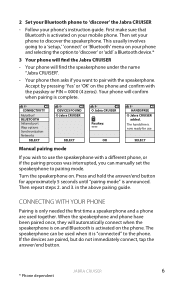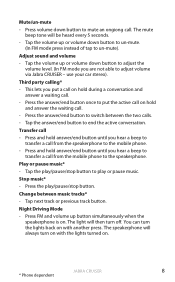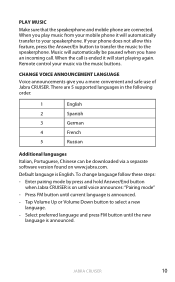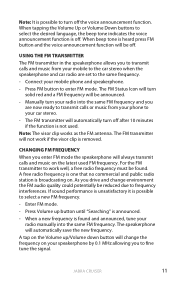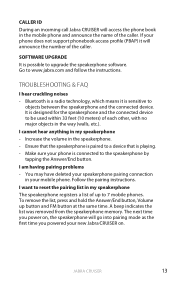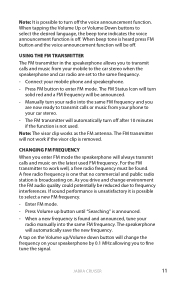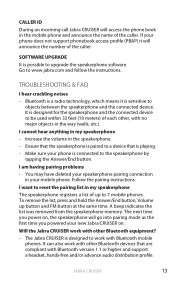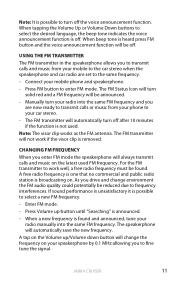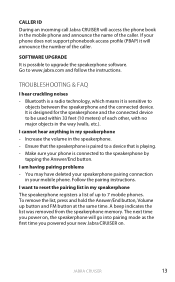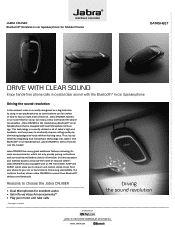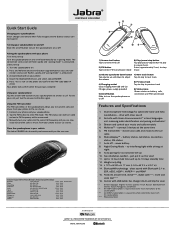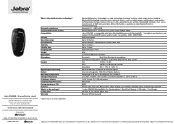Jabra CRUISER Support Question
Find answers below for this question about Jabra CRUISER.Need a Jabra CRUISER manual? We have 5 online manuals for this item!
Question posted by Raylagod888 on July 23rd, 2014
How To Sync My New Phone To My Jabra Cruiser
Current Answers
Answer #1: Posted by JabraSupport on August 5th, 2014 10:21 AM
If you have any other questions, in North America you can call Jabra's Product Support Group at 800-327-2230 or email them at [email protected]. Consult the Jabra web site for contact information if you're in a different region.
Related Jabra CRUISER Manual Pages
Similar Questions
wanting to reload this to my new phone