Jabra CRUISER Support Question
Find answers below for this question about Jabra CRUISER.Need a Jabra CRUISER manual? We have 5 online manuals for this item!
Question posted by jakaKaihol on June 5th, 2014
How Do You Connect The Job Work Cruiser Two To Your Fm Frequency
The person who posted this question about this Jabra product did not include a detailed explanation. Please use the "Request More Information" button to the right if more details would help you to answer this question.
Current Answers
There are currently no answers that have been posted for this question.
Be the first to post an answer! Remember that you can earn up to 1,100 points for every answer you submit. The better the quality of your answer, the better chance it has to be accepted.
Be the first to post an answer! Remember that you can earn up to 1,100 points for every answer you submit. The better the quality of your answer, the better chance it has to be accepted.
Related Jabra CRUISER Manual Pages
User manual - Page 5
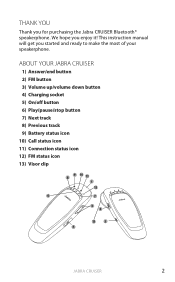
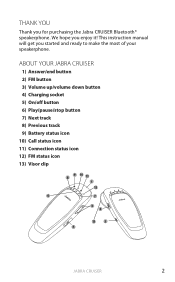
... up/volume down button 4) Charging socket 5) On/off button 6) Play/pause/stop button 7) Next track 8) Previous track 9) Battery status icon 10) Call status icon 11) Connection status icon 12) FM status icon 13) Visor clip
8 9 10 11 1
12
6
7
3 2
13
5
4
Jabra CRUISER
2 english
THANK YOU
Thank you for purchasing the Jabra CRUISER Bluetooth® speakerphone.
User manual - Page 6
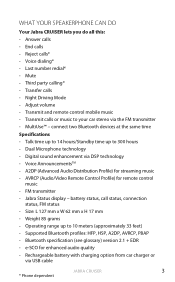
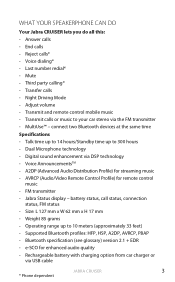
...for remote control
music - battery status, call status, connection
status, FM status - Weight 85 grams - Digital sound enhancement via the FM transmitter - AVRCP (Audio/Video Remote Control Profile) for...WHAT YOUR SPEAKERPHONE CAN DO
english
Your Jabra CRUISER lets you do all this: - Voice dialing* - Last number redial* - connect two Bluetooth devices at the same time Specifications...
User manual - Page 12
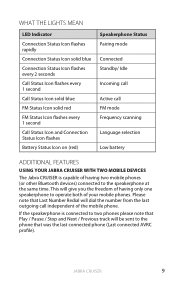
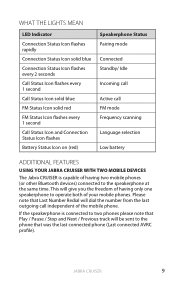
... speakerphone at the same time.
Jabra CRUISER
9 Please note that was the last connected phone (Last connected AVRC profile).
This will dial the number from the last outgoing call FM mode Frequency scanning
Language selection
Low battery
ADDITIONAL FEATURES
USING YOUR JABRA CRUISER WITH TWO MOBILE DEVICES
The Jabra CRUISER is connected to two phones please note that...
User manual - Page 14
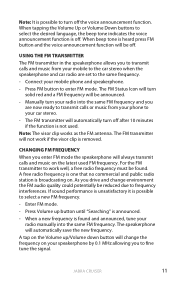
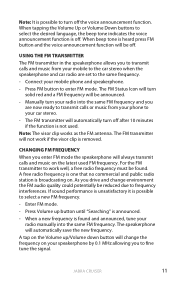
... you to fine tune the signal. Manually turn your radio into the same FM frequency. A tap on . For the FM transmitter to work if the visor clip is removed. english
Note: It is possible to turn off . Connect your car stereo.
- The FM transmitter will be found and announced, tune your mobile to the car stereo...
User manual - Page 15
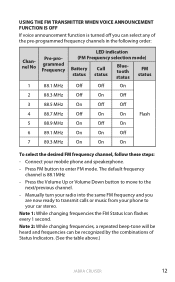
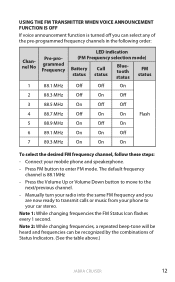
...
If voice announcement function is 88.1MHz
- Connect your radio into the same FM frequency and you can be recognized by the combinations of the pre-programmed frequency channels in the following order:
Channel No
Pre-programmed Frequency
LED indication (FM Frequency selection mode)
Battery Call status status
Bluetooth status
FM status
1
88.1 MHz
Off
Off
On
2
88...
User manual - Page 17
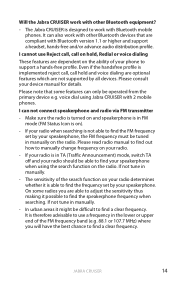
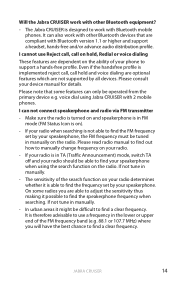
... to support a hands-free profile.
On some features can not connect speakerphone and radio via FM transmitter
- The Jabra CRUISER is on the ability of the FM frequency band (e.g. 88.1 or 107.7 MHz) where you are compliant with Bluetooth mobile phones. Please consult your phone to work with other Bluetooth equipment?
- Make sure the radio is...
User manual - Page 21
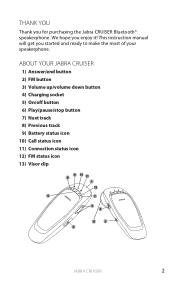
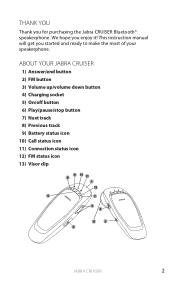
... most of your speakerphone. This instruction manual will get you enjoy it! english
THANK YOU
Thank you for purchasing the Jabra CRUISER Bluetooth® speakerphone. ABOUT YOUR JABRA CRUISER
1) Answer/end button 2) FM button 3) Volume up/volume down button 4) Charging socket 5) On/off button 6) Play/pause/stop button 7) Next track 8) Previous track 9) Battery...
User manual - Page 28
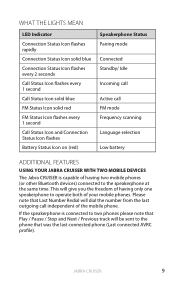
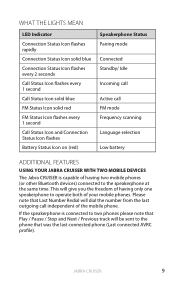
... / Previous track will dial the number from the last outgoing call FM mode Frequency scanning
Language selection
Low battery
ADDITIONAL FEATURES
USING YOUR JABRA CRUISER WITH TWO MOBILE DEVICES
The Jabra CRUISER is connected to two phones please note that was the last connected phone (Last connected AVRC profile). If the speakerphone is capable of having only...
User manual - Page 30
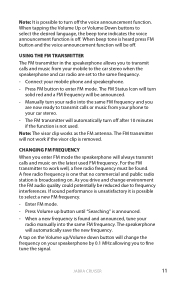
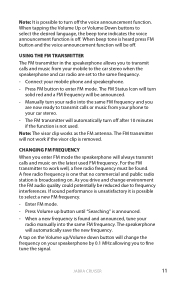
Connect your mobile to the car stereo when the speakerphone and car radio are set to the same frequency.
- Note: The visor clip works as the FM antenna.
If sound performance is unsatisfactory it is possible to turn off . When a new frequency is found . Jabra CRUISER
11 english
Note: It is possible to select a new FM frequency.
-
For the...
User manual - Page 31
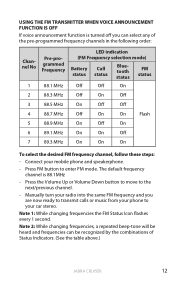
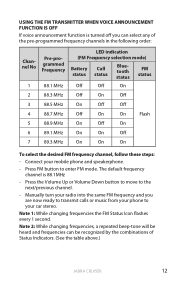
... and frequencies can select any of Status Indicators. (See the table above.)
Jabra CRUISER
12
english
USING THE FM TRANSMITTER WHEN VOICE ANNOUNCEMENT FUNCTION IS OFF
If voice announcement function is 88.1MHz
- Press FM button to the next/previous channel.
- Press the Volume Up or Volume Down button to move to enter FM mode.
Connect...
User manual - Page 32
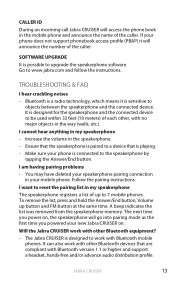
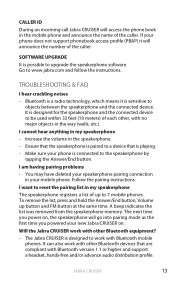
.... -
You may have deleted your speakerphone pairing connection
in the way (walls, etc.). It can also work with Bluetooth mobile
phones. TROUBLESHOOTING & FAQ
I cannot...FM button at the same time. Make sure your new Jabra CRUISER on , the speakerphone will access the phone book in my speakerphone - The Jabra CRUISER is connected to
objects between the speakerphone and the connected...
User manual - Page 33
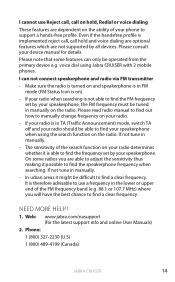
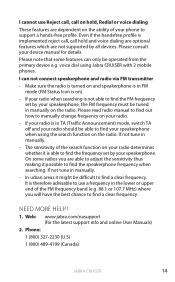
... will have the best chance to find out how to manually change frequency on the ability of the search function on ).
- The sensitivity of your speakerphone when using Jabra CRUISER with 2 mobile phones. On some features can not connect speakerphone and radio via FM transmitter
- Phone:
1 (800) 327-2230 (U.S)
1 (800) 489-4199 (Canada)
Jabra...
User manual - Page 36
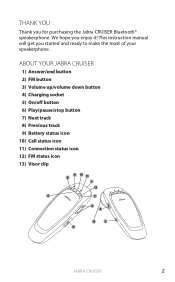
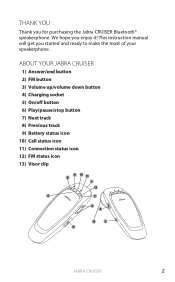
.../pause/stop button 7) Next track 8) Previous track 9) Battery status icon 10) Call status icon 11) Connection status icon 12) FM status icon 13) Visor clip
8 9 10 11 1
12
6
7
3 2
13
5
4
Jabra CRUISER
2 We hope you for purchasing the Jabra CRUISER Bluetooth® speakerphone. This instruction manual will get you started and ready to make the...
User manual - Page 43
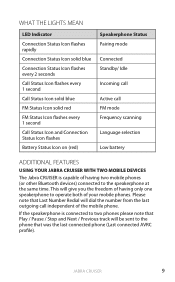
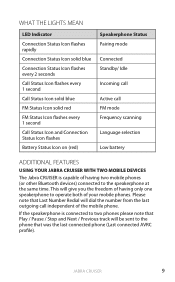
... to the phone that Last Number Redial will dial the number from the last outgoing call FM mode Frequency scanning
Language selection
Low battery
ADDITIONAL FEATURES
USING YOUR JABRA CRUISER WITH TWO MOBILE DEVICES
The Jabra CRUISER is connected to two phones please note that Play / Pause / Stop and Next / Previous track will give you...
User manual - Page 45
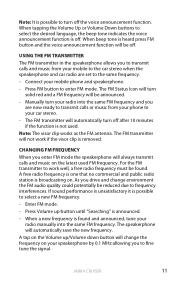
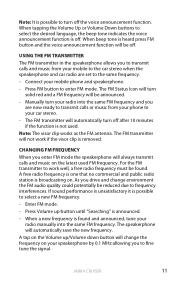
... will be announced.
-
Jabra CRUISER
11 Connect your radio into the same FM frequency. Enter FM mode.
- A tap on the latest used . As you drive and change the frequency on . If sound performance is unsatisfactory it is possible to the same frequency.
- Press Volume up /Volume down button will not work well, a free radio frequency must be found and...
User manual - Page 46
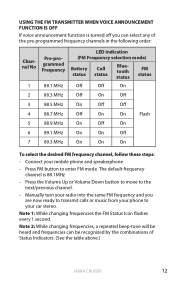
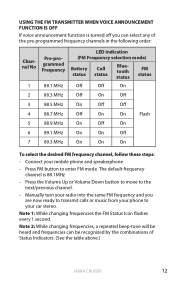
... IS OFF
If voice announcement function is 88.1MHz
- Manually turn your radio into the same FM frequency and you can be heard and frequencies can select any of Status Indicators. (See the table above.)
Jabra CRUISER
12 Note 2: While changing frequencies, a repeated beep-tone will be recognized by the combinations of the pre-programmed...
User manual - Page 48
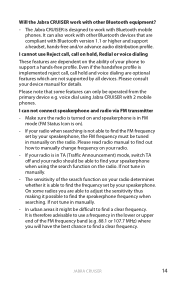
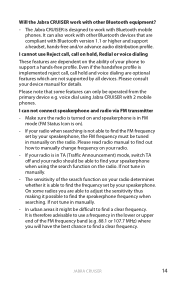
... all devices. In urban areas it possible to find your speakerphone. english
Will the Jabra CRUISER work with 2 mobile phones. Even if the handsfree profile is able to find the FM frequency set by your speakerphone when using Jabra CRUISER with other Bluetooth devices that some radios you will have the best chance to find...
Datasheet - Page 2
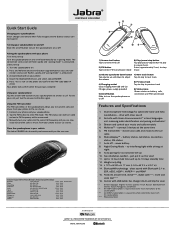
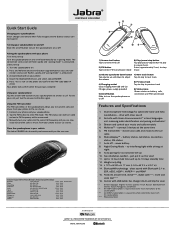
... a FM frequency will automatically be announced. 3. Manually turn the speakerphone on or off
7) Next track button Tap to skip to next track
8) Previous track Tap to skip to previous track
9) Status icons Shows status on battery, calls, connection and FM transmission
Features and Specifications
1. Dual microphone technology for Bluetooth® devices and select Jabra CRUISER...
Quick Start Guide - Page 3
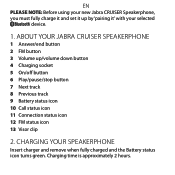
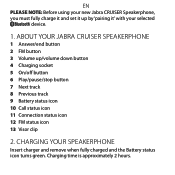
... button 6 Play/pause/stop button 7 Next track 8 Previous track 9 Battery status icon 10 Call status icon 11 Connection status icon 12 FM status icon 13 Visor clip
2. About your Jabra CRUISER SPEAKERPHONE
1 Answer/end button 2 FM button 3 Volume up by 'pairing it' with your SPEAKERPHONE
Insert charger and remove when fully charged and the...
Quick Start Guide - Page 6


... will always transmit calls and music on your Jabra CRUISER by 0.1 MHz. When a new frequency is not used FM frequency. Change FM frequency
Jabra CRUISER will change the frequency on the most recently used . The FM status icon will turn solid red and an FM frequency will automatically turn your radio into the same FM frequency. Connect your phone and your car stereo.
- Enter...
Similar Questions
How To Connect A Jabra Cruiser Bluetooth To A Cell Phone
(Posted by smerbnide 10 years ago)

