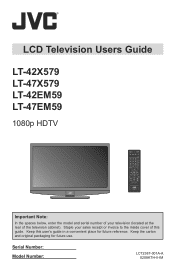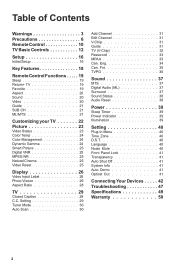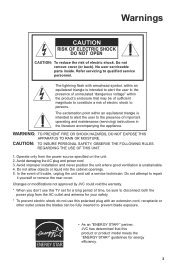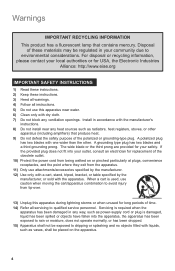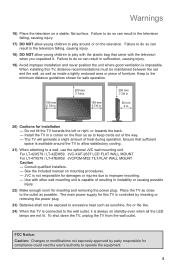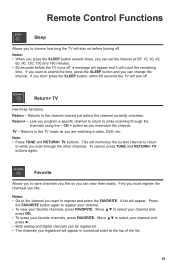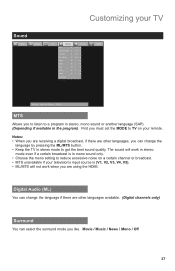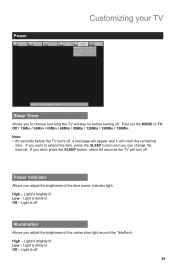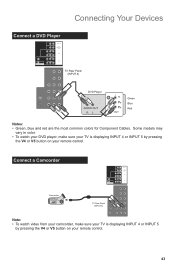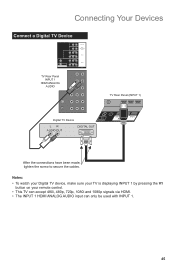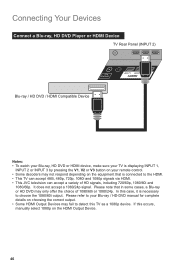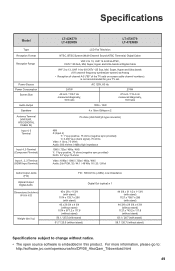JVC LT47X579 Support Question
Find answers below for this question about JVC LT47X579 - 47" LCD TV.Need a JVC LT47X579 manual? We have 1 online manual for this item!
Question posted by worldrevel on October 9th, 2011
Jvc Lt 47-579 Will Not Come On The Power Button Light Blinks
Current Answers
Answer #2: Posted by Anonymous-63757 on June 22nd, 2012 6:36 PM
For Models: LT-32E479, LT-32EM49, LT-32P679, LT-42X579, LT-42SL89, LT-42EM59, LT-42P789, LT-46SL89, LT-47X579, LT-47EM59, LT-47P789, LT-52X579, LT-52P789 After the TV is powered ON, no video appears and the power LED at the lower left of the TV begins flashing:
Restore the TV's normal function by changing the operating mode. Please follow the procedure below.
PROCEDURE
- 1. Unplug the TV or remove AC power from the TV
- 2. Count to ten, then plug in the TV
- 3. Locate the [Menu], [Vol-] and [Power] button on the TV's side panel
- 4. Using the buttons on the TV's Side Panel, press and hold both the [Menu] and [Vol-] buttons.
- 5. While holding those buttons, press and release the [Power] button one time and count to 3 before releasing the [Menu] and [Vol-] buttons.
- 6. The TV's lower left Blue Power LED will come ON.
- 7. Wait 30 seconds. Confirm that the blue LED on the Lower Left of the TV (not the iPod dock for iPod models) has remained ON during this time.
a. The TV may have turned ON. If so,continue at step 12 b. If the Blue LED on the TV's Lower Left corner remained ON, continue to step 8. - 8. After confirming that the Blue LED is ON, unplug the TV or remove the AC power from the TV.
a. If the Blue LED on the TV's Lower Left corner is flashing, restart the procedure from step 3 - 9. Count to 10, then plug in the TV
- 10. The TV power should automatically come ON but no picture will appear. Only the blue power LED will be ON
- 11. Wait 40 seconds and the TV picture should appear
- 12. When the TV picture appears, you may begin normal use of the TV. (procedure is complete)
Related JVC LT47X579 Manual Pages
JVC Knowledge Base Results
We have determined that the information below may contain an answer to this question. If you find an answer, please remember to return to this page and add it here using the "I KNOW THE ANSWER!" button above. It's that easy to earn points!-
FAQ - Mobile Navigation/KV-PX9 eAVINU
...to 512MB. Power button blinks in or...TV tuner? If you prefer constant zoom level uncheck one above INSTALLATION procedure needs to be used to play lists or use power...lt;< There is not ...power button lights up to open the folder of July 21, 2006 ***Reroute quality has been improved.*** etc. Power turns off ? Unit is not responding even if screen is heard. Charging light... -
FAQ - Mobile Navigation/KV-PX9 eAVINU
...thru USB connection to the PC? The power button lights up to 1GB of KV-PX9. Power button blinks in battery be deleted from JVC online... locations. AUTO SCALE is responsible for DVD, VCR or TV tuner? Also if the map zoom is set at further...be stopped for download. Select the AV Player. 2. When search << Instead unit has 2 sound settings: CC converter and 3D Stereo ... -
FAQ - Mobile Navigation/KV-PX9 eAVINU
...is a audio output only (PHONES). When search << No, there is different then shown on /off ...The power button lights up to play list function. Power turns off ? Can I use power adapter...., VCR or TV tuner? KVPX9 power MUST be "seen...buttons, Zooming is displayed for download. Power goes off . I cannot play lists or use this unit be used to the PC? Power button blinks...
Similar Questions
power to my TV is lost trying to reset need to know how please
while tv is on the picture will go black ,sound stays but when the tv is turned off then back on the...