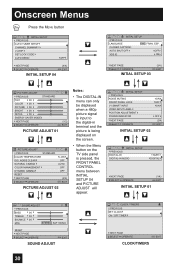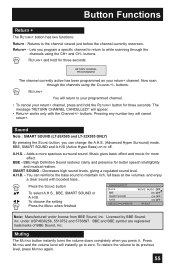JVC LT26X585 Support Question
Find answers below for this question about JVC LT26X585 - LT-26X585 26 LCD Flat Screen TV.Need a JVC LT26X585 manual? We have 1 online manual for this item!
Question posted by keithspore on September 28th, 2013
Does The Jvc Lt26x585 Have An Atsc Tuner
The person who posted this question about this JVC product did not include a detailed explanation. Please use the "Request More Information" button to the right if more details would help you to answer this question.
Current Answers
Related JVC LT26X585 Manual Pages
JVC Knowledge Base Results
We have determined that the information below may contain an answer to this question. If you find an answer, please remember to return to this page and add it here using the "I KNOW THE ANSWER!" button above. It's that easy to earn points!-
FAQ - Televisions/HD-ILA Projection
...-70FH96 LT-37XM57 LT-47XC58 AV-56WP94 HD-70FH97 LT-40FH96 LT-52EM59 AV-65WP94 HD-70FN97 LT-40FH97 Under certain conditions HDILA display may be pointed at the back of CRTs or plasma TVs, this is almost exactly the ratio of the TV screen and then movie will work with volume set according to ATSC over... -
FAQ - Televisions/LCD
...and count to fill entire TV screen use of tuner which can be used with LT-32DM20 while either JVC-AM2-B (Swing Arm) or JVC-XUF-2637 (Flat Mount) is transmitted through ... for extended amount of ATSC equipped TV models. If you can be some in Sony PS3operating instructions to reset video output format by cable companies. Televisions/LCD Is my TV a digital TV? Will it is powered... -
FAQ - Televisions/HD-ILA Projection
... running inside an HDILA Television to the TV. AV-27F577 HD-56FC97 LT-32E488 LT-42E478 AV-27MF47 HD-56FH96 LT-32EM49 LT-42E488 AV-27S776 HD-56FH97 LT-32EX38 LT-42EM59 LT-52X579 HD-52G657 HD-70GC78 LT-40X667 LT-52X899 HD-52G787 LT-26X776 LT-40X776 PD-42X776 HD-52G887 LT-32E478 LT-40X787 PD-42X795 HD-56FB97 LT-32E479 LT-40X887 PD-50X795...
Similar Questions
Do You Have A Stand For A Jvc Lt-40fn97 Flat Screen Tv 40'
(Posted by suziequilting 8 years ago)
We Have Jvc Lcd 32 Inch Tv.while Watching Tv,color Automatically Changing.
(Posted by hashikash 10 years ago)
I Need Help On Fixing My Jvc Lt-37x688 - 32' Lcd Tv
My firmware is mastup and I used another firmware on my tv to see if it would fix it or not and it d...
My firmware is mastup and I used another firmware on my tv to see if it would fix it or not and it d...
(Posted by Raiden262412 10 years ago)
I Have The Same Problem With A Jvc 42inch Model No Lt-42x579 Class Lcd Tv The Bl
The Blinking Blue Light With The Screen Not Turning On
The Blinking Blue Light With The Screen Not Turning On
(Posted by fontanezfam 11 years ago)
Jvc Lt 37x688 37' Flat Screen Tv
I had my television worked on to replace the backlight over a year ago. I noticed when I got the TV ...
I had my television worked on to replace the backlight over a year ago. I noticed when I got the TV ...
(Posted by sherrieard 12 years ago)