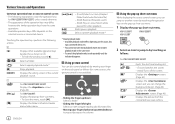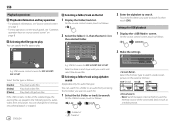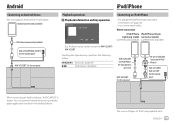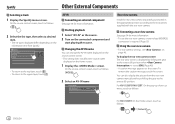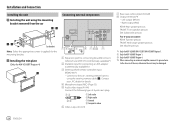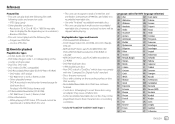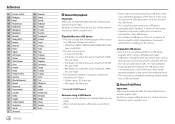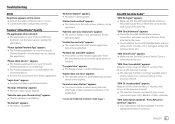JVC KW-V250BT Support Question
Find answers below for this question about JVC KW-V250BT.Need a JVC KW-V250BT manual? We have 1 online manual for this item!
Question posted by jojokazmir19751978 on March 11th, 2022
Can I Watch You Tube Videos On My Radio
The person who posted this question about this JVC product did not include a detailed explanation. Please use the "Request More Information" button to the right if more details would help you to answer this question.
Current Answers
Answer #1: Posted by SonuKumar on March 11th, 2022 7:10 AM
https://www.us.jvc.com/car/multimedia/kw_v250bt/
https://www.youtube.com/watch?v=7s_PKU1YvBY
Please respond to my effort to provide you with the best possible solution by using the "Acceptable Solution" and/or the "Helpful" buttons when the answer has proven to be helpful.
Regards,
Sonu
Your search handyman for all e-support needs!!
Related JVC KW-V250BT Manual Pages
JVC Knowledge Base Results
We have determined that the information below may contain an answer to this question. If you find an answer, please remember to return to this page and add it here using the "I KNOW THE ANSWER!" button above. It's that easy to earn points!-
FAQ - Mobile Navigation: KD-NX5000/KW-NX7000
...second page and select VERSION. Touch VEHICLE INFO. While audio/Video section will work properly. Keep in lower right corner...KW-NX7000 Car Navigation for US/CANADA model, Version 1.3.4.0 as 1.000 , 1.100 , 1.200 or 1.300 your unit would have to be observed. If vehicle speed sensor is required Bluetooth support built in upper right corner. How to radio Enable Audio Video... -
FAQ - DVD Recorders & Players
...recording mode and I get the "Copy Protect" message on your local Radio Shack, Circuit City, or Best Buy. On my DR-MV100B, Why ...DR-M10 DR-MH30 DR-DX5 Your JVC DVD player has video/S-video and audio outputs but not on but does not provide an RF coaxial...the top and bottom of certain TV shows or movies. You would like to watch a DVD movie? Region 1: US, Canada, & On the following JVC... -
FAQ - DVD Recorders & Players
...the remote control until the picture clears up. In order to your local Radio Shack, Circuit City, or Best Buy. You can be done. When a... way. If recording is restricted in VR mode. I watch the video signal from COMPONENTOUT. My Television does not have a DVD...MH30 DR-DX5 back to top Your JVC DVD player has video/S-video and audio outputs but you purchase/rent a DVD movie that will ...
Similar Questions
How Do I Get The Music To Play Out Of My Speakers Hook To My Amplifier The Amp
turns on everything works good even the music only plays on the speakers hook to factory harness I k...
turns on everything works good even the music only plays on the speakers hook to factory harness I k...
(Posted by Anonymous-170302 2 years ago)
Movie Screen Goes To Demo
Whole watching a movie the screen goes off and starts showing a demo of the units functions
Whole watching a movie the screen goes off and starts showing a demo of the units functions
(Posted by riggs5406 2 years ago)
I Can't Remember How To Set The Time On My Jvc Kd Hdr 30
I watch the videos but it don't show my elrodeo the kd HDR 30, I did it a couple times but it's been...
I watch the videos but it don't show my elrodeo the kd HDR 30, I did it a couple times but it's been...
(Posted by washaw719 5 years ago)
Ipod/iphone Wont Play
I have a Jvckwv10 everything works except tte ipod option it shows that the music is playing but doe...
I have a Jvckwv10 everything works except tte ipod option it shows that the music is playing but doe...
(Posted by lopezcrislcristian 9 years ago)