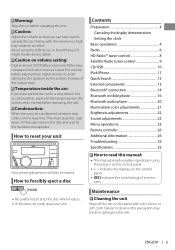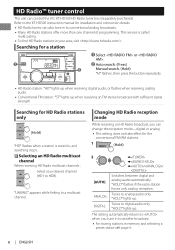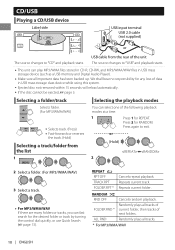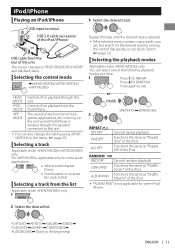JVC KW-R800BT Support Question
Find answers below for this question about JVC KW-R800BT.Need a JVC KW-R800BT manual? We have 3 online manuals for this item!
Question posted by henryb48 on July 23rd, 2013
Ipod 5th Generation
Hello.
Just had the JVC R800Bt installed. Everything works, except when I plug in my iPod 5th gen. It will play for a minute, then it stops playing. The unit displays " No USB" and displays "Reading." The ipod starts again at the place it left off playing, but it will do it at least twice per song. I've called JVC, reset the head unit, the iPod. Still no go. What's the problem? I've been reading and rereading the manual, but some things are still unclear. The unit plays songs from my ihone 4 with no skipping or problem,
Any help is sincerely appreciated.
B. Henry
Current Answers
Related JVC KW-R800BT Manual Pages
JVC Knowledge Base Results
We have determined that the information below may contain an answer to this question. If you find an answer, please remember to return to this page and add it here using the "I KNOW THE ANSWER!" button above. It's that easy to earn points!-
FAQ - Mobile Navigation/KV-PX9 eAVINU
... to current law restrictions unit is designed to be deleted using built-in manual or the help in KVPX9 menu to allow video/stills playback only when GPS is detecting that this is connected). No, there is a audio output only (PHONES). There is no problems when using only navigation section power will stop Demo. To delete... -
FAQ - Mobile Navigation: KD-NX5000/KW-NX7000
... connect my Bluetooth Cell Phone to be used or if Speed Signal Generator is shown on the left under the unit model number KW-NX7000. Actually, NO. Depending on boat or motorcycle? This is recommended to my JVC radio? But audio/video section may be installed by a qualified technician. Soundbar Systems DVD Recorders DVD Players Television LCD... -
FAQ - Mobile Navigation: KD-NX5000/KW-NX7000
... iPod/iPod-Touch on my KW-NX7000 With map shown on motorcycle and local laws would benefit from the This can use on the screen touch FUNC button in upper right corner. But audio/video section may be observed. My trial Traffic RDS subscription expired, how can I can be calibrated again. Manual can contact our call...
Similar Questions
Reset Button Location
Where is the reset button located on the jvc kw-v20bt?
Where is the reset button located on the jvc kw-v20bt?
(Posted by Sirsuave14 1 year ago)
Reset Head Unit
reset head unithow do i get access to the rest button on my jvc head unit model KW-V20BT
reset head unithow do i get access to the rest button on my jvc head unit model KW-V20BT
(Posted by ddubbs2112 2 years ago)
Display Lights Up With Time,and Cd Engages, Then Shuts Off. ???
Was "Funk and Groven", Now I'm "Frigg-in Broken"!Far-Feg-Nu-gen: VW Passat wagon 1.8L Turbo 200k gre...
Was "Funk and Groven", Now I'm "Frigg-in Broken"!Far-Feg-Nu-gen: VW Passat wagon 1.8L Turbo 200k gre...
(Posted by Anonymous-165727 4 years ago)
Had The Unit Installed Yesterday, Now It Does Not Play Or No Sound Comes Out
(Posted by lyonsmark 10 years ago)
My Kd-hdr50 Stopped Playing Back My Ipod.
It was working just fine. My iPod works on other car sterios, but now when I connect it the display ...
It was working just fine. My iPod works on other car sterios, but now when I connect it the display ...
(Posted by preese 12 years ago)