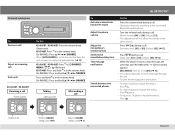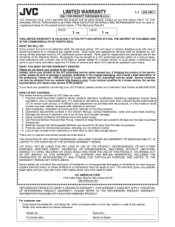JVC KD-R740BT Support and Manuals
Get Help and Manuals for this JVC item

View All Support Options Below
Free JVC KD-R740BT manuals!
Problems with JVC KD-R740BT?
Ask a Question
Free JVC KD-R740BT manuals!
Problems with JVC KD-R740BT?
Ask a Question
Most Recent JVC KD-R740BT Questions
How To Shut Off Music?
(Posted by Anonymous-169861 2 years ago)
How Do I Clear Out Old Bluetooth Devices Stored In Radio?
(Posted by billyandjennyowen 2 years ago)
Old Iphone Paired. Trying To Pair New Iphone It Says Full. How To Clear Memor
(Posted by Ken55hud 3 years ago)
Ecualizacion
1. How do I enter bass and treble equalization?
1. How do I enter bass and treble equalization?
(Posted by germanserranobautista 5 years ago)
Color Change
it it possible to change the color from blue on these models?
it it possible to change the color from blue on these models?
(Posted by Anonymous-164638 5 years ago)
JVC KD-R740BT Videos
Popular JVC KD-R740BT Manual Pages
JVC KD-R740BT Reviews
We have not received any reviews for JVC yet.