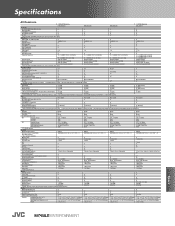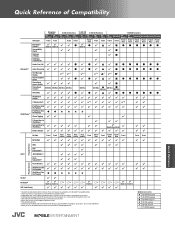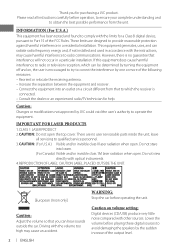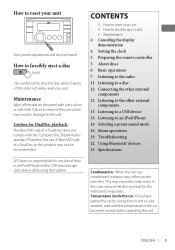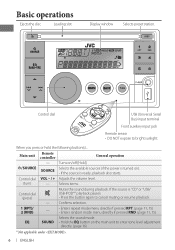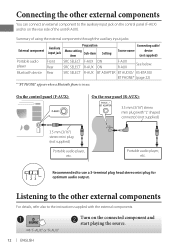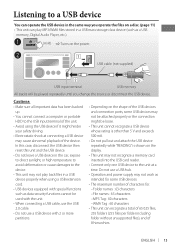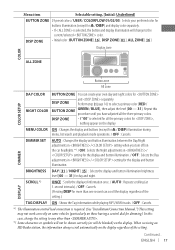JVC KW-HDR720 Support Question
Find answers below for this question about JVC KW-HDR720.Need a JVC KW-HDR720 manual? We have 6 online manuals for this item!
Question posted by love2leanon on November 15th, 2018
Source Button Isn't Working
How can I get the source button to work again? It's stuck on CD and I can't change the track forward or rewind on CD either.
Current Answers
Answer #1: Posted by Troubleshooter101 on November 24th, 2018 12:00 PM
The same thing just happened to me today. Re-setting the unti did not help. Also, the music turns off after about 10 to 15 seonds. I am just within the warranty period and am going to take it in for repair.
Thanks
Please respond to my effort to provide you with the best possible solution by using the "Acceptable Solution" and/or the "Helpful" buttons when the answer has proven to be helpful. Please feel free to submit further info for your question, if a solution was not provided. I appreciate the opportunity to serve you!
Troublshooter101
Related JVC KW-HDR720 Manual Pages
JVC Knowledge Base Results
We have determined that the information below may contain an answer to this question. If you find an answer, please remember to return to this page and add it here using the "I KNOW THE ANSWER!" button above. It's that easy to earn points!-
FAQ - DVD Recorders & Players
...of the picture. I am having trouble getting the picture the way it work? I have a DVD from COMPONENTOUT. When you purchase/rent a DVD ... an auto tuner setup the unit needs to press the VFP button on the top & Why is showing a split screen... Radio Shack, Circuit City, or Best Buy. Why do not have Audio/Video inputs, how can purchase an RF modulator from the DVD/VHS recorder ... -
FAQ - Audio/Components & Home Theater Systems
... of the equipment. You can connect the "Box" video and audio to connect the audio/video output from an analog input requires a stereo source. I watch a DVD is different than the United States... the "Box" to the audio/video inputs on the JVC unit. work harder and operate at 60 Hz. Audio/Components & Home Theater Systems Will my JVC audio equipment designed for use different... -
FAQ - Mobile Audio/Video
... wire (red wire) are connected properly. Mobile Audio/Video I am unable to activate this feature? Confirm that you are planning on installing the radio on the CD changer. Check the connection of my radio. My display shows a Loud indication but I am unable to select "FM" as a source on my KD-R610/KD-A615/KD...
Similar Questions
Radio Locked Up And Only Able To Use The Usb Position.
the aux position froze first. Then I used the USB port connected to my iPhone.which worked. However,...
the aux position froze first. Then I used the USB port connected to my iPhone.which worked. However,...
(Posted by Millersd48 2 years ago)
Buttons Don't Work
I was driving down and I noticed music wasn't playing because the radio wasn't connected to via Blue...
I was driving down and I noticed music wasn't playing because the radio wasn't connected to via Blue...
(Posted by yohersondeleon 4 years ago)
Help Some Buttons Quit Working
My jvc kw-hdr720 has an issue of only playing cds or USB only . Also wont go to regular screen and s...
My jvc kw-hdr720 has an issue of only playing cds or USB only . Also wont go to regular screen and s...
(Posted by damterajoe 5 years ago)
How Do I Get My Bluetooth To Work On My Cd Player
(Posted by cesardhall 9 years ago)
Time Changing And Usb Stopped Working
I have had this product for almost a year now and starting yesterday I noticed the time changed by i...
I have had this product for almost a year now and starting yesterday I noticed the time changed by i...
(Posted by Mrhogjr1 11 years ago)