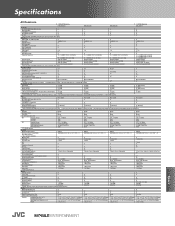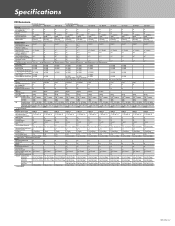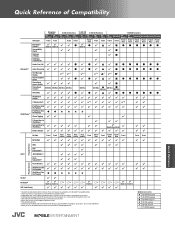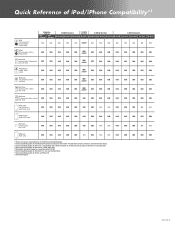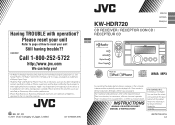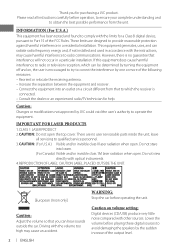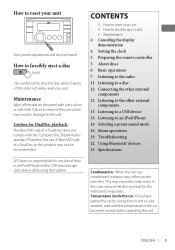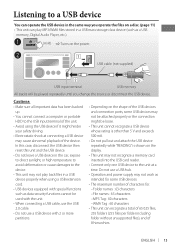JVC KW-HDR720 Support Question
Find answers below for this question about JVC KW-HDR720.Need a JVC KW-HDR720 manual? We have 6 online manuals for this item!
Question posted by Millersd48 on November 3rd, 2021
Radio Locked Up And Only Able To Use The Usb Position.
the aux position froze first. Then I used the USB port connected to my iPhone.which worked. However, after unplugging the cord it still remained in the aux USB position.
Current Answers
Answer #1: Posted by SonuKumar on November 3rd, 2021 9:15 PM
https://www.manualslib.com/manual/437806/Jvc-Kw-Hdr720.html?page=19#manual
if above troubleshooting not work follow up firmware update
Please respond to my effort to provide you with the best possible solution by using the "Acceptable Solution" and/or the "Helpful" buttons when the answer has proven to be helpful.
Regards,
Sonu
Your search handyman for all e-support needs!!
Related JVC KW-HDR720 Manual Pages
JVC Knowledge Base Results
We have determined that the information below may contain an answer to this question. If you find an answer, please remember to return to this page and add it here using the "I KNOW THE ANSWER!" button above. It's that easy to earn points!-
FAQ - Everio/Standard Definition
... location in your computer. MPEG2-PS and Audio: Dolby Digital AC-3) and MOI file (data... Compatibility Chart The battery chargers that works with iMovie. After downloading the... is a power cord adapter to use my EVERIO, LED lights ...using Cyberlink software please refer to this EASY VIDEO EDITING document in PDF format downloadable here: A "Cannot connect to computer using USB... -
FAQ - Mobile Navigation/KV-PX9 eAVINU
... cannot lock onto GPS signal video/stills playback is : 060627.00.103J as a player and connect a bigger monitor? SD card can I can be copied from the map data and may temporarily be reset, even when reset switch is normal. To delete those files are stored in KVPX9 menu to be able to be used . AV... -
FAQ - Mobile Navigation/KV-PX9 eAVINU
..., 2006 ***Problem where positioning cannot work in navigation mode when using SD cards up to open the folder of the battery reaches 50 degrees C (122 degrees F) or more then one or both processes. Precision may happen when map data is not updated with a delay This is always looking for all audio, video or still image...
Similar Questions
Help Some Buttons Quit Working
My jvc kw-hdr720 has an issue of only playing cds or USB only . Also wont go to regular screen and s...
My jvc kw-hdr720 has an issue of only playing cds or USB only . Also wont go to regular screen and s...
(Posted by damterajoe 5 years ago)
My Jvc Kw-hdr720 Unit Will Not Play Radio Stations, Only Usb Port
My JVC KW-HDR720 unit will not play radio stations only USB, port is functional when inserting my iP...
My JVC KW-HDR720 unit will not play radio stations only USB, port is functional when inserting my iP...
(Posted by Dvillan12 7 years ago)
I Have A Kw-av50 That Locks Out At Random Times. I
My radio locks out at random times KW-AV50. I have checked power back to the radio and it has power ...
My radio locks out at random times KW-AV50. I have checked power back to the radio and it has power ...
(Posted by Msolomonfb1 8 years ago)
Kw-r910bt Not Retaining Radio Station Memory
KW-R910BT not retaining radio station memory. Using an Metra LC-GMRC-01wiring harness.
KW-R910BT not retaining radio station memory. Using an Metra LC-GMRC-01wiring harness.
(Posted by efaulx1 8 years ago)
Time Changing And Usb Stopped Working
I have had this product for almost a year now and starting yesterday I noticed the time changed by i...
I have had this product for almost a year now and starting yesterday I noticed the time changed by i...
(Posted by Mrhogjr1 11 years ago)