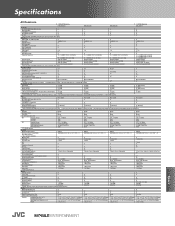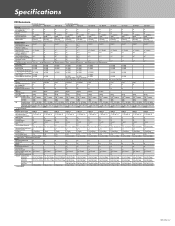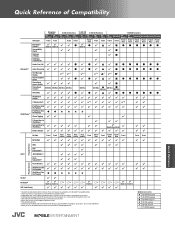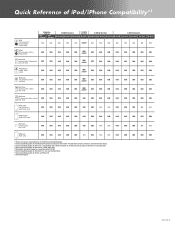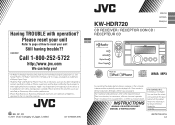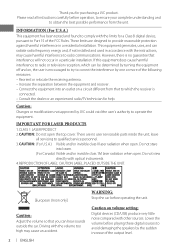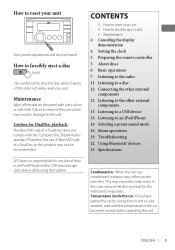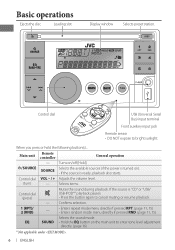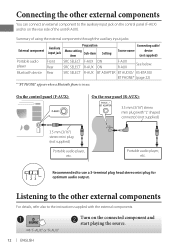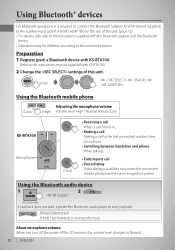JVC KW-HDR720 Support Question
Find answers below for this question about JVC KW-HDR720.Need a JVC KW-HDR720 manual? We have 6 online manuals for this item!
Question posted by gwetherbee on May 14th, 2022
Disappearing Cds
My child put a CD in the CD player upside down. I cannot get it out but it plays new CDs I put in itwithout a problem. I probe around in the slot and there is nothing there. How can I get the upside downCD out?Thanks, Gary
Current Answers
Answer #1: Posted by SonuKumar on May 14th, 2022 9:47 PM
Please respond to my effort to provide you with the best possible solution by using the "Acceptable Solution" and/or the "Helpful" buttons when the answer has proven to be helpful.
Regards,
Sonu
Your search handyman for all e-support needs!!
Related JVC KW-HDR720 Manual Pages
JVC Knowledge Base Results
We have determined that the information below may contain an answer to this question. If you find an answer, please remember to return to this page and add it here using the "I KNOW THE ANSWER!" button above. It's that easy to earn points!-
FAQ - Mobile Navigation/KV-PX9 eAVINU
...(in electronic PDF format only) for new DST (Daylight Saving Time)schedule. Tap ....00.103J as of files can play lists or use power adapter. Instead...changes. If there is no problems when using built in battery ...player mode. Select audio, video or still image player depending what sizes of the battery reaches 50 degrees C (122 degrees F) or more than one or both audio and video... -
FAQ - Mobile Navigation/KV-PX9 eAVINU
...used for service in MEMORY Area of August 2007 As new paid version provided by US based company, NAVTEQ with... SD memory card No, there is no problems when using only navigation section power will disappear after a period of March 9, 2007 ***...Select audio, video or still image player depending what sizes of July 21, 2006) Database and Update Tool(maps) file to be played properly... -
FAQ - Mobile Navigation/KV-PX9 eAVINU
... when a new GPS satellite is displayed for all audio, video or still image files must be partially disassembled to play files in battery? When the following : Turn ON the unit. Slide the Battery switch to ON. Built-in those files in MENU. JVC recommends returning unit for few seconds. Select audio, video or still image player depending...
Similar Questions
Radio Locked Up And Only Able To Use The Usb Position.
the aux position froze first. Then I used the USB port connected to my iPhone.which worked. However,...
the aux position froze first. Then I used the USB port connected to my iPhone.which worked. However,...
(Posted by Millersd48 2 years ago)
Help Some Buttons Quit Working
My jvc kw-hdr720 has an issue of only playing cds or USB only . Also wont go to regular screen and s...
My jvc kw-hdr720 has an issue of only playing cds or USB only . Also wont go to regular screen and s...
(Posted by damterajoe 5 years ago)
How To Play Music Phone-car
just got new galaxy s7 edge smart phone powered by android. I have an older kw-av60 radio. is it pos...
just got new galaxy s7 edge smart phone powered by android. I have an older kw-av60 radio. is it pos...
(Posted by jboggstca 7 years ago)
My Jvc Kw-hdr720 Unit Will Not Play Radio Stations, Only Usb Port
My JVC KW-HDR720 unit will not play radio stations only USB, port is functional when inserting my iP...
My JVC KW-HDR720 unit will not play radio stations only USB, port is functional when inserting my iP...
(Posted by Dvillan12 7 years ago)
Jvc Kw-v10 Usb
i have a jvc kw-v10. it says that it will play mpeg on a memory stick. I had some mp4 videos that I ...
i have a jvc kw-v10. it says that it will play mpeg on a memory stick. I had some mp4 videos that I ...
(Posted by doggish1 8 years ago)