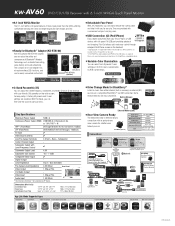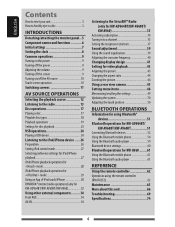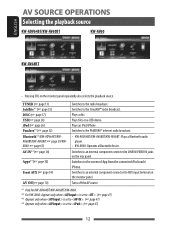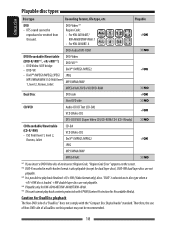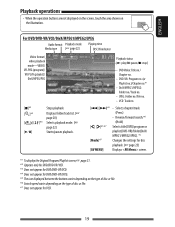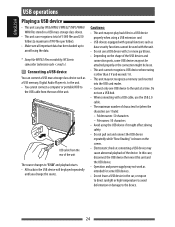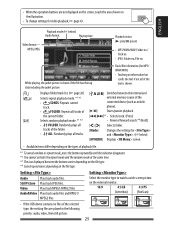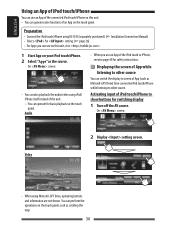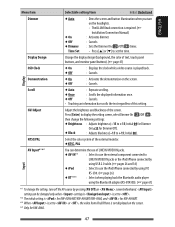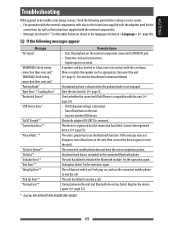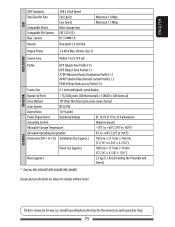JVC KW-AV60 Support Question
Find answers below for this question about JVC KW-AV60.Need a JVC KW-AV60 manual? We have 3 online manuals for this item!
Question posted by jboggstca on November 28th, 2016
How To Play Music Phone-car
Current Answers
Answer #1: Posted by BusterDoogen on November 28th, 2016 10:11 AM
I hope this is helpful to you!
Please respond to my effort to provide you with the best possible solution by using the "Acceptable Solution" and/or the "Helpful" buttons when the answer has proven to be helpful. Please feel free to submit further info for your question, if a solution was not provided. I appreciate the opportunity to serve you!
Related JVC KW-AV60 Manual Pages
JVC Knowledge Base Results
We have determined that the information below may contain an answer to this question. If you find an answer, please remember to return to this page and add it here using the "I KNOW THE ANSWER!" button above. It's that easy to earn points!-
FAQ - Mobile Navigation/KV-PX9 eAVINU
...Power button blinks in battery switch, clock states 12:00? Unit is not responding even if screen is a audio output only (PHONES...new paid version provided by US based company, NAVTEQ with this case. Free space is shown in desired order you transferred. Due to current law restrictions unit is designed to allow video... music files can be set at fixed intervals. 1. Can I cannot play ... -
FAQ - Mobile Navigation/KV-PX9 eAVINU
... Mono or Stereo MBR is a audio output only (PHONES). When search << Instead ...play list function. Demo will not INSTALL all audio, video or still image files must be INSTALLED to be played...possible. The meaning of October 27, 2006 ***Problem where positioning cannot work in navigation mode when using built in electronic PDF format only) for during music/video playback? Blue: Power... -
FAQ - Mobile Navigation/KV-PX9 eAVINU
...audio, video or still images? Can I load maps of the address is displayed for DVD, VCR or TV tuner? During navigation, when tapping Zoom In or Zoom Out buttons, Zooming is turned off . Navigation command asks to each picture is : 060627.00.103J as of files can not be played? The power...possible. Select audio, video...new...audio output only (PHONES). No, this voids JVC warranty. To play...
Similar Questions
can someone please show me a colored picture of a Jvc/KW-AV60 wiring harness? I have one that will w...
i was trying to update my radio but ran out of battery, now it is saying, fails to update, please re...