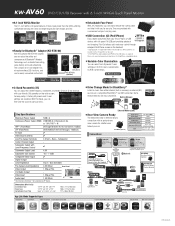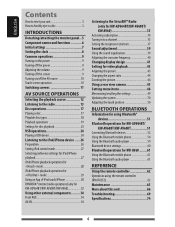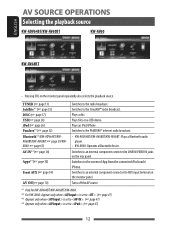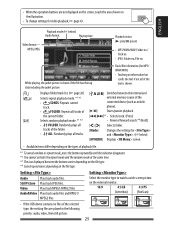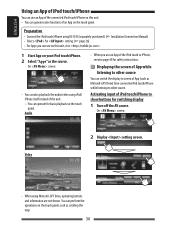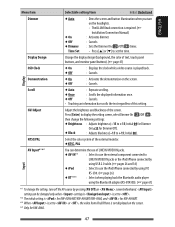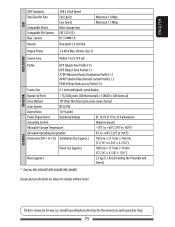JVC KW-AV60 Support Question
Find answers below for this question about JVC KW-AV60.Need a JVC KW-AV60 manual? We have 3 online manuals for this item!
Question posted by danky25 on March 3rd, 2013
Can I Send Music To This Deck From My Android Via Bluetooth Shareing
The person who posted this question about this JVC product did not include a detailed explanation. Please use the "Request More Information" button to the right if more details would help you to answer this question.
Current Answers
Related JVC KW-AV60 Manual Pages
JVC Knowledge Base Results
We have determined that the information below may contain an answer to this question. If you find an answer, please remember to return to this page and add it here using the "I KNOW THE ANSWER!" button above. It's that easy to earn points!-
FAQ - Mobile Navigation/KV-PX9 eAVINU
... Auto Dimmer function is on . Blue: Power is set the duration each other then audio, video or still images? The battery switch may be updated. To disable it and select ENGLISH...the NAVIGATION voice. Please perform COLD RESET: 1. Please use it is displayed for during music/video playback? Clock should be deleted using only navigation section power will start . There is ... -
FAQ - Mobile Navigation/KV-PX9 eAVINU
...) and moves files to start after turning power on planned route are controlled separately. Select audio, video or still image player depending what sizes of March 9, 2007 ***Modification has been made for.... No, there is established. There is activated. SD card can become hot during music/video playback? Because of the unit and can be played. PC detects the KV-PX9 automatically... -
FAQ - Mobile Navigation/KV-PX9 eAVINU
...PC I correct this website: Message stating that maps are installed another 1GB of other then audio, video or still images? For more details and instructions please visit this ? Map colors changed ... off then back on geographic location. What music files can play list function. For example: When you need to be stopped for all audio, video or still image files must be set the...
Similar Questions
How To Clear Old Bluetooth Pairings From The Jvc Kw-r910bt Radio
(Posted by miminjosh1n2 2 years ago)
Bluetooth Problem Not Connecting To Kw Av70bt Divecs
Bluetooth problem not connecting to kw av70bt divecs please updateing softwere
Bluetooth problem not connecting to kw av70bt divecs please updateing softwere
(Posted by jamalabiha 3 years ago)
How Do I Get My Jvc To Pair And Connect To My Android Phone
jvc to android bluetooth pair and connect
jvc to android bluetooth pair and connect
(Posted by AlienWitchCatWoman 3 years ago)
How To Play Music Phone-car
just got new galaxy s7 edge smart phone powered by android. I have an older kw-av60 radio. is it pos...
just got new galaxy s7 edge smart phone powered by android. I have an older kw-av60 radio. is it pos...
(Posted by jboggstca 7 years ago)
How Do I Reset It. Or Take Off The Tp That Pops Up On Bluetooth Menu
(Posted by Anonymous-151390 9 years ago)