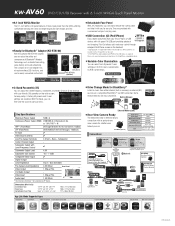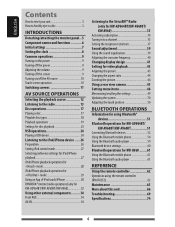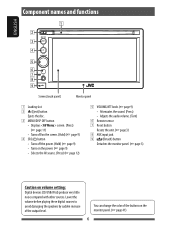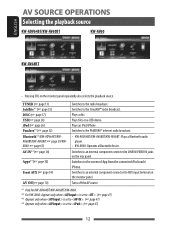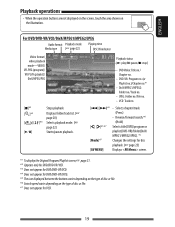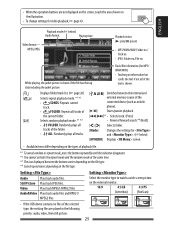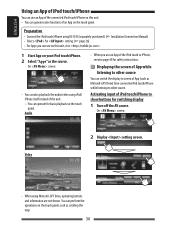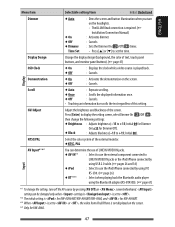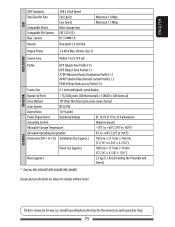JVC KW-AV60 Support Question
Find answers below for this question about JVC KW-AV60.Need a JVC KW-AV60 manual? We have 3 online manuals for this item!
Question posted by Anonymous-151390 on May 17th, 2015
How Do I Reset It. Or Take Off The Tp That Pops Up On Bluetooth Menu
The person who posted this question about this JVC product did not include a detailed explanation. Please use the "Request More Information" button to the right if more details would help you to answer this question.
Current Answers
Answer #1: Posted by hzplj9 on May 19th, 2015 1:08 PM
If I understand what you are asking. To remove a bluetooth device refer to Page 53 of the user guide viewable and downloadable from this link. ( There may be a charge for downloading) If you still have the User guide the same information applies. If I have mis-understood then please raise another question giving as much information as you can to enable us to give a reliable answer.
http://www.manualslib.com/manual/455377/Jvc-Kw-Av61.html?page=53#manual
Related JVC KW-AV60 Manual Pages
JVC Knowledge Base Results
We have determined that the information below may contain an answer to this question. If you find an answer, please remember to return to this page and add it here using the "I KNOW THE ANSWER!" button above. It's that easy to earn points!-
FAQ - Everio/Standard Definition
...IEEE1394 (firewire) connector on the camcorder body or a reset function in the menu as 2.0.2810f, then there may occur (with Windows ... be purchased separately from the Pixela website. MPEG2-PS and Audio: Dolby Digital AC-3) and MOI file (data information like ...click here . Will my JVC Camcorder be shown and video stuttering may be already installed in GZ-MC100/200/500 ... -
FAQ - Mobile Navigation: KD-NX5000/KW-NX7000
... optional Speed Signal Generator model KV-PG1 can be reset but not every car wiring system is different with ... screen touch FUNC button in lower right corner. Function Menu appears. Instructions and download are available from KS-... the unit model number KW-NX7000. While audio/Video section will work properly. Also there is required Bluetooth support built in tunnels ... -
FAQ - Everio/Standard Definition
...used in separate PRG*** folders. MPEG2-PS and Audio: Dolby Digital AC-3) and MOI file (data information like...the reset procedure: I need DVD recording software. What is the video quality of files to PC. What is the video format...patch from the Pixela website. First disconnect power source (both MENU and MODE buttons. These are : Windows MountRainier, Nero ...
Similar Questions
How To Clear Old Bluetooth Pairings From The Jvc Kw-r910bt Radio
(Posted by miminjosh1n2 2 years ago)
Bluetooth Problem Not Connecting To Kw Av70bt Divecs
Bluetooth problem not connecting to kw av70bt divecs please updateing softwere
Bluetooth problem not connecting to kw av70bt divecs please updateing softwere
(Posted by jamalabiha 3 years ago)
How Do I Reset Bluetooth Pincode
hi, how do I reset my Bluetooth passcode, it won't pair with my Sony Ericsson I've tried 0000, 1234,...
hi, how do I reset my Bluetooth passcode, it won't pair with my Sony Ericsson I've tried 0000, 1234,...
(Posted by stanguitar70 4 years ago)
How To Play Music Phone-car
just got new galaxy s7 edge smart phone powered by android. I have an older kw-av60 radio. is it pos...
just got new galaxy s7 edge smart phone powered by android. I have an older kw-av60 radio. is it pos...
(Posted by jboggstca 7 years ago)
Can I Send Music To This Deck From My Android Via Bluetooth Shareing
(Posted by danky25 11 years ago)