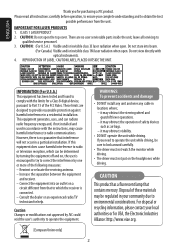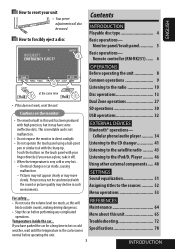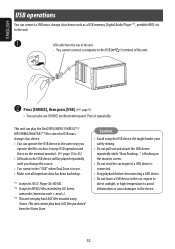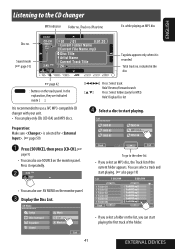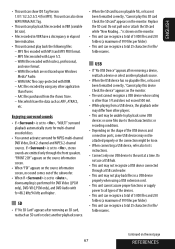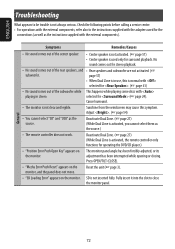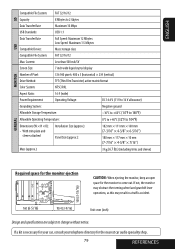JVC KWAVX800 Support Question
Find answers below for this question about JVC KWAVX800 - EXAD - DVD Player.Need a JVC KWAVX800 manual? We have 2 online manuals for this item!
Question posted by Darknelly on August 15th, 2014
Does The Jvc Exad Kw-avx800 Come With A Usb Port Adapter
The person who posted this question about this JVC product did not include a detailed explanation. Please use the "Request More Information" button to the right if more details would help you to answer this question.
Current Answers
Related JVC KWAVX800 Manual Pages
JVC Knowledge Base Results
We have determined that the information below may contain an answer to this question. If you find an answer, please remember to return to this page and add it here using the "I KNOW THE ANSWER!" button above. It's that easy to earn points!-
FAQ - Mobile Navigation: KD-NX5000/KW-NX7000
... KD-AVX11 KW-AVX800 KD-NX5000 KD-NX505 Connect both USB and Composite connection from LIST option How to my JVC radio? While audio/Video section will be viewed here. It is available as of the instruction manual. Soundbar Systems DVD Recorders DVD Players Television LCD Televisions LCD/DVD Combo Video Cameras Everio Flash Memory... -
FAQ - Mobile Navigation: KD-NX5000/KW-NX7000
... but not every car wiring system is compatible...: 2008 2007 KS-BTA200 adapter is required Bluetooth support...KW-XG500 KW-AVX710 KW-XG700 KW-ADV790 KD-DV7300 KW-AVX810 KD-ADV7380 KW-NX7000 KD-AVX11 KW-AVX800 KD-NX5000 KD-NX505 Connect both USB...video section may be possibility to connect your unit would have to be used for DVD... -
FAQ - DVD Recorders & Players
... countries use different region codes that will not output DVD, VCR or HDD video playback. Please call 1-800-252-5722 opt 3 to tell if recording of the picture to press the VFP button on a CPRM compliant device. My Television does not have connected my DVD player to 1080p. Why won't it . Will the DR-MV150...
Similar Questions
Problem With The Bluetooth Interfase - Jvc Kwavx800 - Exad - Dvd Player
I have attached 5 bluetooth devices to my WK-AVX800, but I can not delete them to associate new ones...
I have attached 5 bluetooth devices to my WK-AVX800, but I can not delete them to associate new ones...
(Posted by enriquediaz 6 years ago)
Aux Cord For Jvc Exad Kw-avx800 Can You
(Posted by dnsvljek 10 years ago)
How Do I Download Images From A Flash Drive Through The Usb Port On Player
(Posted by regal82350 11 years ago)
Where Can I Find A Touch Pad For My My Jvc Kw-avx800?
(Posted by otengfresh 12 years ago)