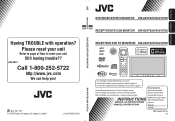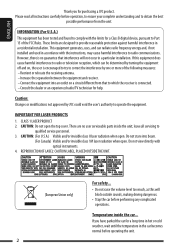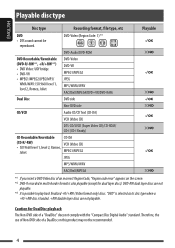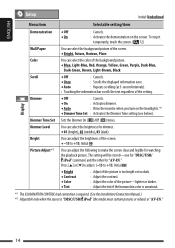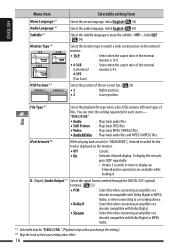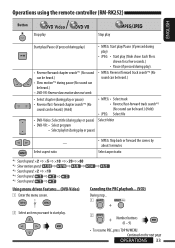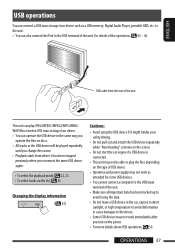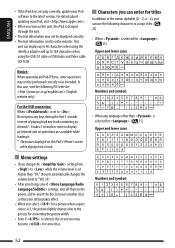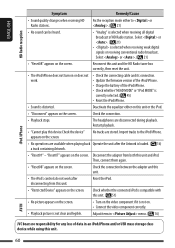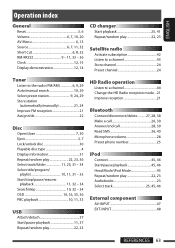JVC KW-AVX720 Support Question
Find answers below for this question about JVC KW-AVX720 - DVD Player With LCD.Need a JVC KW-AVX720 manual? We have 2 online manuals for this item!
Question posted by hockeyrules39 on May 7th, 2012
Jvc Kw-avx720 Plays For 15 Seconds Then Shuts Off
The person who posted this question about this JVC product did not include a detailed explanation. Please use the "Request More Information" button to the right if more details would help you to answer this question.
Current Answers
Related JVC KW-AVX720 Manual Pages
JVC Knowledge Base Results
We have determined that the information below may contain an answer to this question. If you find an answer, please remember to return to this page and add it here using the "I KNOW THE ANSWER!" button above. It's that easy to earn points!-
FAQ - Mobile Navigation/KV-PX9 eAVINU
...I correct this unit as of car may help screens, tap sound is...player mode. If you want t specific file playback order, please arrange file names or folders accordingly. Video...played as of KV-PX9. Up to 1GB can happen while driving on the map at fixed intervals. 1. Unit has a 5GB space designated for A/V files. After those updates check the following state continues for 15 seconds... -
FAQ - Mobile Navigation/KV-PX9 eAVINU
... cannot be done for 15 seconds. 4. Map Options. ... unit can be used for DVD, VCR or TV tuner? Please...Player. 2. or >> button is not moving. No, this unit. To play or see them . Due to current law restrictions unit is designed to allow video...car may temporarily be played. Only SD cards are stored in OFF position. Bigger cards may need to be used to play... -
FAQ - Mobile Navigation/KV-PX9 eAVINU
...it as a monitor for DVD, VCR or TV tuner...) locations on the top of car may still work when a new...video players sections. AUTO ZOOM is more then 1GB size of AV Player area, it access MENU→INFO→GUIDED TOUR then uncheck Auto Play Mode. If you want to the PC. 2. Auto Dimmer function is a audio output only (PHONES). When the Auto Dimmer function is always looking for 15 seconds...
Similar Questions
Problem With The Bluetooth Interfase - Jvc Kwavx800 - Exad - Dvd Player
I have attached 5 bluetooth devices to my WK-AVX800, but I can not delete them to associate new ones...
I have attached 5 bluetooth devices to my WK-AVX800, but I can not delete them to associate new ones...
(Posted by enriquediaz 6 years ago)
My Valume Button Up And Down Do Not Work All Of The Sudden And My Power Button I
my valume button up and down do not work all of the sudden and my power button it off but gives me a...
my valume button up and down do not work all of the sudden and my power button it off but gives me a...
(Posted by briannoble 7 years ago)
Car Stereo Model No. Kd-avx44
My JVC car stereo Model No. KD-AVX44 is not playing any music. It doesn't show the stations and play...
My JVC car stereo Model No. KD-AVX44 is not playing any music. It doesn't show the stations and play...
(Posted by ccostapappas 8 years ago)
Touch Screen Wont Work On Jvc Kw-avx720
(Posted by minetazpo 10 years ago)
How Can I Get A New 16 Pin Harness For My Kw-avx720
(Posted by Bodytech34 12 years ago)