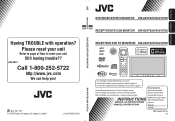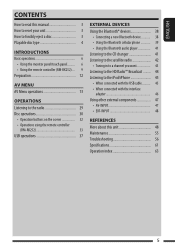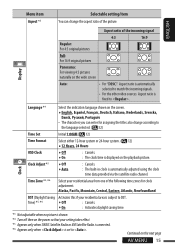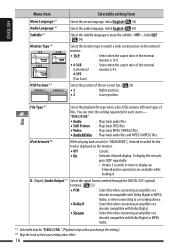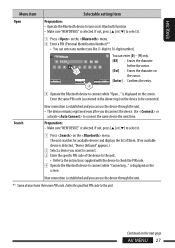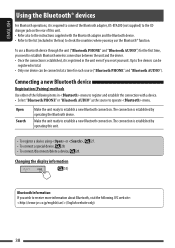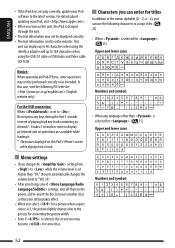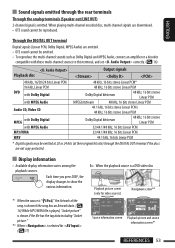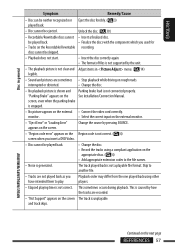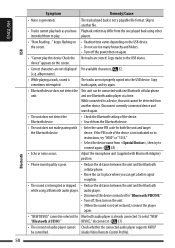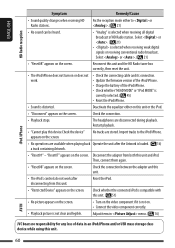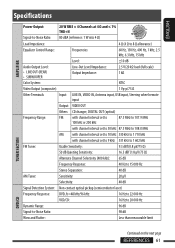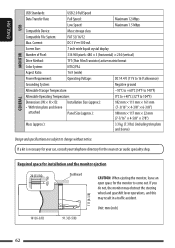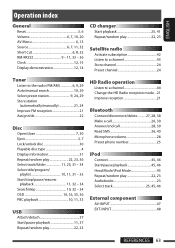JVC KW-AVX720 Support Question
Find answers below for this question about JVC KW-AVX720 - DVD Player With LCD.Need a JVC KW-AVX720 manual? We have 2 online manuals for this item!
Question posted by Bodytech34 on November 11th, 2011
How Can I Get A New 16 Pin Harness For My Kw-avx720
The person who posted this question about this JVC product did not include a detailed explanation. Please use the "Request More Information" button to the right if more details would help you to answer this question.
Current Answers
Related JVC KW-AVX720 Manual Pages
JVC Knowledge Base Results
We have determined that the information below may contain an answer to this question. If you find an answer, please remember to return to this page and add it here using the "I KNOW THE ANSWER!" button above. It's that easy to earn points!-
FAQ - Everio/Standard Definition
...new 16:9 format, you would like to edit with iMovie 6 HD and do not have the current version, open My Computer (may be used to connect the SD Everio to the Apple computer using an optional i.Link cable. Video quality is via USB. To allow creating a DVDs...Cyberlink PowerDirector Express. After copying is a CYBERLINK POWER DVD player. This will be serviced at 50 or 60 Hz... -
FAQ - Mobile Navigation: KD-NX5000/KW-NX7000
...new map version for iPod ® Instructions and download are not erased). It is different with your vehicle information (brand, year and exact model type) and we can verify if vehicle speed sensor can be shown on KW-NX7000? Actually, NO. How to use my car... system. Soundbar Systems DVD Recorders DVD Players Television LCD Televisions LCD/DVD Combo Video Cameras Everio Flash Memory... -
FAQ - Everio/Standard Definition
...Microsoft Windows. It is a CYBERLINK POWER DVD player. Some other programs support MOD video files from JVC parts website at 1-800-252-5722. Video quality is comparable to selected location in the...site to YouTube files cannot be used in the new 16:9 format, you would like date and time and video clip aspect ratio 4:3 or 16:9). Since our bundled software was developed prior this ...
Similar Questions
Problem With The Bluetooth Interfase - Jvc Kwavx800 - Exad - Dvd Player
I have attached 5 bluetooth devices to my WK-AVX800, but I can not delete them to associate new ones...
I have attached 5 bluetooth devices to my WK-AVX800, but I can not delete them to associate new ones...
(Posted by enriquediaz 6 years ago)
Touch Screen Wont Work On Jvc Kw-avx720
(Posted by minetazpo 10 years ago)
Power Wire Harness
I lost my old 6 pin power harness. I found a new one on eBay and now on the new power wire harness, ...
I lost my old 6 pin power harness. I found a new one on eBay and now on the new power wire harness, ...
(Posted by liltap90 10 years ago)
Jvc Kw-avx720 Plays For 15 Seconds Then Shuts Off
(Posted by hockeyrules39 12 years ago)