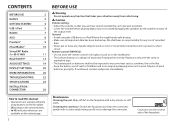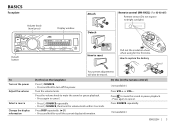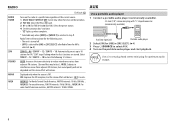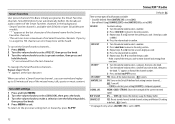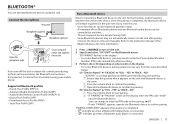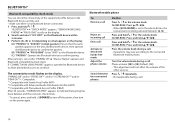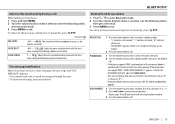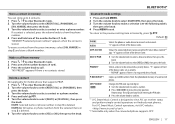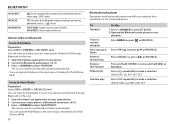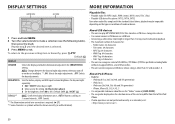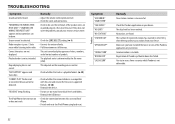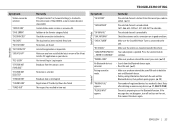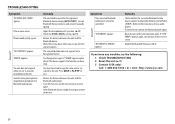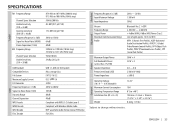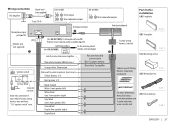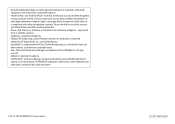JVC KD-X310BT Support Question
Find answers below for this question about JVC KD-X310BT.Need a JVC KD-X310BT manual? We have 1 online manual for this item!
Question posted by justinpaddy4 on April 27th, 2021
Having Problem With Bluetooth
Trying to connect my Bluetooth but I keep getting message, please wait on the screen
Current Answers
Answer #1: Posted by Troubleshooter101 on April 28th, 2021 4:51 AM
Please respond to my effort to provide you with the best possible solution by using the "Acceptable Solution" and/or the "Helpful" buttons when the answer has proven to be helpful. Please feel free to submit further info for your question, if a solution was not provided. I appreciate the opportunity to serve you!
Troublshooter101
Related JVC KD-X310BT Manual Pages
JVC Knowledge Base Results
We have determined that the information below may contain an answer to this question. If you find an answer, please remember to return to this page and add it here using the "I KNOW THE ANSWER!" button above. It's that easy to earn points!-
FAQ - Mobile Navigation: KD-NX5000/KW-NX7000
... signal abut also car speed helps calculating current position. Can KD-NX5000 be done by end user quite simply. If PROGRAM number is required Bluetooth support built in only the following website here. When connected it hard to connect speed sensor to radio Enable Audio Video input Is there a new map version for proper... -
FAQ - Mobile Navigation: KD-NX5000/KW-NX7000
... from KS-U30 to activate traffic subscription. This is required Bluetooth support built in lower right corner. If vehicle speed sensor is not compatible with KD-NX5000, another option is different with KDNX5000. While audio/Video section will need to connect my Bluetooth Cell Phone to purchase an optional magnetic Speed Signal Generator model: KV... -
FAQ - Mobile Audio/Video
... I connect Sirius satellite radio to select "FM" as a source on your model to enter basic settings menu. Mobile Audio/Video I am unable to my car radio? What does this means the unit can I hear a clicking noise in my KD-S100? I am unable to select "FM" as the KS-PD100 adapter with my JVC Bluetooth®...
Similar Questions
Jvc Kd Hdr44
i have ajvc kd hdr44 and can not get the setting for the sud or amp to stay set
i have ajvc kd hdr44 and can not get the setting for the sud or amp to stay set
(Posted by dhernandez1725 7 years ago)
My Bluetooth Stopped Working On My Unit Do I Need To Reset The Device
my bluetooth flashes please wait
my bluetooth flashes please wait
(Posted by Anonymous-159364 7 years ago)
My Kd-sr80bt Will Connect To Pandora Through My Galaxy S3 But Will Not Play The
my kd-sr80bt will connect to pandora through my galaxy s3 but will not play the
my kd-sr80bt will connect to pandora through my galaxy s3 but will not play the
(Posted by arcuyler 9 years ago)
'not Support' Message With Usb Drive
Hi I'm trying to use a Scosche 4g low profile USB drive for playback on my JVC KD-SR60 radio and I g...
Hi I'm trying to use a Scosche 4g low profile USB drive for playback on my JVC KD-SR60 radio and I g...
(Posted by jimsvlazenby 9 years ago)
My Kd-x40 Wont Connect To My Iphone 4s Anymore After We Plugged A 3gs Into It.
It will not recognize my iphone 4s since we plugged in a 3gs. all it does is charge, but does not sh...
It will not recognize my iphone 4s since we plugged in a 3gs. all it does is charge, but does not sh...
(Posted by strongam87 11 years ago)