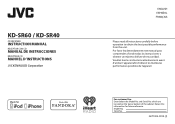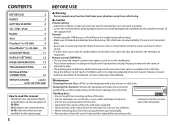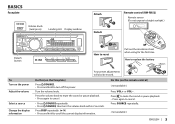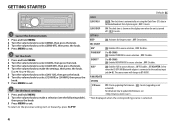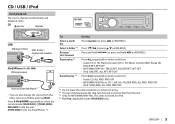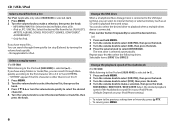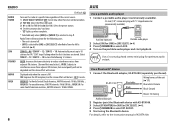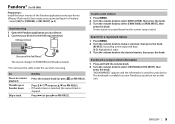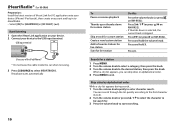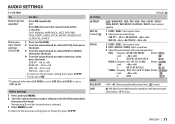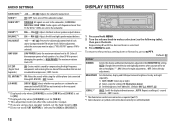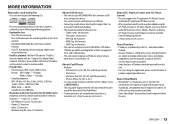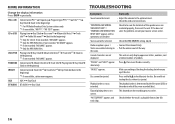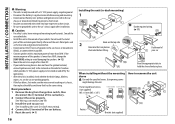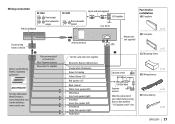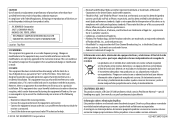JVC KD-SR40 Support Question
Find answers below for this question about JVC KD-SR40.Need a JVC KD-SR40 manual? We have 1 online manual for this item!
Question posted by Stuntrider618 on August 7th, 2015
How To You Adjust Speaker Balance?
The person who posted this question about this JVC product did not include a detailed explanation. Please use the "Request More Information" button to the right if more details would help you to answer this question.
Current Answers
Answer #1: Posted by TechSupport101 on August 8th, 2015 12:43 PM
Please see the manual here https://www.helpowl.com/manuals/JVC/KDSR40/225912 for the best walk through.
Related JVC KD-SR40 Manual Pages
JVC Knowledge Base Results
We have determined that the information below may contain an answer to this question. If you find an answer, please remember to return to this page and add it here using the "I KNOW THE ANSWER!" button above. It's that easy to earn points!-
FAQ - Mobile Navigation: KD-NX5000/KW-NX7000
...and traffic subscription can be hard to connect speed sensor wire of KD-NX5000 on boat or motorcycle? But audio/video section may be used or if Speed Signal Generator is recommended....jvcactivation You need to connect my Bluetooth Cell Phone to radio Enable Audio Video input This is recommended to KD-NX5000. The current software version (for correct operation of navigation ... -
FAQ
Compatibility Service Policies Parts and Accessories Headphones Glossary Terms Mobile Audio/Video Audio/Components & Home Theater Systems Mobile Navigation: KW-NT3HDT Audio (Soundbar TH-BA1) Mobile Navigation: KD-NX5000/KW-NX7000 Audio-Shelf & Portable Mobile Navigation: KW-NT1 Blu-ray Disc Player: XV-BP1 Mobile Navigation/KV-PX9 eAVINU Everio/High Definition (GZ-HM200,GZ-HM400,GZ... -
FAQ - Mobile Audio/Video
...wire) or ignition wire (red wire) has come in those models. Confirm that all speaker connections are shorted together or connected to 12V or to ground. The unit needs servicing please...then press the reset button on , however, I change the faceplate color? (Models, KD-R900, KD-R800, KD-R600, KD-HDR50, and KD-R300. Mobile Audio/Video I am unable to select "FM" as a source on my KW-XR610 how ...
Similar Questions
Speaker Balance
how do you change the speaker balance between front and back
how do you change the speaker balance between front and back
(Posted by tp92959 1 year ago)
How To Adjust The Subwoofer/ Bass On Jvc Kd-pdr80? It Seems To Not Be An Option
(Posted by jacquelinerozas 4 years ago)
Xm Radio On Jvc Kd-sr40?
Can my JVC KD-SR40 car stereo receive SIRIUS satellite radio?
Can my JVC KD-SR40 car stereo receive SIRIUS satellite radio?
(Posted by darrylking108 6 years ago)
I Have The Jvc Kd-sr40 Radio. Brand New, Never Heard A Sound Out The Radio. Chec
I have never heard a sound out the speakers since this has been in. Speakers worked with factory rad...
I have never heard a sound out the speakers since this has been in. Speakers worked with factory rad...
(Posted by Johnbrewer546 8 years ago)
How Do I Connect My Ipod On The Jvc Kd Sr40?
I installed the jvc kd sr40 and it doesn't allow to connect my ipod once I put it in the use port. M...
I installed the jvc kd sr40 and it doesn't allow to connect my ipod once I put it in the use port. M...
(Posted by barralmarie 9 years ago)