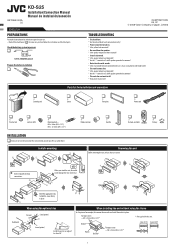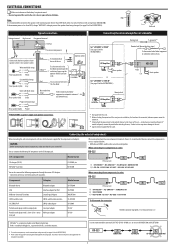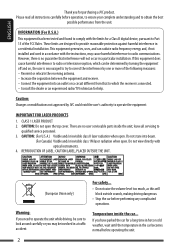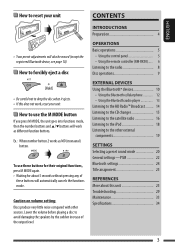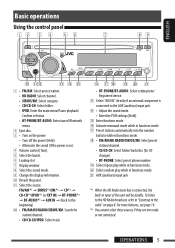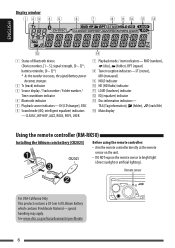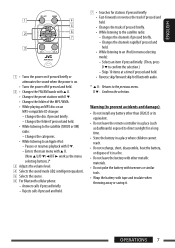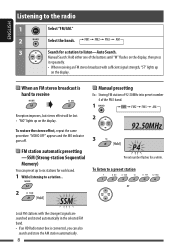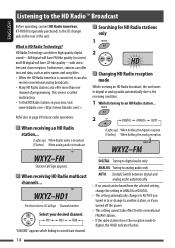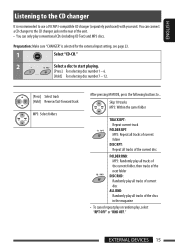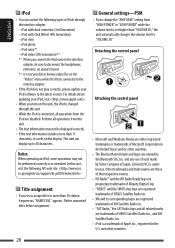JVC KD-S25 Support Question
Find answers below for this question about JVC KD-S25 - MP3/WMA/CD Receiver With Remote.Need a JVC KD-S25 manual? We have 2 online manuals for this item!
Question posted by lutennr on May 9th, 2014
How Much Is A Jvc Car Radio Model Number Kd-s25
The person who posted this question about this JVC product did not include a detailed explanation. Please use the "Request More Information" button to the right if more details would help you to answer this question.
Current Answers
Related JVC KD-S25 Manual Pages
JVC Knowledge Base Results
We have determined that the information below may contain an answer to this question. If you find an answer, please remember to return to this page and add it here using the "I KNOW THE ANSWER!" button above. It's that easy to earn points!-
FAQ - Mobile Navigation: KD-NX5000/KW-NX7000
... there may be calibrated again. Can KD-NX5000 be connected for KD-NX5000? Instructions and download are available from the following 2007 and 2008 models: 2008 2007 KS-BTA200 adapter is not designed for roads only. Instructions and download are available from the It has to radio Enable Audio Video input This can contact... -
FAQ - Mobile Navigation: KD-NX5000/KW-NX7000
...number of your vehicle there may work on the left under the unit model number KW-NX7000. No, external monitor can be viewed here. The following 2007 and 2008 models:... to radio Enable Audio Video input Instructions and download are equipped with KDNX5000. Mobile Navigation: KD-NX5000/KW-NX7000 Newest software update for KD-NX5000 Car Navigation for US/CANADA model, Version... -
FAQ - Mobile Audio/Video
... car radio? Only exception is connected properly then press the reset button on the CD changer. If you check the fit guide at : 800-252-5722. Check the connection of any sound. Some of the unit is advisable to have a feature called BBE. Why does my radio keep flashing "PROTECT" on the display? (Models,KD-R218J, KD...
Similar Questions
I Need The Pinout Diagram For A Jvc Stereo Model Number Kd-r200
Yes someone please help me find a pinout diagram for a JVC stereo model number kd-r200 Y
Yes someone please help me find a pinout diagram for a JVC stereo model number kd-r200 Y
(Posted by repoman803 1 month ago)
Kd-bt11 Car Radio
My radio keeps asking for a code when I try to connect but I don't know it
My radio keeps asking for a code when I try to connect but I don't know it
(Posted by wright7768 3 years ago)
User Manual Hd Kd-s25 Car Stereo
(Posted by 4198mr71 10 years ago)
My Jvc Kd -s25 Says Please Eject Cd
my jvc kd- s25 sats please ejegt cd
my jvc kd- s25 sats please ejegt cd
(Posted by kevinbancroft 12 years ago)