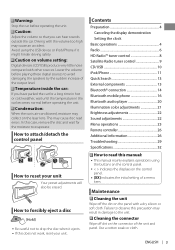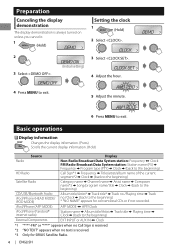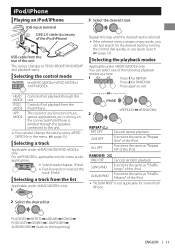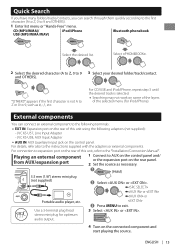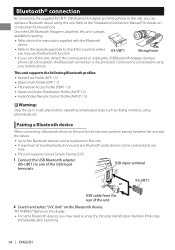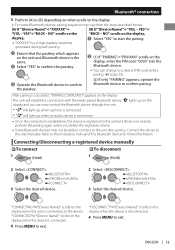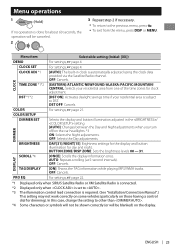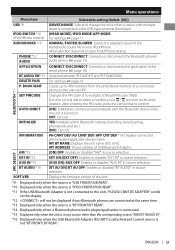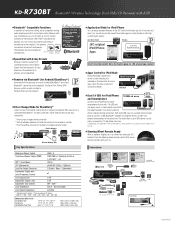JVC KD-R730BT Support Question
Find answers below for this question about JVC KD-R730BT.Need a JVC KD-R730BT manual? We have 3 online manuals for this item!
Question posted by BruceGroomes52 on September 26th, 2021
Will Only Turn On For A Second After Pressing Display Nothing Else Works
Current Answers
Answer #1: Posted by SonuKumar on September 27th, 2021 1:06 AM
Turn the car off and press the 'on' and 'eject' button simultaneously for 10 seconds. If this does not work, start the car and try again. There are two standard car radio sizes, 1-DIN and 2-DIN. 1-DIN is the standard slim versin and 2-DIN is double that height.
https://www.manualslib.com/manual/437792/Jvc-Kd-R730bt.html?page=29
Please respond to my effort to provide you with the best possible solution by using the "Acceptable Solution" and/or the "Helpful" buttons when the answer has proven to be helpful.
Regards,
Sonu
Your search handyman for all e-support needs!!
Answer #2: Posted by hzplj9 on September 26th, 2021 1:12 PM
https://www.manualslib.com/j/jvc'r730bt.html
Refer to the troubleshooting info. It may also need a reset to factory if any data has been lost.
Hope that solves it for you.
Related JVC KD-R730BT Manual Pages
JVC Knowledge Base Results
We have determined that the information below may contain an answer to this question. If you find an answer, please remember to return to this page and add it here using the "I KNOW THE ANSWER!" button above. It's that easy to earn points!-
FAQ - Mobile Navigation/KV-PX9 eAVINU
...work . For more information: Current Database (maps)HDD Version is approx 60MB. This occurs when two or more details and instructions please visit this unit doesn't support play them , why? SETUP -> When the Auto Dimmer function is set to REPEAT single song, folder or all audio, video...MBR is automatically displayed. Please remember...can be turned ON before turns. When ... -
FAQ - Mobile Audio/Video
... Loud indication due to the display boards used with iPod models: This issue may be FAT. Cell Phone work with file format FAT32. My unit turns on my KD-R610/KD-A615/KD-R618, how can I correct this site and select your favorite station. (Using the Cross Keys) Step 2 Press the MENU key Step 3 Select... -
FAQ - Mobile Navigation/KV-PX9 eAVINU
...on complexity of October 27, 2006 ***Problem where positioning cannot work . Battery is detected. To INSTALL A/V files: Access ... inactivity. Sometimes TURN arrows (events) are only shown on spiral roads. Volume of other then audio, video or still images...or picture files from PC, why? No, there is automatically displayed. Due to current law restrictions unit is lower then 01....
Similar Questions
will not power up bit eject works but nothing else
Why does my radio only say check wiring when I turn up the instrument dimmer