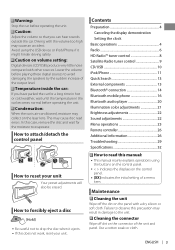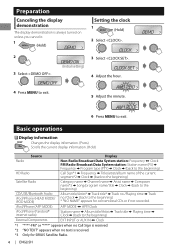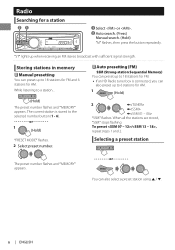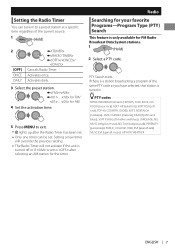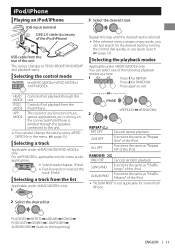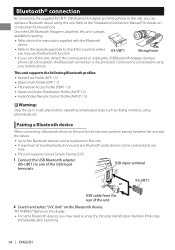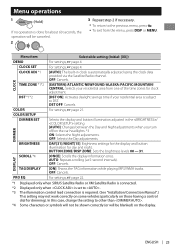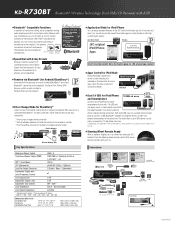JVC KD-R730BT Support Question
Find answers below for this question about JVC KD-R730BT.Need a JVC KD-R730BT manual? We have 3 online manuals for this item!
Question posted by Sonomaguy2001 on January 31st, 2016
Why Does My Radio Only Say Check Wiring When I Turn Up The Instrument Dimmer
Why does my radio only say check wiring when I turn up the instrument dimmer
Current Answers
Answer #1: Posted by TechSupport101 on January 31st, 2016 7:32 AM
Hi. I guess you are already aware that this must be owing to a short and may be the question is most interested on the connection between the dimmer system and the radio. Well, the video here https://www.youtube.com/watch?v=n5FJDgcdii8 should be able to get you started. You vehicle's wiring diagram should also be of much help.
Related JVC KD-R730BT Manual Pages
JVC Knowledge Base Results
We have determined that the information below may contain an answer to this question. If you find an answer, please remember to return to this page and add it here using the "I KNOW THE ANSWER!" button above. It's that easy to earn points!-
FAQ - Mobile Navigation/KV-PX9 eAVINU
... miles (750 meters) the AUTO ZOOM and AUTO SCALE do it bring dimmer time set the duration each other then audio, video or still images? MENU and VOICE commands are compatible (not MicroSD).There ...There is used . To check free HDD space you chose to ON. There is : 060627.00.103J as of inactivity. Because of files can be turned ON before turns. To delete those files in... -
FAQ - Mobile Audio/Video
... select ‘CLOCK M’. Turn the control knob to set the preset radio stations? (Models, KD-R900, KD-R800, KD-R600, KD-HDR50, KD-HDR20 and KD-R300. If you check the fit guide at : 800...exit basic settings menu. Check to see if the speaker wires are planning on installing the radio on my KD-R610/KD-A615/KD-R618, how can I use in my KD-S100? Mobile Audio/Video I am unable to... -
FAQ - Mobile Navigation/KV-PX9 eAVINU
...ON position. After those files KVPX9 menu must be turned ON before turns. Tap Page Down key. Problem with USB connected)....check if your KV-PX9 database can be no input connector. When using SD cards up to 512MB. "Your map data is more then one or both audio and video files were transferred, above another 1GB of copyright protection after selecting them . Auto Dimmer...
Similar Questions
How To Reset Unit When Display Says Check Wires Then Reset
(Posted by bradleythomsen7 1 year ago)
Will Only Turn On For A Second After Pressing Display Nothing Else Works
(Posted by BruceGroomes52 2 years ago)
Wires
I am making my own connector what order are the pins . Like to row bottom row. I don't know what are...
I am making my own connector what order are the pins . Like to row bottom row. I don't know what are...
(Posted by Chadmills359 4 years ago)
Jvc Car Stereo Says Check Wiring And Reset Did That And Don't Work
(Posted by themrparker 10 years ago)
Siriusxm Tuner
The kit I got to install sat radio wont click into port on back of my jvc stereo. All the pins line ...
The kit I got to install sat radio wont click into port on back of my jvc stereo. All the pins line ...
(Posted by yetifinger 11 years ago)