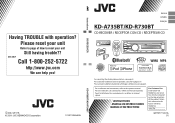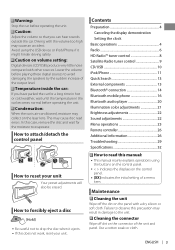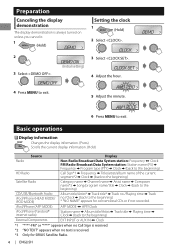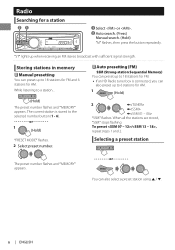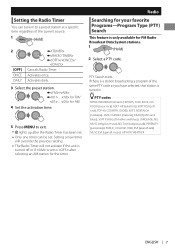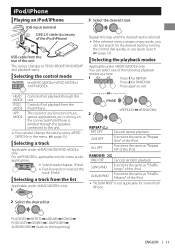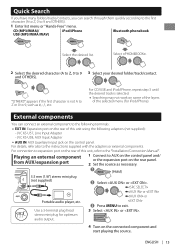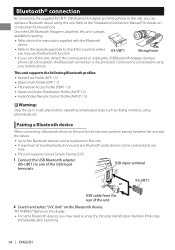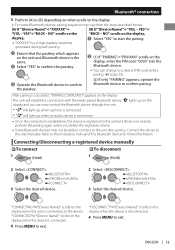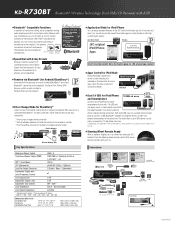JVC KD-R730BT Support Question
Find answers below for this question about JVC KD-R730BT.Need a JVC KD-R730BT manual? We have 3 online manuals for this item!
Question posted by yetifinger on January 19th, 2013
Siriusxm Tuner
The kit I got to install sat radio wont click into port on back of my jvc stereo. All the pins line up but plug wont go in far enough to secure connection. Anyone know of a fix,or why it wont connect? Thanks
Current Answers
Related JVC KD-R730BT Manual Pages
JVC Knowledge Base Results
We have determined that the information below may contain an answer to this question. If you find an answer, please remember to return to this page and add it here using the "I KNOW THE ANSWER!" button above. It's that easy to earn points!-
FAQ - Mobile Navigation/KV-PX9 eAVINU
...To INSTALL A/V files: Access AV player mode. Select audio, video or ...not, please click on My Computer ...fixed.*** Version 1.023 as follows: Off: Power is off automatically: The AC adapter or the cigarette lighter adapter is disconnected. Tap INFO button. Problem with DC cord connected, why? Version 1.016 as follows: Map data are installed...for DVD, VCR or TV tuner? I cannot play A/V files... -
FAQ - Mobile Navigation/KV-PX9 eAVINU
...tuner? Map colors changed automatically. Can the GPS reception be viewed? I load maps of the battery reaches 50 degrees C (122 degrees F) or more). Can I don't see them , why? During navigation, when tapping Zoom In or Zoom Out buttons, Zooming is not done at fixed... will not INSTALL all audio, video or still image files must be done for zooming before connecting USB cable to... -
FAQ - Mobile Navigation/KV-PX9 eAVINU
... will work in battery? Select audio, video or still image player depending what sizes of KV-PX9. Select files or folders to be deleted from SD card onto a HDD. If you chose to do not work but proper operation cannot be connected thru USB with USB connected). Video can only be INSTALLED. You cannot copy from...
Similar Questions
Will Only Turn On For A Second After Pressing Display Nothing Else Works
(Posted by BruceGroomes52 2 years ago)
Wires
I am making my own connector what order are the pins . Like to row bottom row. I don't know what are...
I am making my own connector what order are the pins . Like to row bottom row. I don't know what are...
(Posted by Chadmills359 4 years ago)
Does The Jvc Kd-sr60 Have Setting For Am/fm Radio Tuner
(Posted by Billyandkathy1 9 years ago)
Jvc Kd-r330 Manual How To Set Radio Stations
(Posted by StetRi 9 years ago)
Jvc Kd-r35 How Can I Save My Setting?
Hello.I have a JVC KD-R35 on my car,everytime i remove the keys ,i have to remake the settings.Does ...
Hello.I have a JVC KD-R35 on my car,everytime i remove the keys ,i have to remake the settings.Does ...
(Posted by radugarbaci 12 years ago)