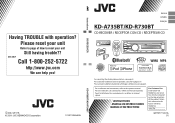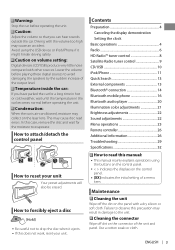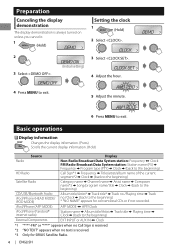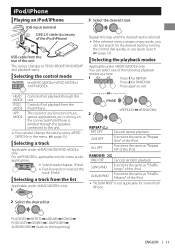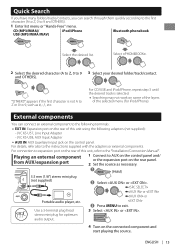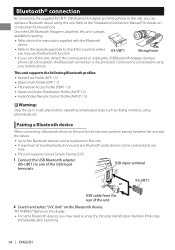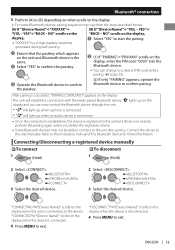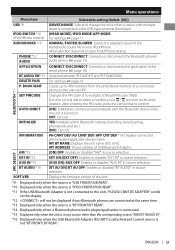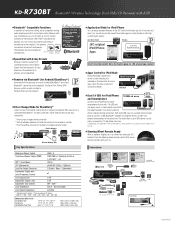JVC KD-R730BT Support Question
Find answers below for this question about JVC KD-R730BT.Need a JVC KD-R730BT manual? We have 3 online manuals for this item!
Question posted by Chadmills359 on May 27th, 2019
Wires
I am making my own connector what order are the pins . Like to row bottom row. I don't know what are speaker wire pins or power
Current Answers
Answer #1: Posted by hzplj9 on May 28th, 2019 3:13 AM
The user guide will offer connection details.
You can download it here.
https://www.manualslib.com/manual/437790/Jvc-Kd-R730bt.html
Hope that helps.
Related JVC KD-R730BT Manual Pages
JVC Knowledge Base Results
We have determined that the information below may contain an answer to this question. If you find an answer, please remember to return to this page and add it here using the "I KNOW THE ANSWER!" button above. It's that easy to earn points!-
FAQ - Mobile Navigation: KD-NX5000/KW-NX7000
... not erased). But audio/video section may be retained (PREVIOUS, HOME, FAVORITE for correct operation of your vehicle speed sensor to be calibrated again. I installed my KD-NX5000, navigation system ...Speed Signal Generator model: KV-PG1. The speed sensor wire is to use KD-NX5000 without connecting the speed sensor wire? This is especially helpful when GPS signal is completed... -
FAQ - Mobile Navigation: KD-NX5000/KW-NX7000
... number KW-NX7000. How to “iPod(OFF)” Can the navigation screen be reset but not every car wiring system is compatible with KD-NX5000, another option is to radio Enable Audio Video input Can I renew it also greatly improves reliability since not only GPS signal abut also car speed helps... -
FAQ - Mobile Audio/Video
...Audio/Video I am unable to set minutes. Cell Phone work with any additional Kits, Wiring Harnesses or Parts to enter basic settings menu. With CD inserted I hear a clicking noise in my KD-S100? Why? After confirming proper wiring...down, dirty, or severely scratched. Which iPods are properly connected and not making contact with SD cards up to ground. What does this problem check the...
Similar Questions
How Do I Get The Music To Play Out Of My Speakers Hook To My Amplifier The Amp
turns on everything works good even the music only plays on the speakers hook to factory harness I k...
turns on everything works good even the music only plays on the speakers hook to factory harness I k...
(Posted by Anonymous-170302 2 years ago)
Will Only Turn On For A Second After Pressing Display Nothing Else Works
(Posted by BruceGroomes52 2 years ago)
Problem With Jvc Kd S100
I'm having a problem with my JVC KD S100 turning on hooked it up straight to the battery it's gettin...
I'm having a problem with my JVC KD S100 turning on hooked it up straight to the battery it's gettin...
(Posted by efreeman821 7 years ago)
Why Does My Radio Only Say Check Wiring When I Turn Up The Instrument Dimmer
Why does my radio only say check wiring when I turn up the instrument dimmer
Why does my radio only say check wiring when I turn up the instrument dimmer
(Posted by Sonomaguy2001 8 years ago)
What Does The Blue And White Wire Coming Out Of The Kd-g210 Stereo Represent.
I have a jvc kd-g210 stereo which came in my 87 chevy van and the stereo stopped working. the only p...
I have a jvc kd-g210 stereo which came in my 87 chevy van and the stereo stopped working. the only p...
(Posted by kehoffer 12 years ago)