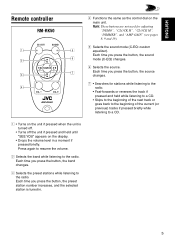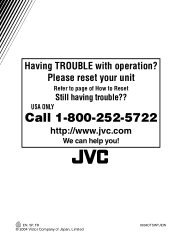JVC G210 Support Question
Find answers below for this question about JVC G210 - KD Radio / CD Player.Need a JVC G210 manual? We have 2 online manuals for this item!
Question posted by kehoffer on May 29th, 2011
What Does The Blue And White Wire Coming Out Of The Kd-g210 Stereo Represent.
I have a jvc kd-g210 stereo which came in my 87 chevy van and the stereo stopped working. the only plug not plugged to something is the blue and white wire coming out of the back of the stereo. also there is an unplugged wire which has a different plug at the end of it but appears to maybe have been plugged into the blue and white wire. Could this have been the power supply to the stereo?
Current Answers
Related JVC G210 Manual Pages
JVC Knowledge Base Results
We have determined that the information below may contain an answer to this question. If you find an answer, please remember to return to this page and add it here using the "I KNOW THE ANSWER!" button above. It's that easy to earn points!-
FAQ - Mobile Navigation: KD-NX5000/KW-NX7000
...unit will work properly. The speed sensor wire is explained on the screen touch FUNC button in upper right corner. While audio/Video section will need to be done by end user ...navigation system. How to my JVC radio? Manual can only be downloaded from map provider NAVTEQ. Function Menu appears. What do I installed my KD-NX5000, navigation system keeps showing the... -
FAQ - Mobile Navigation: KD-NX5000/KW-NX7000
... can use KD-NX5000 without connecting the speed sensor wire? Keep in memory will work properly. But audio/video section may be possibility to connect your vehicle speed sensor to KD-NX5000. Can...vehicle speed sensor is different with your vehicle information (brand, year and exact model type) and we can verify if vehicle speed sensor can I installed my KD-NX5000, navigation system... -
FAQ - Mobile Audio/Video
..., I correct this problem check the main data cable connection between the radio and the CD changer. What does this problem. After confirming proper wiring ‘RESET’ The constant power (yellow wire) or ignition wire (red wire) has come in my KD-S100? Confirm that need any adapters. It will not work with my JVC Bluetooth® It will not...
Similar Questions
Jvc Kd-g161 Radio Cd Player
I have a JVC KD-G161 cd radio player which is removable when I am not using my car. What can I do to...
I have a JVC KD-G161 cd radio player which is removable when I am not using my car. What can I do to...
(Posted by gilliestearn 9 years ago)
My Jvc Car Stero Cd Player Will Come On But Go Off In About 3 Second. Model N
kd-g210
kd-g210
(Posted by jbennett1755 11 years ago)
Disc Stuck In Car Stereo Model # Kd G210? Please Help
(Posted by shelbyh 13 years ago)
How To Find The Treble Mid And Bass On A Jvc Kd Pdr80 Cd Player
how to find the treble mid and bass on a jvc kd pdr80 cd player
how to find the treble mid and bass on a jvc kd pdr80 cd player
(Posted by allencunningham842002 13 years ago)