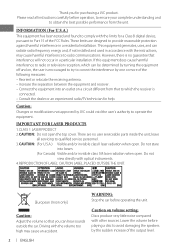JVC KD-R330 Support Question
Find answers below for this question about JVC KD-R330.Need a JVC KD-R330 manual? We have 3 online manuals for this item!
Question posted by phwm on March 28th, 2013
Jvc R338/r330. Operation Question
We just installed your unit. Everything worked fine except the CD player, everytime we inserted a CD it would come back and say "reject CD" We tried many different CD's, all of these CD's worked with other CD players. Any thoughts
Current Answers
Related JVC KD-R330 Manual Pages
JVC Knowledge Base Results
We have determined that the information below may contain an answer to this question. If you find an answer, please remember to return to this page and add it here using the "I KNOW THE ANSWER!" button above. It's that easy to earn points!-
FAQ
... Everio/High Definition (GZ-HM200,GZ-HM400,GZ-HD300,GZ-HD320) Picsio GC-FM1 Everio/High Definition (Archived and General Questions) Televisions/LCD Everio/Standard Definition Televisions/HD-ILA Projection Camcorders/ Mini DV VCR (VCR/DVD Player Combos) Camcorders/Windows 7™ Compatibility Service Policies DVD Recorders & Players Parts and Accessories Glossary Terms Mobile Audio/Video -
FAQ - Mobile Navigation: KD-NX5000/KW-NX7000
... under the unit model number KW-NX7000. if optional Speed Signal Generator model KV-PG1 can be connected for proper navigation system operation. But audio/video section may work on /Sport Mobile Navigation: KD-NX5000/KW-NX7000 Newest software update for KD-NX5000 Car Navigation for US/CANADA model, Version 1.400 is to be installed by a qualified... -
FAQ
... Everio/High Definition (GZ-HM200,GZ-HM400,GZ-HD300,GZ-HD320) Picsio GC-FM1 Everio/High Definition (Archived and General Questions) Televisions/LCD Everio/Standard Definition Televisions/HD-ILA Projection Camcorders/ Mini DV VCR (VCR/DVD Player Combos) Camcorders/Windows 7™ Compatibility Service Policies DVD Recorders & Players Parts and Accessories Glossary Terms Mobile Audio/Video
Similar Questions
I Just Purchased A Used Car With A Jvc Kd-r850bt Already Installed. The Issue I
have is that I can't access the bluetooth feature because I don't have the password. How can I reset...
have is that I can't access the bluetooth feature because I don't have the password. How can I reset...
(Posted by jbrown07 8 years ago)
How Can I Get The Sirius Id Ir Esn Number From A Jvc Kd-g430 Sat Ready Unit?
i bought a Car wich came equiped with a jvc kd-g430 sat ready radio i had Been trying to get the sir...
i bought a Car wich came equiped with a jvc kd-g430 sat ready radio i had Been trying to get the sir...
(Posted by Ecomontesdeoca 10 years ago)
Miswired Message
I have a kd-r330 that i put in last weekend it worked fine until Wed. when it started displaying mis...
I have a kd-r330 that i put in last weekend it worked fine until Wed. when it started displaying mis...
(Posted by royvoss 11 years ago)