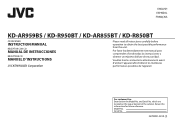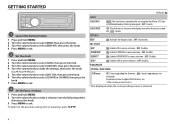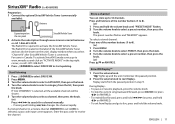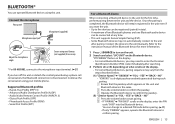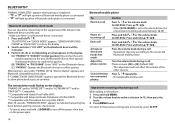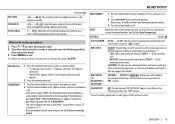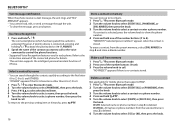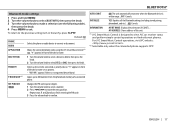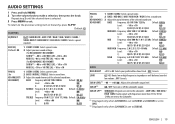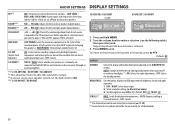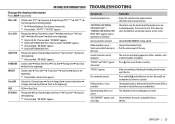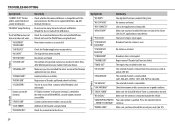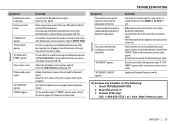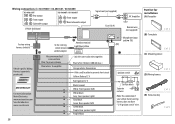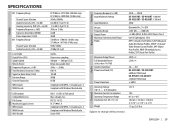JVC KD-R850BT Support and Manuals
Get Help and Manuals for this JVC item

View All Support Options Below
Free JVC KD-R850BT manuals!
Problems with JVC KD-R850BT?
Ask a Question
Free JVC KD-R850BT manuals!
Problems with JVC KD-R850BT?
Ask a Question
Most Recent JVC KD-R850BT Questions
I Need To Know What Color Wires Go To The Lf And Lf- Also The Rf And Rf - And
(Posted by Troypiper32 1 year ago)
Turn Off Demo Mode After New Battery Was Installed In Car.
need the Sink Wentz in which to turn off the demo mode now that I had to replace my car battery it's...
need the Sink Wentz in which to turn off the demo mode now that I had to replace my car battery it's...
(Posted by Cdarusty 5 years ago)
Bluetooth Shows 'full' How Do I Delete Old Pairings So I Can Add My Phone?
I just bought my car from my daughter and it came with this JVC KD-R850BT stereo. I would like to be...
I just bought my car from my daughter and it came with this JVC KD-R850BT stereo. I would like to be...
(Posted by cnpurpool 8 years ago)
I Just Purchased A Used Car With A Jvc Kd-r850bt Already Installed. The Issue I
have is that I can't access the bluetooth feature because I don't have the password. How can I reset...
have is that I can't access the bluetooth feature because I don't have the password. How can I reset...
(Posted by jbrown07 8 years ago)
Scrolling And Flashing Lights!
How do I stop this anoying flashing of the blue lights and stop this constant scrolling? I have gone...
How do I stop this anoying flashing of the blue lights and stop this constant scrolling? I have gone...
(Posted by chaimnaveh65 9 years ago)
JVC KD-R850BT Videos
Popular JVC KD-R850BT Manual Pages
JVC KD-R850BT Reviews
We have not received any reviews for JVC yet.