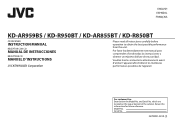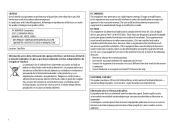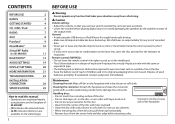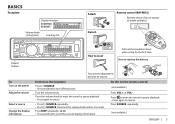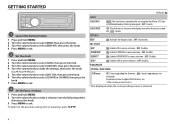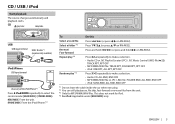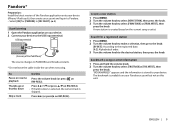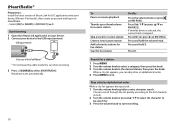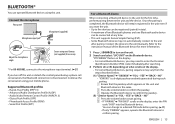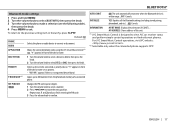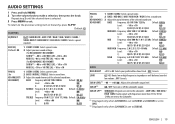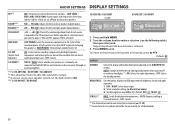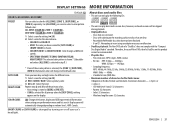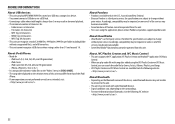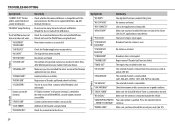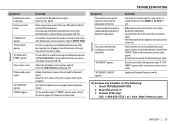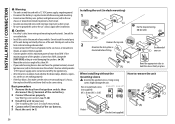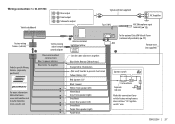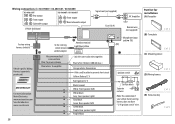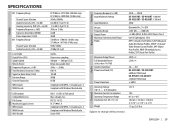JVC KD-R850BT Support Question
Find answers below for this question about JVC KD-R850BT.Need a JVC KD-R850BT manual? We have 1 online manual for this item!
Question posted by jbrown07 on July 13th, 2015
I Just Purchased A Used Car With A Jvc Kd-r850bt Already Installed. The Issue I
Current Answers
Answer #1: Posted by freginold on July 14th, 2015 3:47 AM
If you don't have the manual, you can download it here.
---------------------
If this answer helped you to solve your problem, please let us know by clicking on the "Helpful" icon below. If your question wasn't answered to your satisfaction, feel free to resubmit your question, with as much information as possible so that we can provide a more complete solution. Thank you for using HelpOwl!
Answer #2: Posted by TommyKervz on July 14th, 2015 4:35 AM
JVC car stereo default passwords are 0000,1234, 2468, 8642
Related JVC KD-R850BT Manual Pages
JVC Knowledge Base Results
We have determined that the information below may contain an answer to this question. If you find an answer, please remember to return to this page and add it here using the "I KNOW THE ANSWER!" button above. It's that easy to earn points!-
FAQ - Mobile Navigation: KD-NX5000/KW-NX7000
... Audio Video input This is especially helpful when GPS signal is required Bluetooth support built in memory will be observed. This can be hard to use on external monitor? to activate traffic subscription. What do I use my car speed sensor with their own speed sensor, but addresses stored in KD-G340 KD-G430 KD... -
FAQ - Mobile Navigation: KD-NX5000/KW-NX7000
... be reset but not every car wiring system is recommended. While audio/Video section will be used for ...purchase an optional magnetic Speed Signal Generator model: KV-PG1. It has to KD-NX5000? Also there is required Bluetooth support built in upper right corner. if optional Speed Signal Generator model KV-PG1 can use KD-NX5000 without connecting the speed sensor wire? Bluetooth... -
FAQ - Mobile Audio/Video
... it in my KD-S100? Mobile Audio/Video I am unable to select "FM" as the KS-PD100 adapter with iPod models: This issue may be needed for more details. Will my Bluetooth® Which iPods are connected properly. When I am unable to have a feature called BBE. Error 8 or Reset 8 Appears on your favorite station. (Using the Cross Keys...
Similar Questions
need the Sink Wentz in which to turn off the demo mode now that I had to replace my car battery it's...
I just bought my car from my daughter and it came with this JVC KD-R850BT stereo. I would like to be...
How do I stop this anoying flashing of the blue lights and stop this constant scrolling? I have gone...