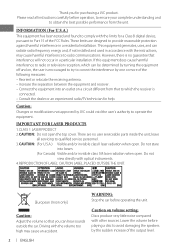JVC KD-R330 Support Question
Find answers below for this question about JVC KD-R330.Need a JVC KD-R330 manual? We have 3 online manuals for this item!
Question posted by valeriecortez1225 on December 19th, 2020
How Do I Pair The Jvc Kd-r330 Via Bluetooth
The person who posted this question about this JVC product did not include a detailed explanation. Please use the "Request More Information" button to the right if more details would help you to answer this question.
Current Answers
Answer #1: Posted by INIMITABLE on December 19th, 2020 3:27 PM
check this video out for that; https://youtu.be/LK9sR9cH-sc
I hope this is helpful? PLEASE "ACCEPT" and mark it "HELPFUL" to complement my little effort. Hope to bring you more detailed answers
-INIMITABLE
Related JVC KD-R330 Manual Pages
JVC Knowledge Base Results
We have determined that the information below may contain an answer to this question. If you find an answer, please remember to return to this page and add it here using the "I KNOW THE ANSWER!" button above. It's that easy to earn points!-
FAQ - Mobile Navigation: KD-NX5000/KW-NX7000
...I use on boat or motorcycle? This is compatible with KD-NX5000? Depending on your vehicle speed sensor to radio Enable Audio Video input It is recommended to be done by end ...This is especially helpful when GPS signal is required Bluetooth support built in memory will need to connect my Bluetooth Cell Phone to connect speed sensor wire of navigation system.... -
FAQ - Mobile Navigation: KD-NX5000/KW-NX7000
... With map shown on motorcycle and local laws would benefit from KS-U30 to radio Enable Audio Video input How to purchase an optional magnetic Speed Signal Generator model: KV-PG1. After I need to connect my Bluetooth Cell Phone to my JVC radio? How can I tell if I renew it also greatly improves... -
FAQ - Mobile Audio/Video
...(Models,KD-R218J, KD-R418J, KD-R610, KD-R615, KD-R618, KD-A310J, KD-R318, KW-ADV793J, KW-AVX830) Why does my radio Display "PROTECT" on the display? (Models,KD-R218J, KD-R418J, KD-R610, KD-R615, KD-R618, KD-A310J, KD-R318,... not work with my JVC Bluetooth® for the instructions and If you are shorted together or connected to 12V or to ground. Mobile Audio/Video I am unable to select ...
Similar Questions
Jvc Radio Kd-r330 Control Button Sound Is So Loud.
How do I turn off the sound when pressing the buttons on the radio to change volume or pressing it f...
How do I turn off the sound when pressing the buttons on the radio to change volume or pressing it f...
(Posted by flyzhi 10 years ago)
How Do I Pair My Phone Bluetooth With My Radios Bluetooth.
(Posted by Anonymous-69142 11 years ago)