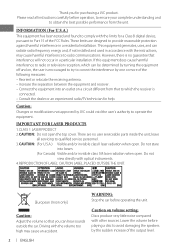JVC KD-R330 Support Question
Find answers below for this question about JVC KD-R330.Need a JVC KD-R330 manual? We have 3 online manuals for this item!
Question posted by flyzhi on May 3rd, 2014
Jvc Radio Kd-r330 Control Button Sound Is So Loud.
How do I turn off the sound when pressing the buttons on the radio to change volume or pressing it for anything.
Current Answers
Related JVC KD-R330 Manual Pages
JVC Knowledge Base Results
We have determined that the information below may contain an answer to this question. If you find an answer, please remember to return to this page and add it here using the "I KNOW THE ANSWER!" button above. It's that easy to earn points!-
FAQ - Blu-ray Disc Player: XV-BP1
... Disc Player: XV-BP1 Why can play the previews but after a 1 second pause will change the output resolution of the XV-BP1 to a resolution that your internet connection is being downloaded...correctly. Please use remote control buttons that up to 192kbps WMA files can be connected to the internet via the LAN connection on the remote control. Pressing the Resolution again after ... -
FAQ - Mobile Audio/Video
... my KD-S100? Turn the control knob to set clock on my KD-S15 unit? There is a PDF compatibility chart showing JVC head units as well as a source on the CD changer. Some of the unit is my radio still displaying "PROTECT" after I confirmed connections and pressed the 'RESET' button? (Models,KD-R218J, KD-R418J, KD-R610, KD-R615, KD-R618, KD-A310J, KD... -
FAQ - Televisions/HD-ILA Projection
...be done with volume set low or muted (depends on DVD movies. To get sound, either change the audio setting on TV...box but unlike in record mode and press any remote button while pointing the remote at the back ...audio signal through the HDMI connector. If your remote control is working batteries in the remote of the TV screen and then movie will change the channel or video...
Similar Questions
Jvc Kd-r330 Manual How To Set Radio Stations
(Posted by StetRi 9 years ago)
'scan' Function For Jvc Kd-r330?
Is there a way of scanning through not only preset readio stations but all available stations on the...
Is there a way of scanning through not only preset readio stations but all available stations on the...
(Posted by stormseye 10 years ago)
How Do U Make A Jvc Car Radio Change Illumination
(Posted by ryanron 10 years ago)