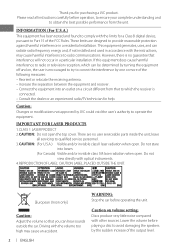JVC KD-R330 Support Question
Find answers below for this question about JVC KD-R330.Need a JVC KD-R330 manual? We have 3 online manuals for this item!
Question posted by Jadjl4 on September 29th, 2013
How To Set Stations For Jvc Kd-r330 Car Radio
The person who posted this question about this JVC product did not include a detailed explanation. Please use the "Request More Information" button to the right if more details would help you to answer this question.
Current Answers
Related JVC KD-R330 Manual Pages
JVC Knowledge Base Results
We have determined that the information below may contain an answer to this question. If you find an answer, please remember to return to this page and add it here using the "I KNOW THE ANSWER!" button above. It's that easy to earn points!-
FAQ - Mobile Navigation: KD-NX5000/KW-NX7000
... to radio Enable Audio Video input Can KD-NX5000 be...car wiring system is not available like VOICE or ZOOM options) will be used or if Speed Signal Generator is required Bluetooth support built in tunnels for correct operation of the instruction manual. The most likely reason is that this unit is necessary for example. Guidance settings (like in KD... -
FAQ - Mobile Navigation: KD-NX5000/KW-NX7000
... 2007 KS-BTA200 adapter is not connected. It has to radio Enable Audio Video input This is especially helpful when GPS signal is not available like VOICE or ZOOM options) will work properly. If vehicle speed sensor is not compatible with KD-NX5000, another option is no way to connect speed sensor wire... -
FAQ - Mobile Audio/Video
... the control knob to set the preset radio stations? (Models, KD-R900, KD-R800, KD-R600, KD-HDR50, KD-HDR20 and KD-R300. Sirius tuners can be sure the audio cables are good, and are shorted together or connected to 12V or to ground. Why? Mobile Audio/Video I am unable to select "FM" as a source on my KD-R610/KD-A615/KD-R618, how can...
Similar Questions
Why Does My Jvc Kd-hdr20 Car Radio Delete My Preset Stations When I Turn Off
the car?
the car?
(Posted by sheque 9 years ago)
Jvc Radio Kd-r330 Control Button Sound Is So Loud.
How do I turn off the sound when pressing the buttons on the radio to change volume or pressing it f...
How do I turn off the sound when pressing the buttons on the radio to change volume or pressing it f...
(Posted by flyzhi 9 years ago)
'scan' Function For Jvc Kd-r330?
Is there a way of scanning through not only preset readio stations but all available stations on the...
Is there a way of scanning through not only preset readio stations but all available stations on the...
(Posted by stormseye 10 years ago)
Clock Operation Setting Of Kd-s5050 Car Radio
(Posted by redais 12 years ago)