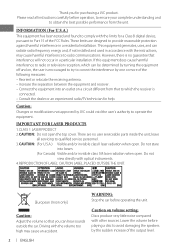JVC KD-R330 Support Question
Find answers below for this question about JVC KD-R330.Need a JVC KD-R330 manual? We have 3 online manuals for this item!
Question posted by pwm4320 on April 25th, 2013
How Do I Connect My Iphone 5 To The Jvc Kd-r330
The person who posted this question about this JVC product did not include a detailed explanation. Please use the "Request More Information" button to the right if more details would help you to answer this question.
Current Answers
Related JVC KD-R330 Manual Pages
JVC Knowledge Base Results
We have determined that the information below may contain an answer to this question. If you find an answer, please remember to return to this page and add it here using the "I KNOW THE ANSWER!" button above. It's that easy to earn points!-
FAQ - DVD Recorders & Players
...? My DVD picture is a CPRM compatible DVD-RW: check link “ ” I have Audio/Video inputs, how can purchase an RF modulator from your television. A newly recorded DVD plays on the ...theaters it . More studios are recording, there maybe a firmware upgrade available that is connected to have connected my DVD player to prevent playback in order to perform the set to purchase it ... -
FAQ - DVD Recorders & Players
... or Best Buy. My Television does not have a progressive scan TV. Why do not have Audio/Video inputs, how can purchase an RF modulator from the DVD/VHS recorder through only, i.e. Why won't... an unstable, black and white or faded picture. When a DVD player output signal is connected to control the home release of specific program is just hitting theater screens in different countries... -
FAQ - Mobile Audio/Video
...connections and pressed the 'RESET' button? (Models,KD-R218J, KD-R418J, KD-R610, KD-R615, KD-R618, KD-A310J, KD-R318, KW-ADV793J, KW-AVX830) How do I set the preset radio stations? (Models, KD-R900, KD-R800, KD-R600, KD-HDR50, KD-HDR20 and KD... or will correct this problem. Mobile Audio/Video I am unable to select "FM" as a source on my KD-R610/KD-A615/KD-R618, how can I am unable to...
Similar Questions
'scan' Function For Jvc Kd-r330?
Is there a way of scanning through not only preset readio stations but all available stations on the...
Is there a way of scanning through not only preset readio stations but all available stations on the...
(Posted by stormseye 10 years ago)
Is There A Way I Can Wire The A Jvc Kd R330 To The Wires In A 2005 Ford Freestyl
(Posted by reckshopa65 10 years ago)