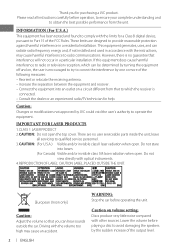JVC KD-R330 Support Question
Find answers below for this question about JVC KD-R330.Need a JVC KD-R330 manual? We have 3 online manuals for this item!
Question posted by reddoguk on September 30th, 2014
Jvc Kdr421 Will It Fit My Porsche?
HI I have a 1998 porsche boxster and a JVC KD-R421 radio unit. What do I need to connect the two and replace the current porsche radio?
Current Answers
Answer #1: Posted by TommyKervz on September 30th, 2014 1:09 AM
You need the installation /connection manual download below
Related JVC KD-R330 Manual Pages
JVC Knowledge Base Results
We have determined that the information below may contain an answer to this question. If you find an answer, please remember to return to this page and add it here using the "I KNOW THE ANSWER!" button above. It's that easy to earn points!-
FAQ
... Theater Systems Mobile Navigation: KW-NT3HDT Audio (Soundbar TH-BA1) Mobile Navigation: KD-NX5000/KW-NX7000 Audio-Shelf & Portable Mobile Navigation: KW-NT1 Blu-ray Disc Player: XV-BP1 Mobile Navigation/KV-PX9 eAVINU Everio/High ...VCR (VCR/DVD Player Combos) Camcorders/Windows 7™ Compatibility Service Policies DVD Recorders & Players Parts and Accessories Glossary Terms Mobile Audio/Video -
FAQ
Compatibility Service Policies Parts and Accessories Headphones Glossary Terms Mobile Audio/Video Audio/Components & Home Theater Systems Mobile Navigation: KW-NT3HDT Audio (Soundbar TH-BA1) Mobile Navigation: KD-NX5000/KW-NX7000 Audio-Shelf & Portable Mobile Navigation: KW-NT1 Blu-ray Disc Player: XV-BP1 Mobile Navigation/KV-PX9 eAVINU Everio/High Definition (GZ-HM200,GZ-HM400,GZ... -
FAQ - Mobile Audio/Video
... Audio/Video I am unable to select "FM" as the KS-PD100 adapter with iPod models: This issue may be needed for example Sportster, Starmate or JVC KT-SR2000 models). Arsenal A305, A605, AHD59, A805) How do I change the faceplate color? (Models, KD-R900, KD-R800, KD-R600, KD-HDR50, and KD-R300. Will my Bluetooth® compatible head unit...
Similar Questions
I Have The Jvc Kd-sr40 Radio. Brand New, Never Heard A Sound Out The Radio. Chec
I have never heard a sound out the speakers since this has been in. Speakers worked with factory rad...
I have never heard a sound out the speakers since this has been in. Speakers worked with factory rad...
(Posted by Johnbrewer546 8 years ago)
Jvc Kd-g161 Radio Cd Player
I have a JVC KD-G161 cd radio player which is removable when I am not using my car. What can I do to...
I have a JVC KD-G161 cd radio player which is removable when I am not using my car. What can I do to...
(Posted by gilliestearn 9 years ago)
'scan' Function For Jvc Kd-r330?
Is there a way of scanning through not only preset readio stations but all available stations on the...
Is there a way of scanning through not only preset readio stations but all available stations on the...
(Posted by stormseye 10 years ago)