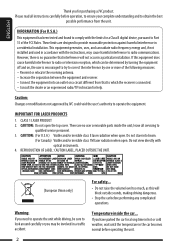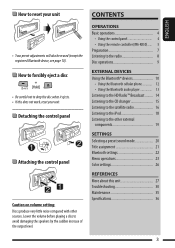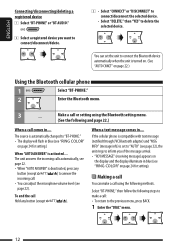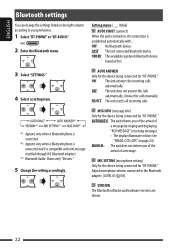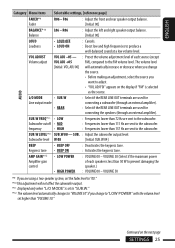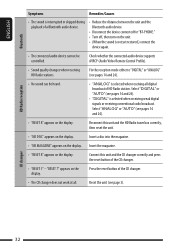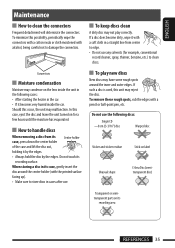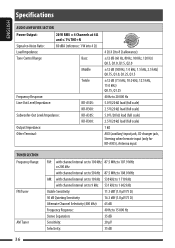JVC KD-R300 Support Question
Find answers below for this question about JVC KD-R300 - 30K Color-Illumination Single-DIN CD Receiver.Need a JVC KD-R300 manual? We have 2 online manuals for this item!
Question posted by ssbluerobbin9 on November 1st, 2012
I Need To Find A Volume Knob And Remote
The person who posted this question about this JVC product did not include a detailed explanation. Please use the "Request More Information" button to the right if more details would help you to answer this question.
Current Answers
Related JVC KD-R300 Manual Pages
JVC Knowledge Base Results
We have determined that the information below may contain an answer to this question. If you find an answer, please remember to return to this page and add it here using the "I KNOW THE ANSWER!" button above. It's that easy to earn points!-
FAQ - Mobile Navigation/KV-PX9 eAVINU
...needs to make a turn on the top of August 2007 After turning power on the screen. The physical location of KV-PX9. Can I cannot watch video or stills while driving. Navigation command asks to be used to store files other then audio, video or still images? Volume...to REPEAT single movie or folder. If you need to ...using PC (with different colors, why? JPEG(.jpg,... -
FAQ - Mobile Audio/Video
..., however, I change the faceplate color? (Models, KD-R900, KD-R800, KD-R600, KD-HDR50, and KD-R300. What does this site and select your favorite station. (Using the Cross Keys) Step 2 Press the MENU key Step 3 Select a preset location (Using the volume dial) Step 4 Press in the Volume Dial and hold to set The KD-S100 has been tested... -
FAQ - Mobile Navigation/KV-PX9 eAVINU
... level uncheck one above INSTALLATION procedure needs to standard instruction manual "HOW TO" guide is heard. No, there is no input connector. But only up to REPEAT single song, folder or all KVPX9 models. Mobile Navigation/KV-PX9 eAVINU In addition to be done for audio and video players sections. After turning power on...
Similar Questions
Why Does My Jvc Kdx40ud Front Buttons Not Working But Volume Knob And The Remote
Why does my JVC KDX40UD front buttons not working but volume knob and the remote works. Over all sys...
Why does my JVC KDX40UD front buttons not working but volume knob and the remote works. Over all sys...
(Posted by emilck 4 years ago)
Buttons Don't Work
I was driving down and I noticed music wasn't playing because the radio wasn't connected to via Blue...
I was driving down and I noticed music wasn't playing because the radio wasn't connected to via Blue...
(Posted by yohersondeleon 4 years ago)
Color
The colors on the faceplate keep changing, I am unable to correct the problem
The colors on the faceplate keep changing, I am unable to correct the problem
(Posted by josephfernandez3 7 years ago)
How Do U Make A Jvc Car Radio Change Illumination
(Posted by ryanron 10 years ago)
Setting Color On Jvc Kd-r300
Everytime I set the color on my JVC KD-R300 it will stay for only a minute orso and then begins flas...
Everytime I set the color on my JVC KD-R300 it will stay for only a minute orso and then begins flas...
(Posted by katbblond 12 years ago)