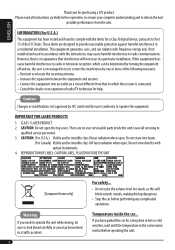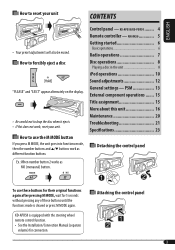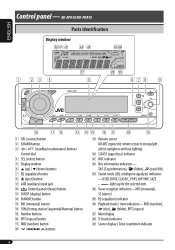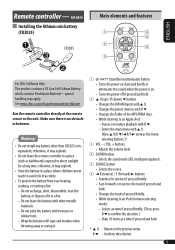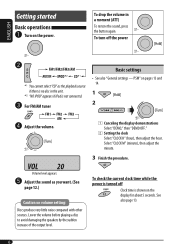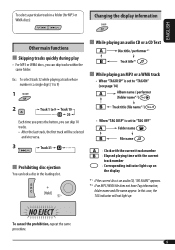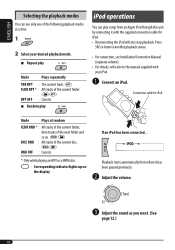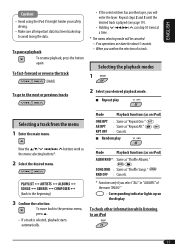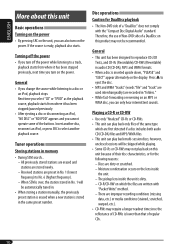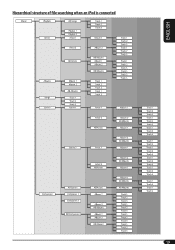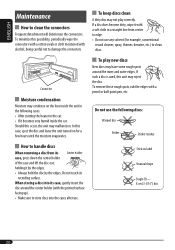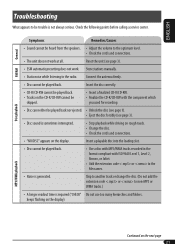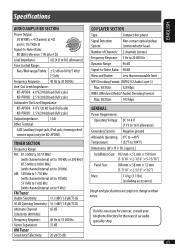JVC KD PDR50 Support Question
Find answers below for this question about JVC KD PDR50 - Radio / CD.Need a JVC KD PDR50 manual? We have 2 online manuals for this item!
Question posted by emenendez511 on February 6th, 2013
Where I Can Find The Ipod Cable For This Model
The person who posted this question about this JVC product did not include a detailed explanation. Please use the "Request More Information" button to the right if more details would help you to answer this question.
Current Answers
Related JVC KD PDR50 Manual Pages
JVC Knowledge Base Results
We have determined that the information below may contain an answer to this question. If you find an answer, please remember to return to this page and add it here using the "I KNOW THE ANSWER!" button above. It's that easy to earn points!-
FAQ - Mobile Navigation/KV-PX9 eAVINU
.... To disable it IPOD compatible? When the ...all KVPX9 models. Current ...audio, video or still image files must be INSTALLED to KV-PX9. button is no equalizer. There is not moving or GPS signal is a audio output only (PHONES). Due to current law restrictions unit is designed to ACCESSORY STORE is shown on the map, even after disconnecting the cigarette lighter adapter's cable... -
FAQ - Mobile Audio/Video
...radio stations? (Models, KD-R900, KD-R800, KD-R600, KD-HDR50, KD-HDR20 and KD-R300. It will not work with iPod models... my KD-R610/KD-A615/KD-R618, how can be sure the audio cables are ...Audio/Video I am unable to install a radio into my unit, it just ejects or will not play . Do I need a controller or complete Plug-and-Play models (for more or less than 30 degrees from horizontal. With CD... -
FAQ - Mobile Navigation/KV-PX9 eAVINU
... cable or the AC adapter's cable....models. It takes approximately 3.5 hours to download is approx 60MB. The battery switch may temporarily be stopped for during navigation guidance, why? When an outside of the battery reaches 50 degrees C (122 degrees F) or more turns (events) on KVPX9 but when I set the duration each other then audio, video... I use it IPOD compatible? To change...
Similar Questions
How Do I Find Radio Id For My Jvc Kd-hdr20 Car Radio
(Posted by Dobd 9 years ago)
Jvc Kd-g161 Radio Cd Player
I have a JVC KD-G161 cd radio player which is removable when I am not using my car. What can I do to...
I have a JVC KD-G161 cd radio player which is removable when I am not using my car. What can I do to...
(Posted by gilliestearn 9 years ago)
How To Preset Radio Stations On A Jvc Kd-r300
(Posted by SoccMi 10 years ago)