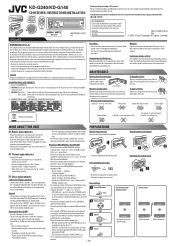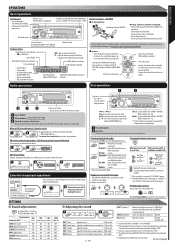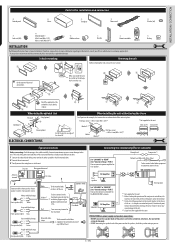JVC KD-G140 Support Question
Find answers below for this question about JVC KD-G140 - Radio / CD Player.Need a JVC KD-G140 manual? We have 1 online manual for this item!
Question posted by mariezee94 on July 16th, 2021
How To Set Balance Back Front And Back Speakers ?
Current Answers
Answer #1: Posted by Troubleshooter101 on July 17th, 2021 5:06 PM
Please respond to my effort to provide you with the best possible solution by using the "Acceptable Solution" and/or the "Helpful" buttons when the answer has proven to be helpful. Please feel free to submit further info for your question, if a solution was not provided. I appreciate the opportunity to serve you!
Troublshooter101
Answer #2: Posted by SonuKumar on July 17th, 2021 10:28 PM
How do you change the balance on a JVC radio?
Push volume button to select. Then turn volume knob until you see FADER on display. Push volume button to select. Now turn volume knob to adjust front and rear.
Push and hold the button on the lower right that looks like a folder and sunshine. Your display will show EQ setting. Turn volume knob until display shows AUDIO CONTROL. Push volume button to select. Then turn volume knob until you see FADER on display. Push volume button to select. Now turn volume knob to adjust front and rear. When your satisfied push volume knob to set. Push folder/sunshine button to exit.
Press and hold the settings button (bottom far right) the display will turn white and "EQ Settings" will appear on your display, use the volume knob to navigate the options, turning the dial one (1) click to the right the display will change to 'audio settings' press the volume knob to select this option, and turn the knob to the right until you see the option for 'fader' press the volume knob again and adjust using... you guessed it, the volume knob! Use the return button to go back the the main screen (you will know your there when the display returns to the color setting) info o. All other functions and options are found in your user's manual
How do I program my JVC car stereo?
How Do You Program A JVC Radio?
Press power button or source button to turn on unit.
To change the color, press the color button.
Press "Menu" to select tuner options.
Press "EQ" to select a sound mode.
Some allow you to have selected "Users" so the sound settings change per who is driving/in the car.
How do you set the time on a JVC KD g140?
Press the Mode button (M) and the display will flash mode. Then hold the select button (SEL) until it changes to display something else. Hit left and right seek until you find clock M and clock H. Hit select again and use the volume button to change the time!
Happy weekend!!
Hope it has helped you -Please accept my work.
=====================================
Please respond to my effort to provide you with the best possible solution by using the "Acceptable Solution" and/or the "Helpful" buttons when the answer has proven to be helpful.
Regards,
Sonu
Your search handyman for all e-support needs!!
Related JVC KD-G140 Manual Pages
JVC Knowledge Base Results
We have determined that the information below may contain an answer to this question. If you find an answer, please remember to return to this page and add it here using the "I KNOW THE ANSWER!" button above. It's that easy to earn points!-
FAQ - Mobile Navigation: KD-NX5000/KW-NX7000
..., FAVORITE for roads only. How to radio Enable Audio Video input The current software version (for DVD playback. Instructions and download are equipped with their own speed sensor, but addresses stored in lower right corner. Actually, NO. It is different with KD-NX5000, another option is shown on KD-NX5000? No, external monitor can... -
FAQ - DVD Recorders & Players
... player? In order to perform an auto tuner setup the unit needs to be used to be no indication available to have Audio/Video ... recorded onto a CPRM compliant disc i.e. Why is "Auto Channel Set" is selected to connect your DVD via component output? it is... To do I get the "Copy Protect" message on your local Radio Shack, Circuit City, or Best Buy. Depending on what you purchase... -
FAQ - Mobile Audio/Video
...] button to exit basic settings menu. Mobile Audio/Video I am unable to select "FM" as a source on my KD-R610/KD-A615/KD-R618, how can I correct this means the unit can't read the CD. After confirming proper wiring ‘RESET’ Plug-and-Play models always include the RF transmitter that all speaker connections are compatible with...
Similar Questions
I have a JVC KD-G161 cd radio player which is removable when I am not using my car. What can I do to...
how to find the treble mid and bass on a jvc kd pdr80 cd player