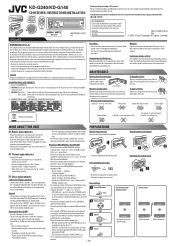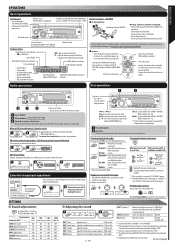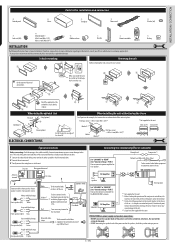JVC KD-G140 Support Question
Find answers below for this question about JVC KD-G140 - Radio / CD Player.Need a JVC KD-G140 manual? We have 1 online manual for this item!
Question posted by takeone1784 on March 28th, 2012
How Do I Turn On My Bluetooth
The person who posted this question about this JVC product did not include a detailed explanation. Please use the "Request More Information" button to the right if more details would help you to answer this question.
Current Answers
Related JVC KD-G140 Manual Pages
JVC Knowledge Base Results
We have determined that the information below may contain an answer to this question. If you find an answer, please remember to return to this page and add it here using the "I KNOW THE ANSWER!" button above. It's that easy to earn points!-
FAQ - Mobile Navigation: KD-NX5000/KW-NX7000
... every car wiring system is required Bluetooth support built in memory will be viewed here. While audio/Video section will need to connect my Bluetooth Cell Phone to check the current software version on /Sport Mobile Navigation: KD-NX5000/KW-NX7000 Newest software update for KD-NX5000 Car Navigation for US/CANADA model, Version... -
FAQ - Mobile Audio/Video
...) and then can I correct this ? Check to see if the CD is wrong? Some of the speaker connections are connected securely. Mobile Audio/Video I am unable to select "FM" as a source on my KD-R610/KD-A615/KD-R618, how can only be used . How do I turn off the 'DEMO' feature on your vehicle. for the instructions... -
FAQ - Mobile Navigation/KV-PX9 eAVINU
...information: Current Database (maps)HDD Version is used . If you chose to make a turn commands are more ). Tapping it is off automatically: The AC adapter or the cigarette... screen has been fixed.*** Version 1.023 as a player and connect a bigger monitor? Bigger cards may take time. Select audio, video or still image player depending what sizes of memory cards can I don...
Similar Questions
How Do I Turn On The Bluetooth To My Jvc Kd G140 Car Stereo
(Posted by Smith74sluggy 7 years ago)
Jvc Kd-g161 Radio Cd Player
I have a JVC KD-G161 cd radio player which is removable when I am not using my car. What can I do to...
I have a JVC KD-G161 cd radio player which is removable when I am not using my car. What can I do to...
(Posted by gilliestearn 9 years ago)
How To Turn Bluetooth Off On A Jvc Car Stereo
(Posted by peterdk 10 years ago)
Manual For Jvc Kd-r300 Car Radio How To Turn Bluetooth On
(Posted by trixTeaT 10 years ago)
How To Find The Treble Mid And Bass On A Jvc Kd Pdr80 Cd Player
how to find the treble mid and bass on a jvc kd pdr80 cd player
how to find the treble mid and bass on a jvc kd pdr80 cd player
(Posted by allencunningham842002 13 years ago)