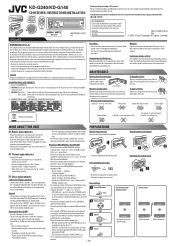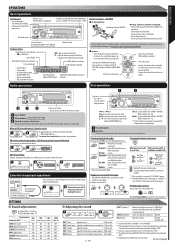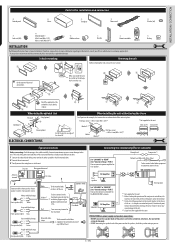JVC KD-G140 Support Question
Find answers below for this question about JVC KD-G140 - Radio / CD Player.Need a JVC KD-G140 manual? We have 1 online manual for this item!
Question posted by slobodan on June 28th, 2011
Kdg140 Jvc Manual
The person who posted this question about this JVC product did not include a detailed explanation. Please use the "Request More Information" button to the right if more details would help you to answer this question.
Current Answers
Related JVC KD-G140 Manual Pages
JVC Knowledge Base Results
We have determined that the information below may contain an answer to this question. If you find an answer, please remember to return to this page and add it here using the "I KNOW THE ANSWER!" button above. It's that easy to earn points!-
FAQ - Mobile Navigation: KD-NX5000/KW-NX7000
... radio? Select movie from software update After update is shown as of the instruction manual. Can I cannot see video from my iPod/iPod-Touch on my KW-NX7000 With map shown on the screen touch FUNC button in KD-G340 KD-G430 KD-BT11 KD-BT1 KD-AR390 KD-AR480 KD-ABT22 KD... -
FAQ - DVD Recorders & Players
...-MH30 DR-DX5 Your JVC DVD player has video/S-video and audio outputs but will not record on ...Manual, Timer or Instant Timer recording mode and I connect my DVD player? I am having trouble getting the picture the way it is basically a rectangle while a TV is shot for Removable Media) and will not play in the tuner mode. In order to get a "COPY PROTECTED" message on your local Radio... -
FAQ - DVD Recorders & Players
...be distorted when output status is selected to connect your local Radio Shack, Circuit City, or Best Buy. encryption signal. DVD...This happens when the machine encounters a Copy Protected flag either during Manual, Timer or Instant Timer recording mode and I get the "...800-252-5722 opt 3 to top Your JVC DVD player has video/S-video and audio outputs but you are getting a stable clear picture?...
Similar Questions
How To Enable The Bluetooth In A Jvc Car Radio Kdg140 Manual
(Posted by Siculon 9 years ago)
Jvc Kd-g161 Radio Cd Player
I have a JVC KD-G161 cd radio player which is removable when I am not using my car. What can I do to...
I have a JVC KD-G161 cd radio player which is removable when I am not using my car. What can I do to...
(Posted by gilliestearn 9 years ago)
How Do You Use The Eq Button On The Jvc Kd-g140 Car Cd Player
(Posted by smogN5 10 years ago)
How To Find The Treble Mid And Bass On A Jvc Kd Pdr80 Cd Player
how to find the treble mid and bass on a jvc kd pdr80 cd player
how to find the treble mid and bass on a jvc kd pdr80 cd player
(Posted by allencunningham842002 13 years ago)
How Can I Get A Copy Of The Owners Manual For A Jvc Kd-ahd59 Cd Player?
(Posted by lyrchcoker 13 years ago)