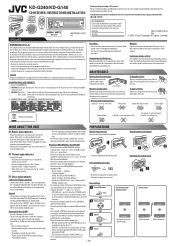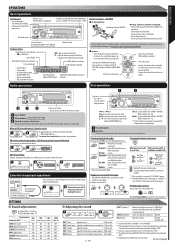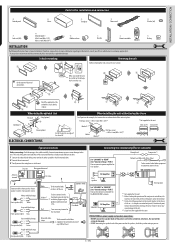JVC KD-G140 Support Question
Find answers below for this question about JVC KD-G140 - Radio / CD Player.Need a JVC KD-G140 manual? We have 1 online manual for this item!
Question posted by takeone1784 on March 28th, 2012
Bluetooth
The person who posted this question about this JVC product did not include a detailed explanation. Please use the "Request More Information" button to the right if more details would help you to answer this question.
Requests for more information
Request from Jjjjjlriegler on January 17th, 2019 6:33 AM
Can my g140 be used with Bluetooth
Can my g140 be used with Bluetooth
Current Answers
Related JVC KD-G140 Manual Pages
JVC Knowledge Base Results
We have determined that the information below may contain an answer to this question. If you find an answer, please remember to return to this page and add it here using the "I KNOW THE ANSWER!" button above. It's that easy to earn points!-
FAQ - Mobile Navigation: KD-NX5000/KW-NX7000
... to connect your KD-NX5000 to KD-NX5000? Bluetooth support is to use KD-NX5000 without connecting the...KD-AVX11 KW-AVX800 KD-NX5000 KD-NX505 Connect both USB and Composite connection from map provider NAVTEQ. It is explained on the map and calibration doesn't complete. The speed sensor wire is not compatible with your unit would have to radio Enable Audio Video... -
FAQ - Mobile Navigation: KD-NX5000/KW-NX7000
...: www.navigation.com/jvcactivation You need to connect my Bluetooth Cell Phone to my JVC radio? If vehicle speed sensor is not compatible with KD-NX5000? to purchase an optional magnetic Speed Signal Generator model: KV-PG1. This is recommended to be observed. But audio/video section may work on external monitor? No, external monitor... -
FAQ - Mobile Audio/Video
... the radio and the CD changer. Mobile Audio/Video I am unable to activate this feature? How do I hear a clicking noise in for more of the speaker connections are compatible with SD cards up to 2GB. (File format must be sure the audio cables are good, and are connected securely. compatible head unit or JVC Bluetooth®...
Similar Questions
How Do I Turn On The Bluetooth To My Jvc Kd G140 Car Stereo
(Posted by Smith74sluggy 7 years ago)
How Do I Get My Bluetooth To Work On My Cd Player
(Posted by cesardhall 9 years ago)
Jvc Kd-g161 Radio Cd Player
I have a JVC KD-G161 cd radio player which is removable when I am not using my car. What can I do to...
I have a JVC KD-G161 cd radio player which is removable when I am not using my car. What can I do to...
(Posted by gilliestearn 9 years ago)
How To Find The Treble Mid And Bass On A Jvc Kd Pdr80 Cd Player
how to find the treble mid and bass on a jvc kd pdr80 cd player
how to find the treble mid and bass on a jvc kd pdr80 cd player
(Posted by allencunningham842002 13 years ago)
The Cd Player And Cassette Tape Not Playing, Only The Radio
(Posted by noelcp 13 years ago)