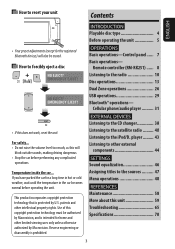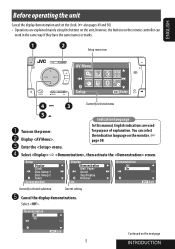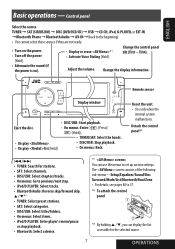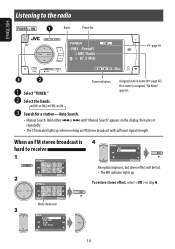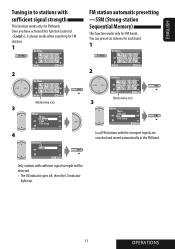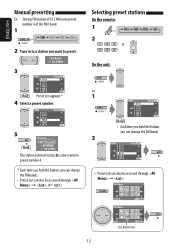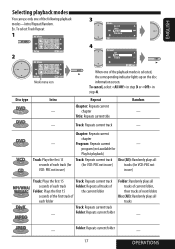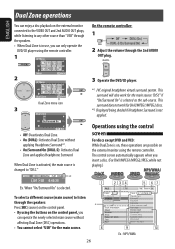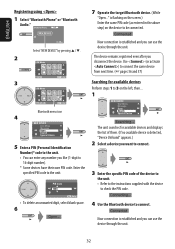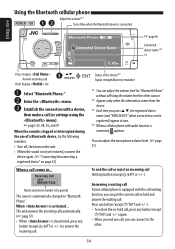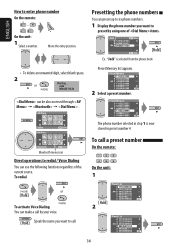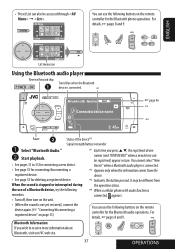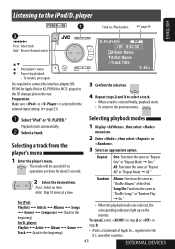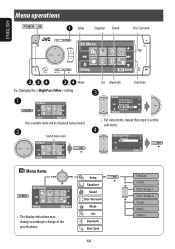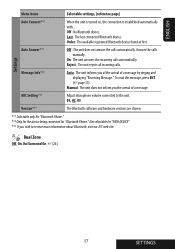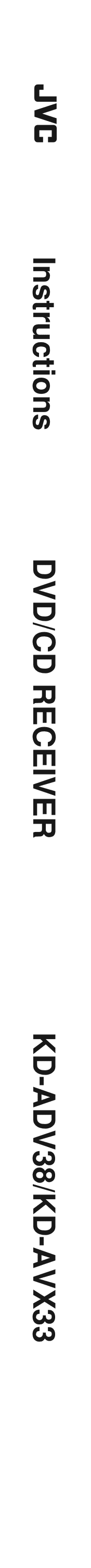JVC KD AVX33 Support Question
Find answers below for this question about JVC KD AVX33 - EXAD - DVD Player.Need a JVC KD AVX33 manual? We have 2 online manuals for this item!
Question posted by Geasmith71 on August 14th, 2022
Jvc Kd Avx33 Will Not Let Me Pick The Bluetooth Icon
Current Answers
Answer #1: Posted by SonuKumar on August 14th, 2022 10:27 PM
https://www.carsumu.com/how-to-reset-jvc-car-stereo/#:~:text=Almost%20all%20JVC%20head%20units%20have%20a%20reset,buttons%20for%205-8%20seconds%20to%20restore%20factory%20settings.
reset plz
Please respond to my effort to provide you with the best possible solution by using the "Acceptable Solution" and/or the "Helpful" buttons when the answer has proven to be helpful.
Regards,
Sonu
Your search handyman for all e-support needs!!
Related JVC KD AVX33 Manual Pages
JVC Knowledge Base Results
We have determined that the information below may contain an answer to this question. If you find an answer, please remember to return to this page and add it here using the "I KNOW THE ANSWER!" button above. It's that easy to earn points!-
FAQ - Mobile Navigation: KD-NX5000/KW-NX7000
... will need to purchase an optional magnetic Speed Signal Generator model: KV-PG1. Bluetooth support is available as of your vehicle speed sensor to KD-NX5000? Soundbar Systems DVD Recorders DVD Players Television LCD Televisions LCD/DVD Combo Video Cameras Everio Flash Memory Cameras Everio Hard Drive Cameras HD Everio Flash Memory Cameras HD Everio Hard Drive... -
FAQ - DVD Recorders & Players
...M10 DR-MH30 DR-DX5 Your JVC DVD player has video/S-video and audio outputs but will playback a dual layer disc if recorded and finalized by another DVD player. You can only be recorded onto ...CPRM compatible DVD-RW: check link “ ” My Television does not have Audio/Video inputs, how can only be played back on a CPRM compliant device. In order to connect your DVD via ... -
FAQ - DVD Recorders & Players
...top Your JVC DVD player has video/S-video and audio outputs but will be recorded onto a CPRM compliant disc i.e. DVD-RW formatted in any other DVD players, why? My DVD picture is ...video signal from the recorder a composite, component, S-video, or HDMI cable must "Finalize" the DVD before it is shot for support at 800-252-5722. A newly recorded DVD plays on a CPRM compliant device...
Similar Questions
I have attached 5 bluetooth devices to my WK-AVX800, but I can not delete them to associate new ones...
hi im look for a replacement faceplate
JVC KW-AVX 800 Display is not working, In the display board -12v is down -2v is given, witch compone...