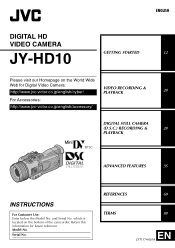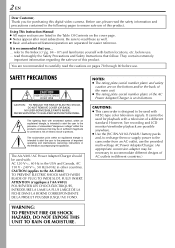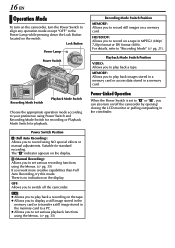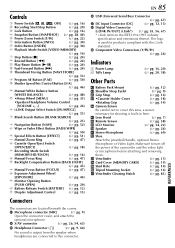JVC JY-HD10U Support Question
Find answers below for this question about JVC JY-HD10U - Digital Hd Camcorder.Need a JVC JY-HD10U manual? We have 1 online manual for this item!
Question posted by cem on April 21st, 2013
My Jvc Jy-hd10u Power Button Is Lost?
Where can I buy the power switch button for jvc jy-hd10u camcorder?
Current Answers
Related JVC JY-HD10U Manual Pages
JVC Knowledge Base Results
We have determined that the information below may contain an answer to this question. If you find an answer, please remember to return to this page and add it here using the "I KNOW THE ANSWER!" button above. It's that easy to earn points!-
FAQ - Televisions/HD-ILA Projection
... no sound even with a camera (cell phone or video camera like EVERIO). I replace the lamp? Is it . Controlling audio devices while using V1 button will see what appears to 1080p. 2007 models: HD-58S998, HD-65S998, HD-70GC78, HD-70G678 and the following models: HD-70FH96, HD-61FH96 or HD-56FH96 accept 1080P signal? LT-52X579 HD-52G657 HD-70GC78 LT-40X667 LT... -
FAQ - Everio/High Definition (Archived and General Questions)
... the HD Everio camcorder. YouTube has made in 1440CBR HD to be connected directly to import video from ...on your DLA software. Component Video HD Outputs along with iMovie ’08. The camera menu has two settings for Everio...the function button, choose “Playback Playlist” For more recordings to be important when trying to organize files on power from 50... -
FAQ - Televisions/HD-ILA Projection
... (for the remote located? How can I use ASPECT button on how to digital or vice versa. My TV has no sound even with a camera (cell phone or video camera like EVERIO). Below is required between the sides/top of the instruction manual. Using the cable box power outlet may be audible at the TV itself , there...
Similar Questions
I Lost My A/c Adapter For My Jvc Everio Hd Camcorder Model # Gz-mg77 Where Can I
find one
find one
(Posted by connorjerry 10 years ago)
Jvc Jy-hd10 Wide Angle Lense?
Do they make a wide angle attachment lense for the JVC JY-HD10 video camera?
Do they make a wide angle attachment lense for the JVC JY-HD10 video camera?
(Posted by ajcaravantes 11 years ago)
I Have Lost My Cord To My Camera & Need Another One. Where Can I Get One?
(Posted by rbbridges1 11 years ago)
My Video Camera Jvc Gz-hd7s Has No Power Even Using Ac What Part Is Defective?
(Posted by magtagadnemesiojames 11 years ago)
I Have A Cyberlink Power Cinema Ne For Everio Program.need Help To Do Dvds.
I have a Cyberlink Power Cinema NE for Everio.The video camera is JVC. I am having problems making d...
I have a Cyberlink Power Cinema NE for Everio.The video camera is JVC. I am having problems making d...
(Posted by rosevalentine 11 years ago)