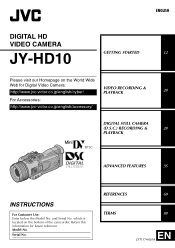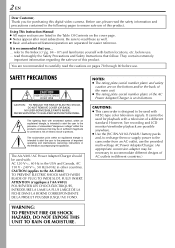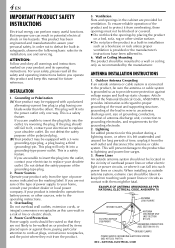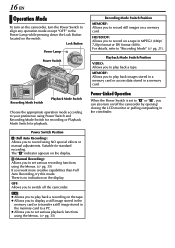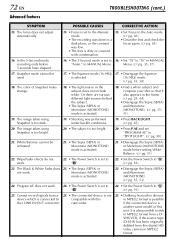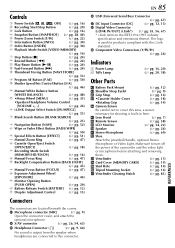JVC JY-HD10U - Digital Hd Camcorder Support and Manuals
Get Help and Manuals for this JVC item

View All Support Options Below
Free JVC JY-HD10U manuals!
Problems with JVC JY-HD10U?
Ask a Question
Free JVC JY-HD10U manuals!
Problems with JVC JY-HD10U?
Ask a Question
Most Recent JVC JY-HD10U Questions
My Jvc Jy-hd10u Power Button Is Lost?
Where can I buy the power switch button for jvc jy-hd10u camcorder?
Where can I buy the power switch button for jvc jy-hd10u camcorder?
(Posted by cem 11 years ago)
Jvc Jy-hd10 Wide Angle Lense?
Do they make a wide angle attachment lense for the JVC JY-HD10 video camera?
Do they make a wide angle attachment lense for the JVC JY-HD10 video camera?
(Posted by ajcaravantes 11 years ago)
Popular JVC JY-HD10U Manual Pages
JVC JY-HD10U Reviews
We have not received any reviews for JVC yet.