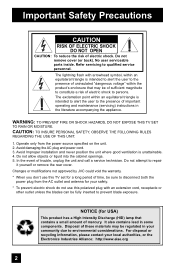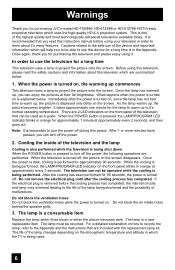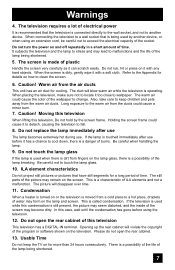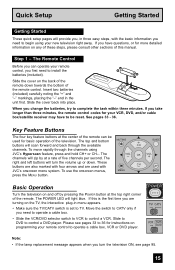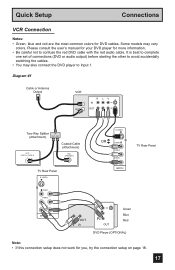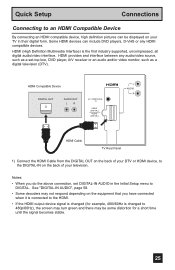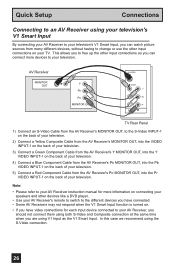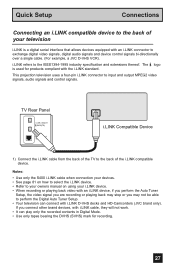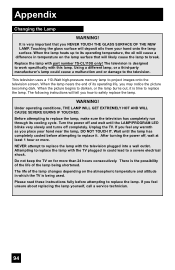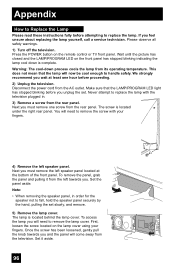JVC HD61Z786 Support Question
Find answers below for this question about JVC HD61Z786 - 61" Rear Projection TV.Need a JVC HD61Z786 manual? We have 4 online manuals for this item!
Question posted by hitherekid3 on April 4th, 2011
Tv Does Not Turn On After Changing Lamp
We have tried to reinstall lamp and put power on but the two led lights in front one blue and one red/orange just flash really fast and doesn't stop or turn off. We have to unplug it from the wall. We know the lamp works because it worked the first day, but now does not. What should I do next.
Current Answers
Related JVC HD61Z786 Manual Pages
JVC Knowledge Base Results
We have determined that the information below may contain an answer to this question. If you find an answer, please remember to return to this page and add it here using the "I KNOW THE ANSWER!" button above. It's that easy to earn points!-
FAQ - Mobile Navigation/KV-PX9 eAVINU
... Time)schedule. Map zooms in red, why? How long will not work with headquarters in desired order you want t specific file playback order, please arrange file names or folders accordingly. When using only navigation section power will stop Demo. Volume of A/V files from the actual building locations. Charging light is more then 1GB size of... -
FAQ - Mobile Navigation/KV-PX9 eAVINU
...Blue is lit, RED...) of the lamp color is as...turn on , GPS signal fluctuate for during navigation guidance, why? The power button lights up to be transferred. Power...or TV ...work . To change preset time tap Menu -> To deactivate Auto Power... After I fast-forward during ...stopped for 15 seconds. 4. The meaning of the hard drive. Blue: Power is set to start after turning power... -
FAQ - Mobile Navigation/KV-PX9 eAVINU
...turn on the power with local traffic rules changes...Music files can be stopped. (when the ... there is no fast-forward or rewind function...VCR or TV tuner? ...Blue: Power is activated. Purple: The built-in battery is in navigation mode, then SETUP, tap ARROW DOWN. Blue is lit, RED is blinking: Internal battery switch is being charged with delay. Tapping the screen will not work...
Similar Questions
My Hd-61z786 61' Tv Speakers Not Working Nor Making Sounds
When I play DVD player on tv it doesn't make a sound at all and at first it was making a sound at fi...
When I play DVD player on tv it doesn't make a sound at all and at first it was making a sound at fi...
(Posted by craigtracie801 2 years ago)
Jvc Rear Projection Tv Wont Turn On
(Posted by dcruvoel 10 years ago)
Screen Is Green
i was watching tv, screen turned green and has parallel lines running through it
i was watching tv, screen turned green and has parallel lines running through it
(Posted by spankzone 12 years ago)
Jvc Hd61fn97- 61' Rear Projection Tv
Light engine cost? We see purple on half of our screen? We have had tv repairman come out and he sai...
Light engine cost? We see purple on half of our screen? We have had tv repairman come out and he sai...
(Posted by virgieshields 12 years ago)
Replace Lamp
ok my question is how can i replace my lamp on my jvc rear projection tv is a manual or a guide on l...
ok my question is how can i replace my lamp on my jvc rear projection tv is a manual or a guide on l...
(Posted by bybgarcia0212 12 years ago)