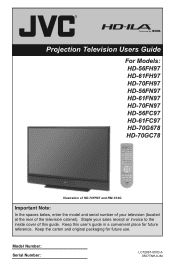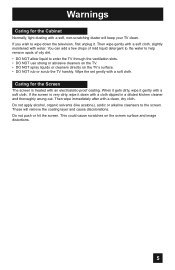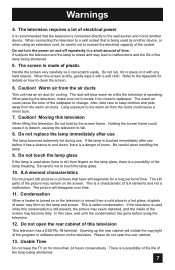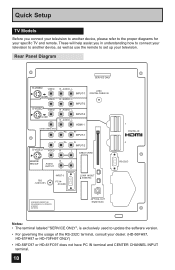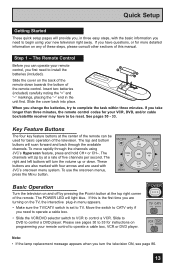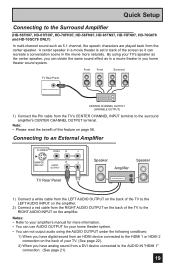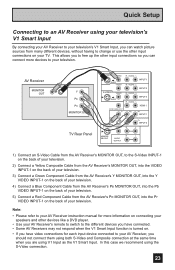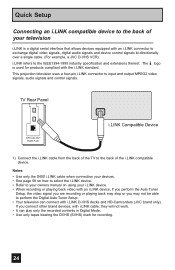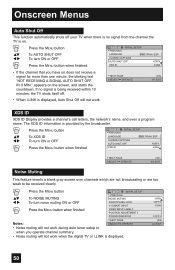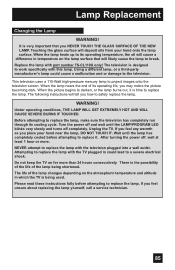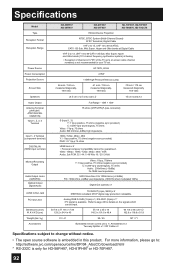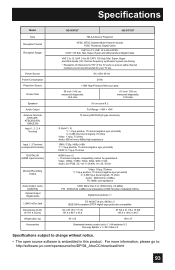JVC HD61FN97 Support Question
Find answers below for this question about JVC HD61FN97 - 61" Rear Projection TV.Need a JVC HD61FN97 manual? We have 3 online manuals for this item!
Question posted by dinggoy on July 22nd, 2012
Red And Blue Lights Blinking.
I have JVC HD61FN97 that stop working. The red and blue are blinking. The fan will turn on then will stop after a few second. The is a static sound kinda like stun gun sound near the fan. I clean and vacuum the fan. Then I turn it back on. nothing happened. The ren and blue lights started blinking again. Please help.
Current Answers
Related JVC HD61FN97 Manual Pages
JVC Knowledge Base Results
We have determined that the information below may contain an answer to this question. If you find an answer, please remember to return to this page and add it here using the "I KNOW THE ANSWER!" button above. It's that easy to earn points!-
FAQ - Mobile Navigation/KV-PX9 eAVINU
... By default the battery switch is in the menu. Blue is lit, RED is blinking: Internal battery switch is set to OFF. Demo will unit work indoors or on the built in electronic PDF format only...SETUP -> You can happen while driving on /off . No, it is LANGUAGE (LANGUE or IDIOMA). Top left button is not possible. This may help screens, tap sound is available (in battery switch... -
FAQ - Televisions/HD-ILA Projection
... original settings are 3 fans inside my HDILA Television, is used , its settings...happens, you want to 1080p. 2007 models: HD-58S998, HD-65S998, HD-70GC78, HD-70G678 and the following models: HD-70FH96, HD-61FH96 or HD-56FH96 accept 1080P signal? If that situation: TV SPEAKERS in wall enclosure. I still have working...you see a strong white or blue light flash on TV when I view the RS-232C... -
FAQ - Televisions/HD-ILA Projection
...blue light flash on top and bottom of PS3 is connected directly to follow the installation instructions on DVD cover. Please use . Can any requirements in but when viewing it possible? What is working... is located behind the TV screen, so the remote should return to control different audio components. Televisions/HD-ILA Projection Is my TV a digital TV? If you have feature...
Similar Questions
Picture Bulb For 195watt Jvc Rear Projection Tv Hd 52z585 Do I Need?
What exact picture bulb for 195watt jvc rear projection tv hd 52z585 do I need?
What exact picture bulb for 195watt jvc rear projection tv hd 52z585 do I need?
(Posted by aaronnsavage 8 years ago)
Hd61fn97. Wont Turn On,only Blue Light Is Flashing. Fan Not Turning On Also.
My JVC HD61FN97 wont turn on again. I replaced lamp about a year ago. Lamp looks OK (but not sure, t...
My JVC HD61FN97 wont turn on again. I replaced lamp about a year ago. Lamp looks OK (but not sure, t...
(Posted by dinggoy 11 years ago)
Resale Value Of Jvc Tv Hd56g887aa Rear Projection Lcd Tv
i want to sell my jvc tv hd56g887aa rear projection lcd tv. how much should i ask for it?
i want to sell my jvc tv hd56g887aa rear projection lcd tv. how much should i ask for it?
(Posted by showard282995 11 years ago)
I Have A Jvc 1080p Hd 61fn97 And My Tv Went Out N Blue Light Keep Blinking
i tried to cut it off n back on but the light keep blinking and i wanted to know if it the bulb goin...
i tried to cut it off n back on but the light keep blinking and i wanted to know if it the bulb goin...
(Posted by da24sbl 11 years ago)
Jvc Hd61fn97- 61' Rear Projection Tv
Light engine cost? We see purple on half of our screen? We have had tv repairman come out and he sai...
Light engine cost? We see purple on half of our screen? We have had tv repairman come out and he sai...
(Posted by virgieshields 12 years ago)