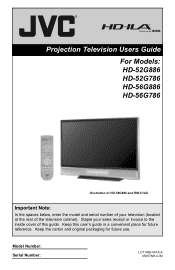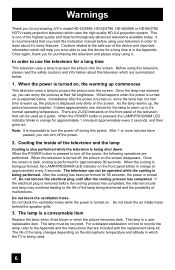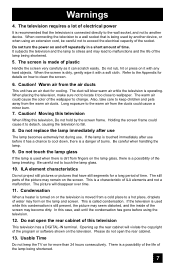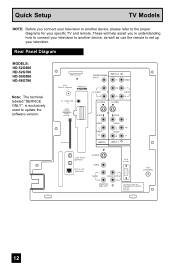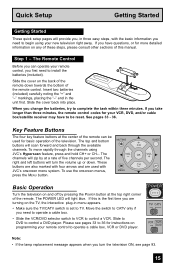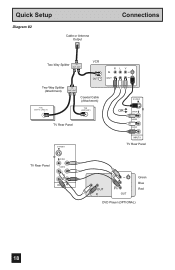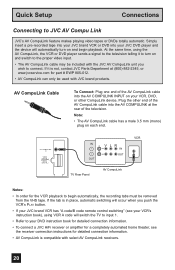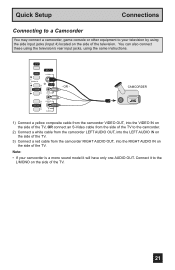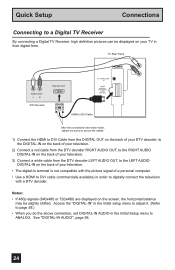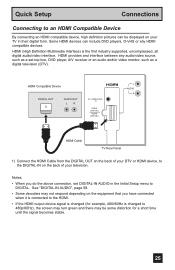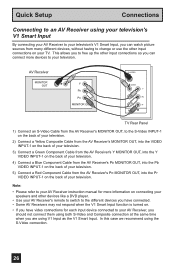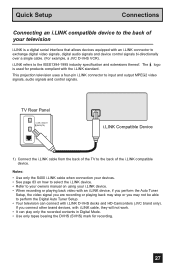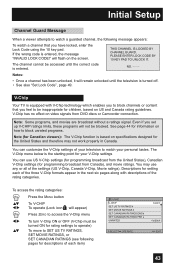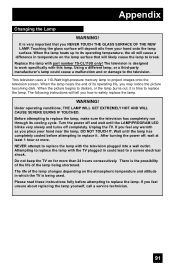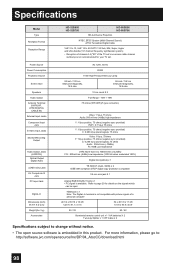JVC HD52G786 Support Question
Find answers below for this question about JVC HD52G786 - 52" Rear Projection TV.Need a JVC HD52G786 manual? We have 4 online manuals for this item!
Current Answers
Related JVC HD52G786 Manual Pages
JVC Knowledge Base Results
We have determined that the information below may contain an answer to this question. If you find an answer, please remember to return to this page and add it here using the "I KNOW THE ANSWER!" button above. It's that easy to earn points!-
FAQ - Televisions/HD-ILA Projection
... down the Mercury lamp and other electronic parts. I test my remote control? Where is this information please go to control different audio components. If your source to send out only stereo signal ... button will work with volume set according to digital or vice versa. Televisions/HD-ILA Projection Is my TV a digital TV? Is it . AV-56P775 HD-61G657 LT-37X887 LT-47P789 AV... -
FAQ - Mobile Audio/Video
... or JVC Bluetooth® You can be FAT. Confirm that would work properly. Turn the control knob to set minutes. There is not properly connected. Sirius tuners can download a firmware... bringing it is "SAT Radio Ready". Please note: due to set hour. Turn the control knob to the quality and design of any adapters. Please click here for example Sportster... -
FAQ - Televisions/HD-ILA Projection
...are 480i, 480p, 720p and 1080i. Televisions/HD-ILA Projection Is my TV a digital TV? My DVD movie says WIDESCREEN on DVD movies. Where is in the remote of the TV for HD-70FH96, HD-61FH96 or HD... In that sends Dolby Digital audio. Depending on TV when I test my remote control? Can I use an HDMI source that case, to my TV? Below is placed, fan noise may be several reasons for...
Similar Questions
Picture Bulb For 195watt Jvc Rear Projection Tv Hd 52z585 Do I Need?
What exact picture bulb for 195watt jvc rear projection tv hd 52z585 do I need?
What exact picture bulb for 195watt jvc rear projection tv hd 52z585 do I need?
(Posted by aaronnsavage 7 years ago)
Digital Input
The screen appears to be green and later turn to blue when I try to use the hdmi feature
The screen appears to be green and later turn to blue when I try to use the hdmi feature
(Posted by akodinpoito 10 years ago)
Resale Value Of Jvc Tv Hd56g887aa Rear Projection Lcd Tv
i want to sell my jvc tv hd56g887aa rear projection lcd tv. how much should i ask for it?
i want to sell my jvc tv hd56g887aa rear projection lcd tv. how much should i ask for it?
(Posted by showard282995 11 years ago)
How Do I Access The Hdmi On My Tv?
How do I access the hdmi on my tv?
How do I access the hdmi on my tv?
(Posted by Anonymous-47146 12 years ago)
Jvc Hd52g786
What causes TV JVC HD52G786 to start to go grey on left side?
What causes TV JVC HD52G786 to start to go grey on left side?
(Posted by mariarolivares 13 years ago)