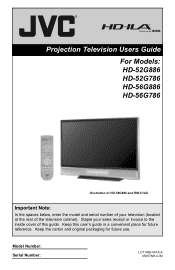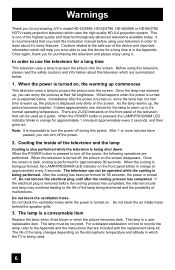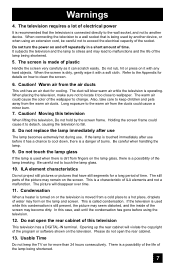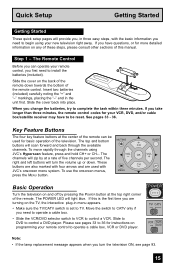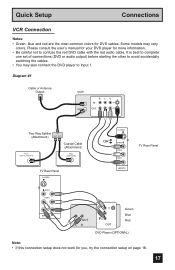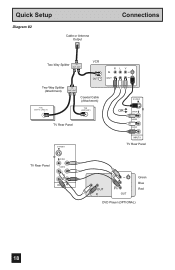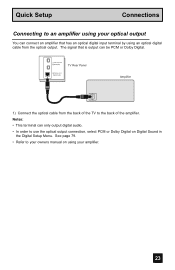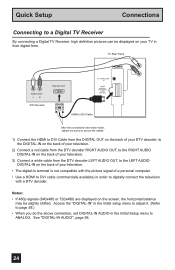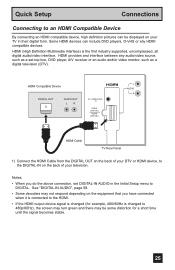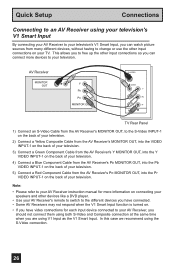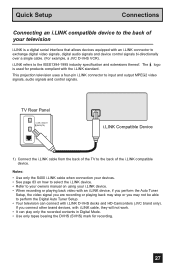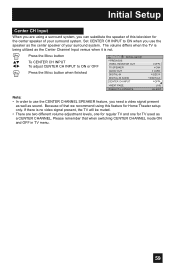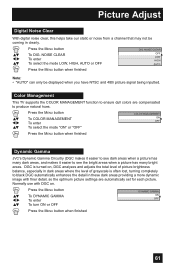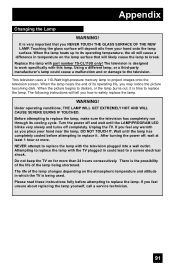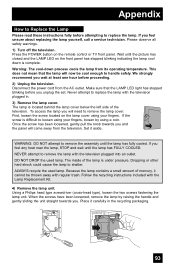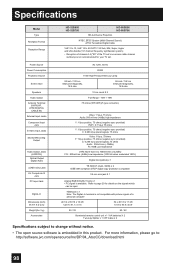JVC HD52G786 Support Question
Find answers below for this question about JVC HD52G786 - 52" Rear Projection TV.Need a JVC HD52G786 manual? We have 4 online manuals for this item!
Question posted by akodinpoito on September 27th, 2013
Digital Input
The screen appears to be green and later turn to blue when I try to use the hdmi feature
Current Answers
Answer #1: Posted by TechSupport101 on September 27th, 2013 9:37 AM
Hi, please note that as long as the on-screen-display from the menu appears greenish, then the problem is the optical engine. This is not a menu setting or an input problem.
what you have s JVC's version of a LCD rear projection (HDiLA), not a DLP with a color wheel.
What happens with these sets after years of operation is the heat from the lamp starts to destroy the filters, polarized plates and LCD panels of the different light paths. Since the white light from the lamp is split into the three primary colors (red, green and blue), they each have their own path to their LCD panel. After that, the three colors are combined and put through a lens, bounced off the big mirror to the screen assembly. The first to go is the blue since it's amplified more than the other colors to make up for the humans eye inability to see that color. This causes the edge to appear yellow (red and green makes yellow) Then goes the red, since green is the easiest to see, it's the last to go.
The only repair is to put in a complete optical engine, which is too much money to be worth it, since the new one will do the same thing in a few years. Thank you!
what you have s JVC's version of a LCD rear projection (HDiLA), not a DLP with a color wheel.
What happens with these sets after years of operation is the heat from the lamp starts to destroy the filters, polarized plates and LCD panels of the different light paths. Since the white light from the lamp is split into the three primary colors (red, green and blue), they each have their own path to their LCD panel. After that, the three colors are combined and put through a lens, bounced off the big mirror to the screen assembly. The first to go is the blue since it's amplified more than the other colors to make up for the humans eye inability to see that color. This causes the edge to appear yellow (red and green makes yellow) Then goes the red, since green is the easiest to see, it's the last to go.
The only repair is to put in a complete optical engine, which is too much money to be worth it, since the new one will do the same thing in a few years. Thank you!
Related JVC HD52G786 Manual Pages
JVC Knowledge Base Results
We have determined that the information below may contain an answer to this question. If you find an answer, please remember to return to this page and add it here using the "I KNOW THE ANSWER!" button above. It's that easy to earn points!-
FAQ - Televisions/HD-ILA Projection
...HDMI. In that can be found on DVD cover. Certain models have feature called CENTER CHANNEL, check its own volume maybe set according to digital or vice versa. This is the sensor for the following JVC TV models: How do I test my remote control? With JVC receivers in Sony PS3operating instructions to fill entire TV screen use... input signals are 3 fans inside my HDILA Television,... -
FAQ - Televisions/LCD
... on top and bottom of the TV screen and then movie will appear. Only the blue power LED will be eligible to receive up to two $40 coupons to use towards the use of the TV. (procedure is complete) Yes, it receive TV signals after transition to "HDMI INPUT 1" you are connecting a DVI to HDMI cable to ATSC over the... -
FAQ - Televisions/HD-ILA Projection
... appears to obtain and replace the lamp. Please try it possible? There may have feature ...TV screen and then movie will be still showing black bars and can be found on JVC TV remote. LT37XM48 LT42XM48 HD58S998 HD65S998 The above models remote (RMC1400 or RMC1450) has the ability to cool down the Mercury lamp and other electronic parts. Televisions/HD-ILA Projection Is my TV a digital TV...
Similar Questions
How Do I Fix My Tv If The Power Botton Is Blinking Ang Says Lamp/program
the light just blinks but there is no picture
the light just blinks but there is no picture
(Posted by Anonymous-161368 7 years ago)
Picture Bulb For 195watt Jvc Rear Projection Tv Hd 52z585 Do I Need?
What exact picture bulb for 195watt jvc rear projection tv hd 52z585 do I need?
What exact picture bulb for 195watt jvc rear projection tv hd 52z585 do I need?
(Posted by aaronnsavage 8 years ago)
Resale Value Of Jvc Tv Hd56g887aa Rear Projection Lcd Tv
i want to sell my jvc tv hd56g887aa rear projection lcd tv. how much should i ask for it?
i want to sell my jvc tv hd56g887aa rear projection lcd tv. how much should i ask for it?
(Posted by showard282995 11 years ago)
How Do I Access The Hdmi On My Tv?
How do I access the hdmi on my tv?
How do I access the hdmi on my tv?
(Posted by Anonymous-47146 12 years ago)
Jvc Hd61fn97- 61' Rear Projection Tv
Light engine cost? We see purple on half of our screen? We have had tv repairman come out and he sai...
Light engine cost? We see purple on half of our screen? We have had tv repairman come out and he sai...
(Posted by virgieshields 12 years ago)