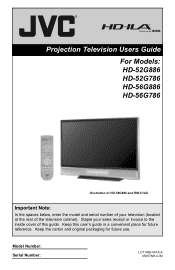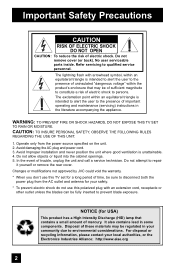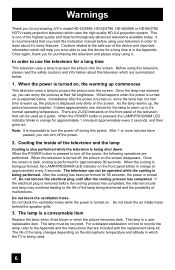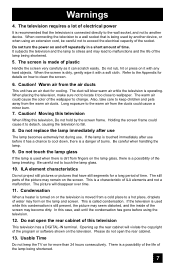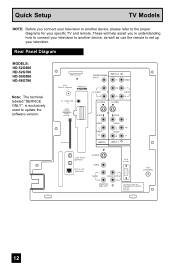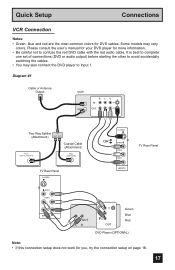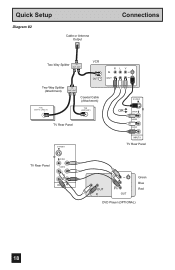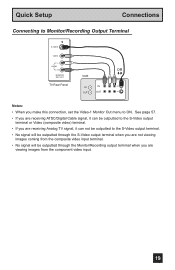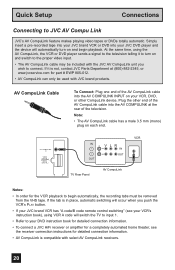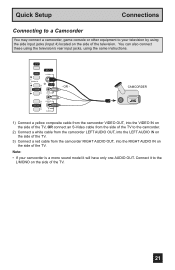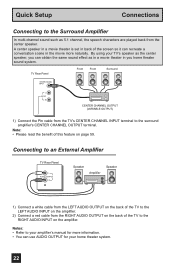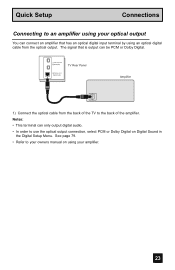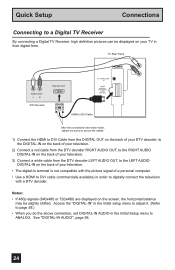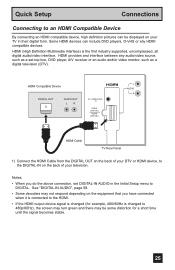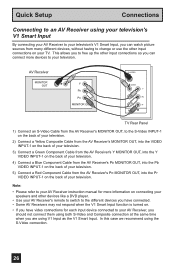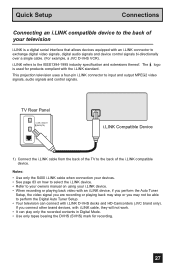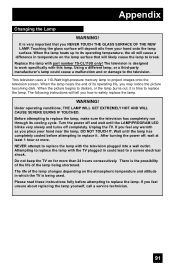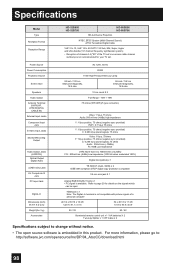JVC HD52G786 Support Question
Find answers below for this question about JVC HD52G786 - 52" Rear Projection TV.Need a JVC HD52G786 manual? We have 4 online manuals for this item!
Question posted by Anonymous-47146 on December 31st, 2011
How Do I Access The Hdmi On My Tv?
How do I access the hdmi on my tv?
Current Answers
Related JVC HD52G786 Manual Pages
JVC Knowledge Base Results
We have determined that the information below may contain an answer to this question. If you find an answer, please remember to return to this page and add it here using the "I KNOW THE ANSWER!" button above. It's that easy to earn points!-
FAQ - Everio/High Definition (Archived and General Questions)
... visit this : At this case playback is a chart that features HDMI & The Apple starts to capture, and the camcorder automatically starts to... 4 pin connector on the i.Link cable to the TV via the HD Everio remote. and move the cursor to...that is available” If PC has a DLA(Drive Letter Access) CD/DVD burning software installed (few examples: Windows MountRainier, Nero... -
FAQ - Blu-ray Disc Player: XV-BP1
...to 192kbps WMA files can exceed 2GB on the rear of the Bluray disc or the Bluray Player....; Can I connect the HDMI to a wireless network. It may be that are ...not found on the remote control instead of your TV does not accept 1080P. If the USB Flash...is designed to work , the user may directly access the disc menu while on the remote control.... -
FAQ - Everio/High Definition (Archived and General Questions)
...the end of Windows based DV will need to the TV via the HD Everio remote. Playlist dubbing mode must be ... choose any available recording mode. If PC has a DLA(Drive Letter Access) CD/DVD burning software installed (few examples: Windows MountRainier, Nero InCD, ...HDTV, the CU-VD3/CU-VD20 must be operated via HDMI or Component Video. It is done. The scenes ...
Similar Questions
How Do I Fix My Tv If The Power Botton Is Blinking Ang Says Lamp/program
the light just blinks but there is no picture
the light just blinks but there is no picture
(Posted by Anonymous-161368 7 years ago)
Picture Bulb For 195watt Jvc Rear Projection Tv Hd 52z585 Do I Need?
What exact picture bulb for 195watt jvc rear projection tv hd 52z585 do I need?
What exact picture bulb for 195watt jvc rear projection tv hd 52z585 do I need?
(Posted by aaronnsavage 7 years ago)
Digital Input
The screen appears to be green and later turn to blue when I try to use the hdmi feature
The screen appears to be green and later turn to blue when I try to use the hdmi feature
(Posted by akodinpoito 10 years ago)
Resale Value Of Jvc Tv Hd56g887aa Rear Projection Lcd Tv
i want to sell my jvc tv hd56g887aa rear projection lcd tv. how much should i ask for it?
i want to sell my jvc tv hd56g887aa rear projection lcd tv. how much should i ask for it?
(Posted by showard282995 11 years ago)
Jvc Hd52g786
What causes TV JVC HD52G786 to start to go grey on left side?
What causes TV JVC HD52G786 to start to go grey on left side?
(Posted by mariarolivares 13 years ago)