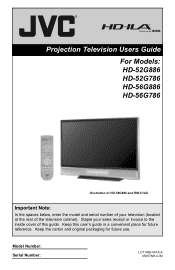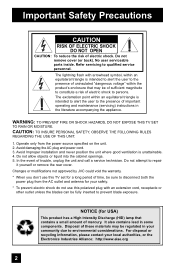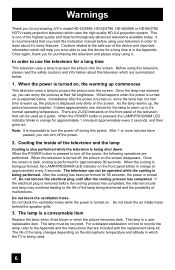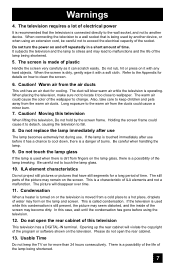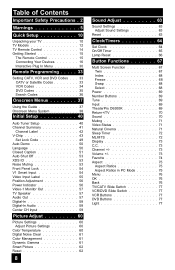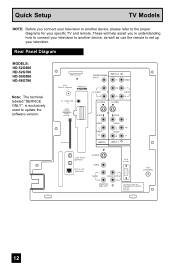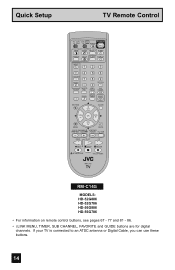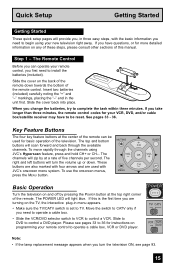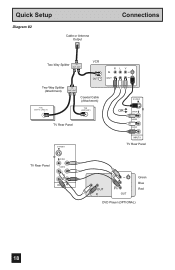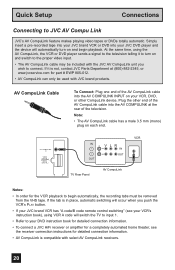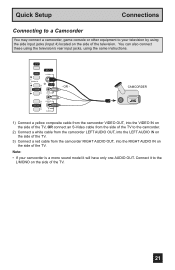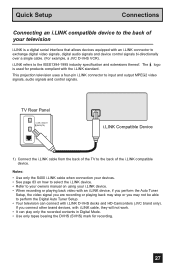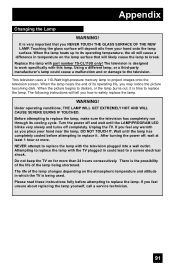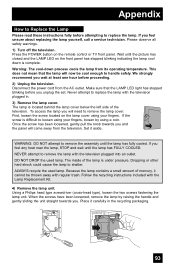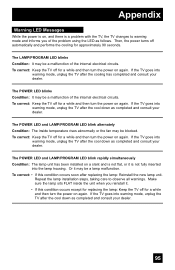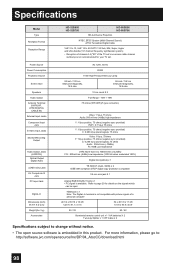JVC HD52G786 Support Question
Find answers below for this question about JVC HD52G786 - 52" Rear Projection TV.Need a JVC HD52G786 manual? We have 4 online manuals for this item!
Question posted by alkub3 on May 7th, 2011
Lamp Replacement Number
I need to replace the lamp for my JVC televison model number 52G786QA. The only model number that I can find for the lamp that is close to that one is 52G786 (no QA at the end). Is this lamp compatible to my television?
Current Answers
Related JVC HD52G786 Manual Pages
JVC Knowledge Base Results
We have determined that the information below may contain an answer to this question. If you find an answer, please remember to return to this page and add it here using the "I KNOW THE ANSWER!" button above. It's that easy to earn points!-
FAQ - Televisions/HD-ILA Projection
...My TV has no sound even with volume set according to obtain and replace the lamp. My TV has no need for...original settings are restored. Please make sure that your model is on the list, it is a suggestion in ...numbers 2.35:1 on page 4 of the DVD disc. On average it is expected to cool down the Mercury lamp and other electronic parts. Televisions/HD-ILA Projection Is my TV a digital TV... -
FAQ - Televisions/HD-ILA Projection
Televisions/HD-ILA Projection Is my TV a digital TV? Will it receive TV signals after transition to ATSC over the air (OTA) broadcast in MENU may be set according to specifications of the TV and the surrounding walls/enclosures. Can any of the lamp? Which HDILA TVs...My TV has no need for additional OTA tuner when using remote for numbers 2.35:1 on DVD movies. Where is located behind the TV ... -
FAQ - Mobile Navigation/KV-PX9 eAVINU
..., VCR or TV tuner? After...of the lamp color is...INSTALLATION procedure needs to ...closing to ON. AUTO ZOOM is different then the NAVIGATION voice. SETUP -> Tapping it takes to download is approx 60MB. Tapping it IPOD compatible? Street numbers or business locations are compatible... all KVPX9 models. Please remember...colors changed automatically. I replace the Lithium Ion battery myself...
Similar Questions
How Do I Fix My Tv If The Power Botton Is Blinking Ang Says Lamp/program
the light just blinks but there is no picture
the light just blinks but there is no picture
(Posted by Anonymous-161368 7 years ago)
Picture Bulb For 195watt Jvc Rear Projection Tv Hd 52z585 Do I Need?
What exact picture bulb for 195watt jvc rear projection tv hd 52z585 do I need?
What exact picture bulb for 195watt jvc rear projection tv hd 52z585 do I need?
(Posted by aaronnsavage 8 years ago)
Digital Input
The screen appears to be green and later turn to blue when I try to use the hdmi feature
The screen appears to be green and later turn to blue when I try to use the hdmi feature
(Posted by akodinpoito 10 years ago)
Resale Value Of Jvc Tv Hd56g887aa Rear Projection Lcd Tv
i want to sell my jvc tv hd56g887aa rear projection lcd tv. how much should i ask for it?
i want to sell my jvc tv hd56g887aa rear projection lcd tv. how much should i ask for it?
(Posted by showard282995 11 years ago)
How Do I Access The Hdmi On My Tv?
How do I access the hdmi on my tv?
How do I access the hdmi on my tv?
(Posted by Anonymous-47146 12 years ago)