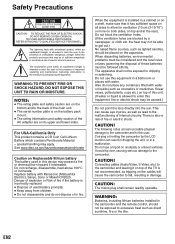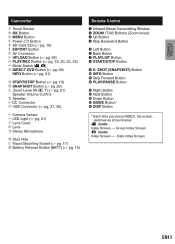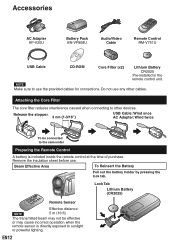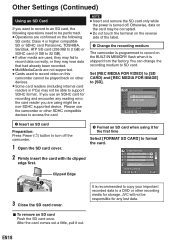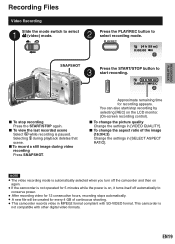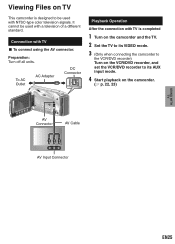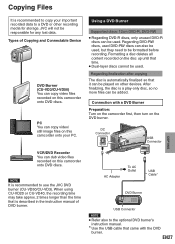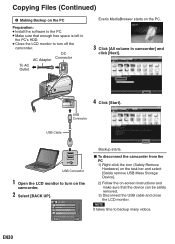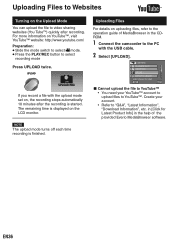JVC GZ-MS120AU Support Question
Find answers below for this question about JVC GZ-MS120AU - Everio Camcorder - 800 KP.Need a JVC GZ-MS120AU manual? We have 1 online manual for this item!
Question posted by manielazzell on March 22nd, 2011
Help!!!
nothing shows up on the viewfinder except the menu? no outside images?
Current Answers
Related JVC GZ-MS120AU Manual Pages
JVC Knowledge Base Results
We have determined that the information below may contain an answer to this question. If you find an answer, please remember to return to this page and add it here using the "I KNOW THE ANSWER!" button above. It's that easy to earn points!-
FAQ - Everio/Standard Definition
... as well as described in TROUBLESHOOTING section of video. On GZ-MS100 camera, when using ONE TOUCH UPLOAD to my PC? I copy video files to “help” While playing video files on the camcorder body or a reset function in the menu as regular SD memory card. DVD disc created from EVERIO camera, it is the same as 2.0.2810f, then... -
FAQ - Everio/Standard Definition
... AC adaptor) then reconnect it and then run SETUP. EVERIO cameras records video in MPEG2-PS (program stream) which consists of Apple computer hardware and software. Please remember that there are located here: On GZ-MS100 camera, when using ONE TOUCH UPLOAD to “help” 3. ... -
FAQ - Everio/High Definition (Archived and General Questions)
... Everio video with an Apple Macintosh using the CD-ROM software provided with the HD Everio camcorder. I use chronological not alphabetical order of Everio cameras.... Then, the HD Everio must be edited with iMovie ’08. The camera menu has two settings for ... It shows you may be operated via HDMI or Component Video. Please also see Instruction Book pages: GZ-HD7 ...
Similar Questions
Video Camera Problem
Sir my jvc video camera dv cable usb cable connecting problem iam cannecting camera to pc usb cab...
Sir my jvc video camera dv cable usb cable connecting problem iam cannecting camera to pc usb cab...
(Posted by sundarkkr 11 years ago)
My Laptop Doesnot Recognise The Usb Code Of Jvc Gz-mg630a - Everio Camcorder
MY LAPTOP DOESNOT RECOGNISE THE USB OFJVC GZ-MG630A - Everio CamcorderWHEN I TRIED TO UPLOAD MY PHOT...
MY LAPTOP DOESNOT RECOGNISE THE USB OFJVC GZ-MG630A - Everio CamcorderWHEN I TRIED TO UPLOAD MY PHOT...
(Posted by sumianils 11 years ago)
I Need The Battery Charger For The Gz-ms 120au Jvc Camcorder
cAN i GET A BATTERY CHARGER FOR THE GZ-MS 120AU jvc CAMCORDER IN mIAMI. i AM NOT LIVING IN mIAMI
cAN i GET A BATTERY CHARGER FOR THE GZ-MS 120AU jvc CAMCORDER IN mIAMI. i AM NOT LIVING IN mIAMI
(Posted by ludiroosje 12 years ago)
Hi-i Have An Everio Gz-ms120au-what Is The Designation 'u'? Thank You. Randy Lee
I have seen "A", "AC", "AEK", "AUS", "BU", "R", "RU" and "PUC". Will accessories work with ALL of th...
I have seen "A", "AC", "AEK", "AUS", "BU", "R", "RU" and "PUC". Will accessories work with ALL of th...
(Posted by bumpalee 13 years ago)
How Do You Put Pictures On Your Computer With A Jvc Gz-ms120au/bu/ru Memory Camr
(Posted by Anonymous-16561 13 years ago)